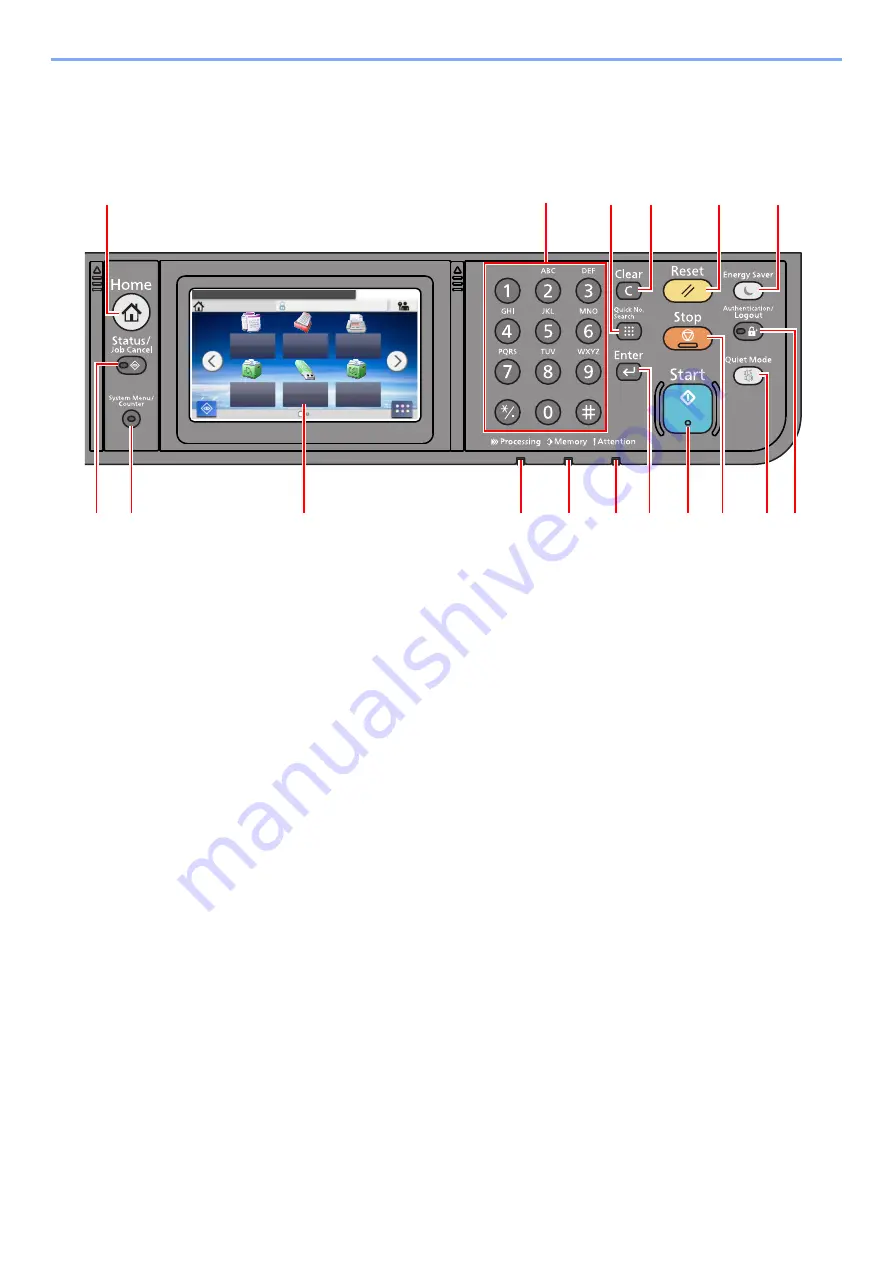
2-11
Installing and Setting up the Machine > Using the Operation Panel
Using the Operation Panel
Operation Panel Keys
1 [
Home
] key: Displays the Home screen.
2 [
Status/Job Cancel
] key: Displays the Status/Job Cancel screen.
3 [
System Menu/Counter
] key: Displays the System Menu/Counter screen.
4 Touch panel: Displays icons for configuring machine settings.
5 [
Processing
] indicator: Blinks while printing or sending/receiving.
6 [
Memory
] indicator: Blinks while the machine is accessing the machine memory or fax memory.
7 [
Attention
] indicator: Lights or blinks when an error occurs and a job is stopped.
8 [
Enter
] key: Finalizes numeric key entry, and finalizes details during setting of functions. Operates linked with the
on-screen [
OK
].
9 [
Start
] key: Starts copying and scanning operations and processing for setting operations.
10 [
Stop
] key: Cancels or pauses the job in progress.
11 [
Quiet Mode
] key: Lower print and scan speed for quiet processing.
12 [
Authentication/Logout
] key: Authenticates user switching, and exits the operation for the current user (i.e. log out).
13 [
Energy Saver
] key: Puts the machine into Sleep Mode. Recovers from Sleep if in Sleep Mode.
14 [
Reset
] key: Returns settings to their default states.
15 [
Clear
] key: Clears entered numbers and characters.
16 [
Quick No. Search
] key: Specifies registered information such as address numbers and user IDs by number.
17 Numeric keys: Enter numbers and symbols.
Select the function.
Home
Admin
Copy
Status
10:10
Send
Job Box
FAX
Removable
Memory
Task Screen
Sub
Address
Box
17
3
4
5
6
7
9
16 15
2
8
1
12
10 11
14
13
Содержание P-C2655w
Страница 1: ...Operation Guide P C2655w MFP...
Страница 24: ...xxiii Menu Map Job Box Private Print Stored Job page 4 12 Quick Copy Proof and Hold page 4 14 Job Box...
Страница 379: ...10 41 Troubleshooting Clearing Paper Jams 8 Push Cassette 1 back in 9 Open the multipurpose tray 10Reload the paper...
Страница 382: ...10 44 Troubleshooting Clearing Paper Jams 8 Remove any jammed paper 9 Push Rear Cover 1...
Страница 384: ...10 46 Troubleshooting Clearing Paper Jams 4 Push the cover...
Страница 419: ...Index 7 WSD Scan 5 27 Protocol Settings 8 31 X XPS Fit to Page 6 34 Default 8 17 Z Zoom 6 10 Default 8 16...
Страница 420: ......
Страница 421: ...Rev 1 2016 6 2R7GEEN001 TA Triumph Adler GmbH Betriebsst tte Norderstedt Ohechaussee 235 22848 Norderstedt Germany...






























