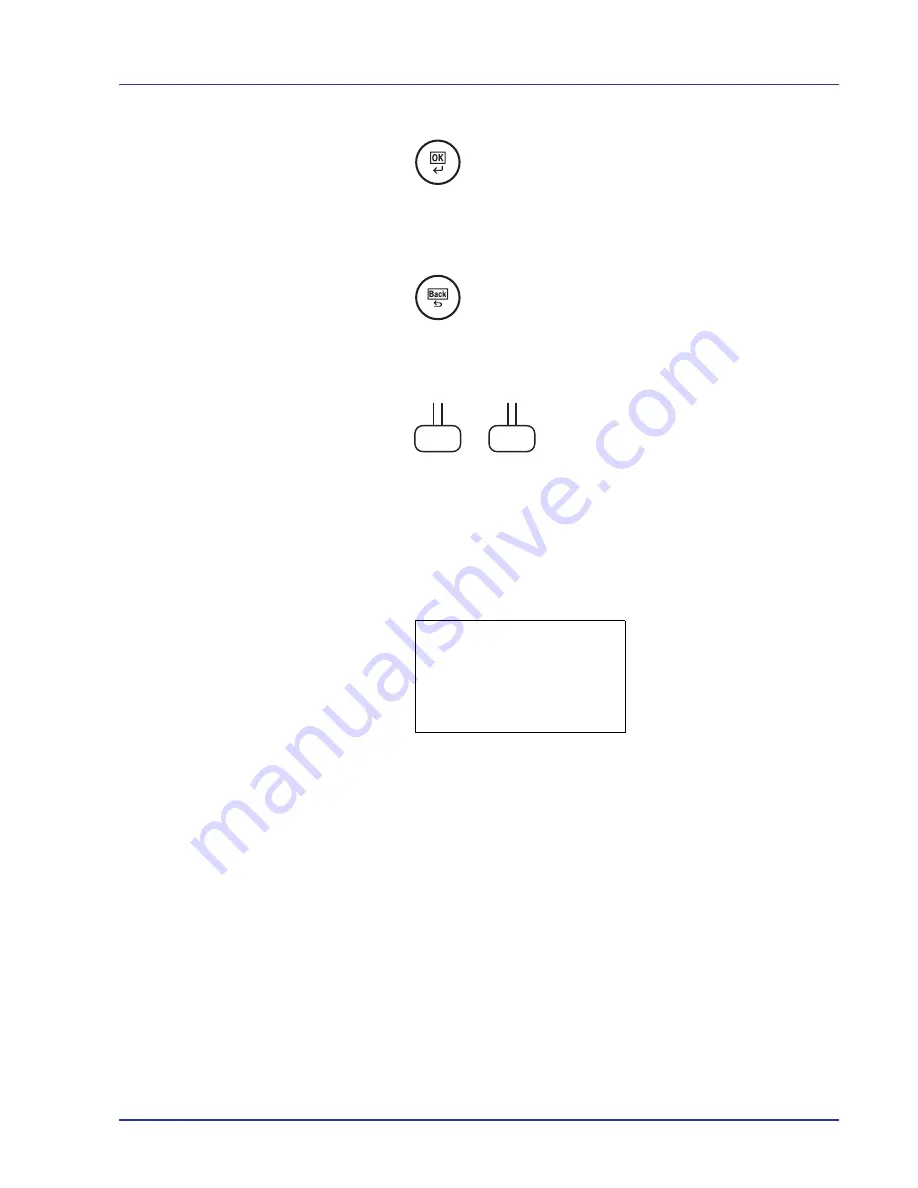
Using the Operation Panel
4-7
OK Key
This key is used to:
• Finalize settings of numeric values and other selections.
Back Key
• Cancels the menu setting currently displayed and returns to the menu
for the previous step.
Left Select Key / Right Select Key
• These keys only function when the respective key tabs are shown in
the message display. Pressing the key executes the function shown in
the message display.
Pressing the key executes the function shown in the message display.
E.g.:
When the menu shown below is displayed, pressing
[Left Select]
(
[Yes]
) prints the file selected. Pressing
[Right Select]
(
[No]
) stop
printing and returns to the menu for the previous step.
• These keys only function when the paper jam message has appeared
on the message display. A help message will then appear to facilitate
jam clearing in the location.
Print.
Are you sure?
z
Q
Data01
[
Yes
] [
No ]
Содержание CLP 4550
Страница 1: ...Instruction Handbook CLP 4550 Colour Printer ...
Страница 26: ...1 6 MachineParts ...
Страница 40: ...2 14 PrintingOperation ...
Страница 68: ...4 12 Using the Operation Panel Menu Map Sample Menu Map Printer Firmware version ...
Страница 174: ...4 118 Using the Operation Panel ...
Страница 184: ...5 10 Maintenance 6 Press the specified position to close left cover 1 ...
Страница 212: ...6 28 Troubleshooting ...
Страница 226: ...A 14 ...
Страница 230: ...Glossary 4 ...
Страница 234: ...Index 4 ...
Страница 235: ...A1 ...
Страница 236: ...UTAX GmbH Ohechaussee 235 22848 Norderstedt Germany ...






























