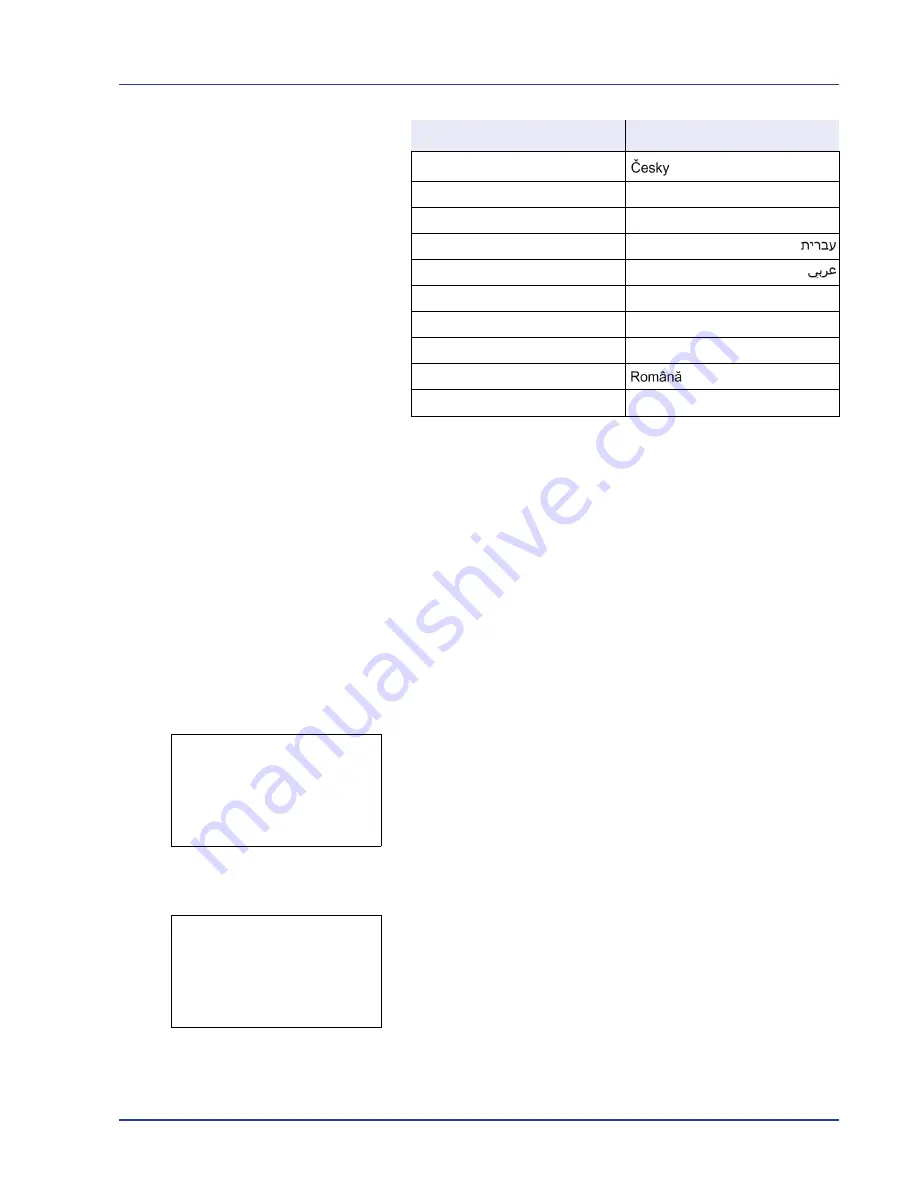
Using the Operation Panel
4-73
If you are using one of the optional languages, it is displayed in place
of
Português
.
3
Press
U
or
V
to select the desired language.
4
Press
[OK]
. The language is set and the Device Common menu
reappears.
Date Setting (Date and time settings)
Set the date and time.
The date and time settings consist of the following items:
• Date (date setting)
• Time (time setting)
• Date Format (date format selection)
1
In the Device Common menu, press
U
or
V
to select
Date
Setting
.
2
Press
[OK]
. The
Date Setting
screen appears.
Date (date setting)
1
In the Date Setting menu, press
U
or
V
to select
Date
.
2
Press
[OK]
. The
Date
screen appears.
3
Use the arrow keys to set the year, month, and day.
Use
Y
and
Z
to move the cursor right and left.
Czech
Hungarian
Magyar
Finnish
Suomi
Hebrew
Arabic
Swedish
Svenska
Danish
Dansk
Norwegian
Norsk
Romanian
Portuguese (Portugal)
Português
Optional language
Message display
Date Setting:
a
b
1
Date
2
Time
3
Date Format
[ Exit
]
Date:
a
b
Year Month Day
/2009-
/ 01 / 01
M
[ Exit
]
Содержание CLP 4550
Страница 1: ...Instruction Handbook CLP 4550 Colour Printer ...
Страница 26: ...1 6 MachineParts ...
Страница 40: ...2 14 PrintingOperation ...
Страница 68: ...4 12 Using the Operation Panel Menu Map Sample Menu Map Printer Firmware version ...
Страница 174: ...4 118 Using the Operation Panel ...
Страница 184: ...5 10 Maintenance 6 Press the specified position to close left cover 1 ...
Страница 212: ...6 28 Troubleshooting ...
Страница 226: ...A 14 ...
Страница 230: ...Glossary 4 ...
Страница 234: ...Index 4 ...
Страница 235: ...A1 ...
Страница 236: ...UTAX GmbH Ohechaussee 235 22848 Norderstedt Germany ...






























