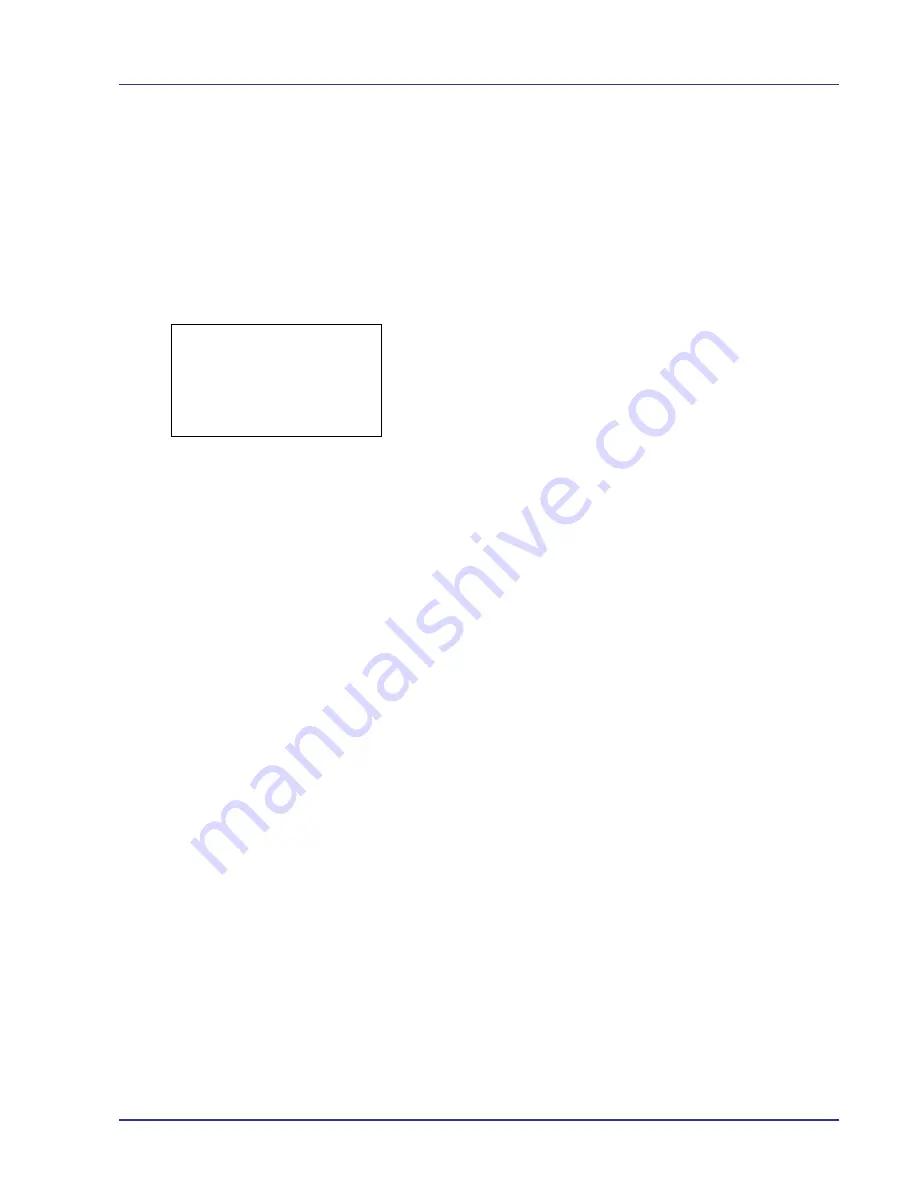
Using the Operation Panel
4-83
4
Press
[OK]
. The panel reset time setting is stored and the Timer
Setting menu reappears.
FormFeed TimeOut (Automatic form feed timeout setting)
If the printer receives no data for a set period, it times out and releases
the current interface. It then prints whatever data it has in its buffer and
feeds out the printed page.
The default setting is
30
seconds.
1
In the Timer Setting menu, press
U
or
V
to select
FormFeed
TimeOut
.
2
Press
[OK]
. The
FormFeed TimeOut
screen appears.
3
Use the arrow keys to set the form feed timeout delay.
Press
U
or
V
to increase or decrease, respectively, the value at the
blinking cursor.
Use
Y
and
Z
to move the cursor right and left.
4
Press
[OK]
. The form feed timeout setting is stored and the Timer
Setting menu reappears.
Auto Err. Clear (Auto error clear setting)
If an error that still allows you to continue printing occurs, the next
received data is automatically printed after a set period of time elapses.
For example, if the printer is shared over a network as a network printer
and one person causes one of the above errors, after the set period of
time elapses, the data sent from the next person is printed. The default
setting is
Off
(Auto Error Clear disabled).
The auto clear errors are:
• Memory is full.
• Print overrun.
• KPDL error.
• Incorrect account ID.
• Account error.
• Restricted by Job Accounting.
• Cannot duplex print on this paper.
• Job Accounting restriction exceeded.
• No multi copies.
• Job not stored.
For the procedure for setting the automatic error recovery time, refer to
Err. Clear Timer (Setting the error clear time) on page 4-81
.
1
In the Timer Setting menu, press
U
or
V
to select
Auto Err.
Clear
.
FormFeed TimeOut:
a
b
(5 - 495)
/30-
sec.
M
Содержание CLP 4550
Страница 1: ...Instruction Handbook CLP 4550 Colour Printer ...
Страница 26: ...1 6 MachineParts ...
Страница 40: ...2 14 PrintingOperation ...
Страница 68: ...4 12 Using the Operation Panel Menu Map Sample Menu Map Printer Firmware version ...
Страница 174: ...4 118 Using the Operation Panel ...
Страница 184: ...5 10 Maintenance 6 Press the specified position to close left cover 1 ...
Страница 212: ...6 28 Troubleshooting ...
Страница 226: ...A 14 ...
Страница 230: ...Glossary 4 ...
Страница 234: ...Index 4 ...
Страница 235: ...A1 ...
Страница 236: ...UTAX GmbH Ohechaussee 235 22848 Norderstedt Germany ...






























