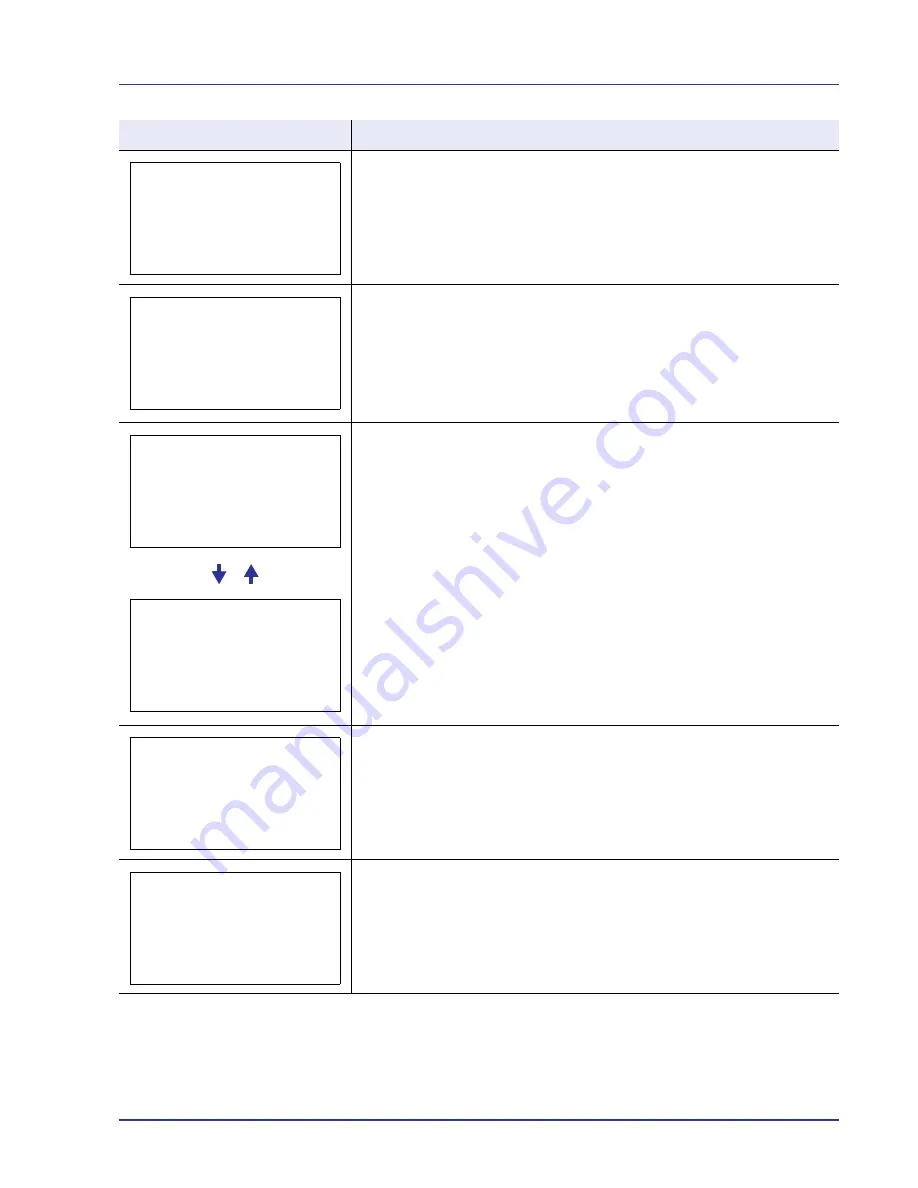
Troubleshooting
6-9
The data transferred to the printer was too complex to print on a page. Press
[OK]
to resume printing.
Toner has run out in the toner container(s). Replace the toner container using a
new toner kit for the particular color. The printer does not operate when this
message is displayed.
For example, if
Replace the toner.[C][K]
is displayed, replace the cyan
and the black toner containers.
For details, refer to
Toner Container Replacement on page 5-2
.
Two messages are displayed alternately. The toner in the displayed color (C:
Cyan, M: Magenta, Y: Yellow or K:Black) has run low. Ensure that a new toner
container is available without delay. For details, refer to
Toner Container
Replacement on page 5-2
.
The top tray has become full (approx. 500 pages). You must remove all printed
pages from the top tray. When the printer detects that the top tray is empty again,
the printer will continues printing into the top tray.
Displayed when the installed toner is not the original
TA
Triumph-Adler
product. Install
original
TA
Triumph-Adler
toner.
Message
Corrective Action
Print overrun.
Replace the toner.
[C][M][Y][K]
Clean the printer.
Toner is running out.
[C][M][Y][K]
Top tray is full of
paper.
Remove the paper.
Unknown toner
installed.
Содержание CLP 4550
Страница 1: ...Instruction Handbook CLP 4550 Colour Printer ...
Страница 26: ...1 6 MachineParts ...
Страница 40: ...2 14 PrintingOperation ...
Страница 68: ...4 12 Using the Operation Panel Menu Map Sample Menu Map Printer Firmware version ...
Страница 174: ...4 118 Using the Operation Panel ...
Страница 184: ...5 10 Maintenance 6 Press the specified position to close left cover 1 ...
Страница 212: ...6 28 Troubleshooting ...
Страница 226: ...A 14 ...
Страница 230: ...Glossary 4 ...
Страница 234: ...Index 4 ...
Страница 235: ...A1 ...
Страница 236: ...UTAX GmbH Ohechaussee 235 22848 Norderstedt Germany ...
















































