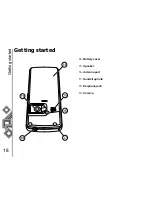Getting started
23
Getting started
4. Slide the battery case into position, in the
direction of the arrow (4).
5. If you have a microSD memory card, open the
slot cover and gently push the microSD card
with the gold contacts facing up until it clicks
into position (5). To eliminate the risk of losing
data, ensure that the power is turned off before
inserting or removing the microSD card.
To remove, gently press the edge of the
microSD card and slide out in the direction of
the arrow (6).
6. To close the microSD slot cover, gently press
downwards.
WARNING: Pushing the microSD with
excessive force may cause damage to the
slot and microSD card.
TIP: Regularly back up the data in your
Toshiba phone to the memory card.
Содержание TS705
Страница 1: ......