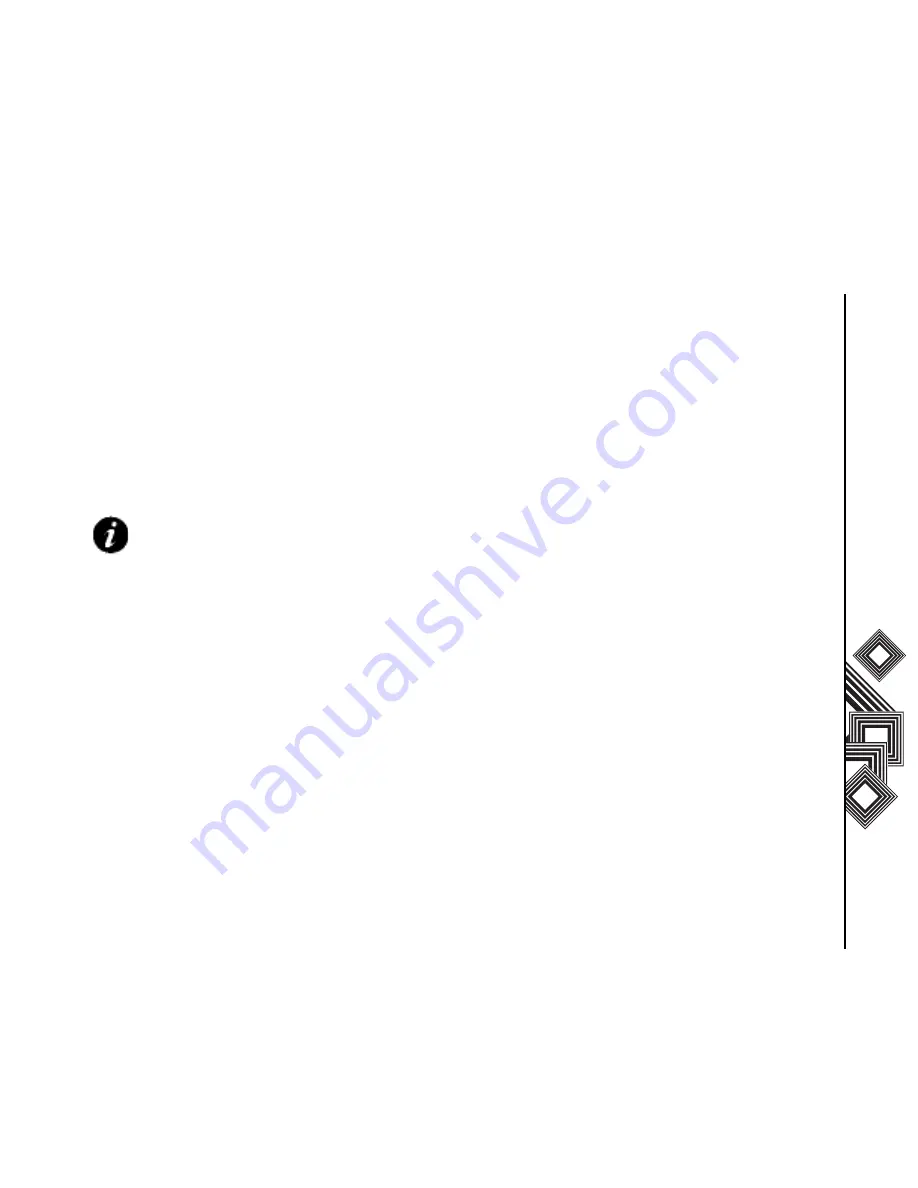
Connectivity
63
Connectivity
Connecting your Toshiba
phone to a PC
You can use a USB cable to connect your Toshiba
phone to a PC, allowing you to send and receive the
Contact list, Tasks, Calendar, SMS and My files
data.
To connect your Toshiba phone to a PC:
1. Insert the plug of the USB cable into the
external connector.
2. Connect the USB cable to the USB port of the
PC.
To disconnect your Toshiba Phone from the PC:
1. Press the End key on your Toshiba phone.
2. Select the Disconnect button, on the PC
SYNC menu bar.
3. Firmly grip the USB cable and gently pull from
your Toshiba phone. The connection between
your Toshiba phone and the PC is now termi-
nated.
IMPORTANT: Before you connect the USB
cable, the USB host driver and PC
management software (included on the
CD-ROM supplied in the sales pack) must
be installed on the PC.
Содержание TS705
Страница 1: ......




























