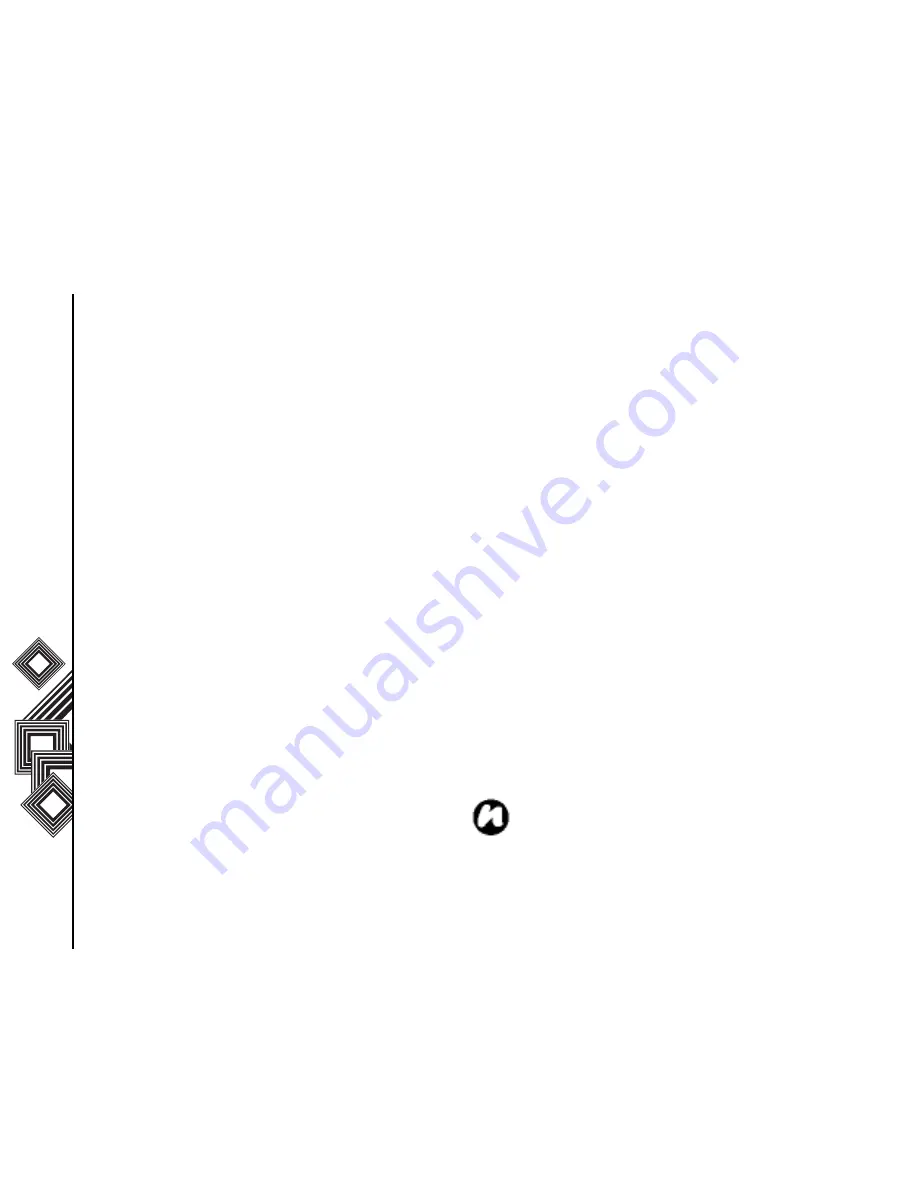
Messages
40
Messages
MMS settings
To access the MMS settings:
1. In standby mode, press the Centre key. The
main menu is displayed.
2. Select Messages > Message settings > MMS.
The MMS settings menu is displayed.
You can change the following settings:
• MMS profiles: edit MMS profiles.
• Home retrieval: select whether to download an
MMS message or not.
• Roaming retrieval: select whether to download
an MMS message when abroad.
• Request read report: receive read reports to
confirm if sent messages were read by
recipients.
• Request delivery report: receive delivery
reports to confirm if sent messages were
delivered successfully.
• Delivery time: specify a time, up to seven days,
for delivering messages from the service
centres.
• Validity period: set the length of time a sent
message is stored on the mail server.
• Hide number: hide your phone number.
• Anonymous messages: receive any
anonymous message.
• Allow read report: prevent read reports from
automatically being sent when requested.
• Allow delivery report: select whether to have a
Status Report message sent back when an
MMS is successfully delivered.
• Creation mode: select the content to be added.
• Auto-signature: automatically insert the
Signature template at the end of any newly
composed MMS message.
• Auto-save sent items: keep all sent messages.
• Allow advertisements: receive MMS-based
advertisement messages.
• Smileys: display emoticons on MMS messages.
• Text size: set the text size of MMS messages.
• Max. msg. size: set the maximum message
size.
NOTE: Availability of the Hide number
functionality depends on your network
provider.
Содержание TS705
Страница 1: ......






























