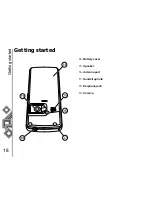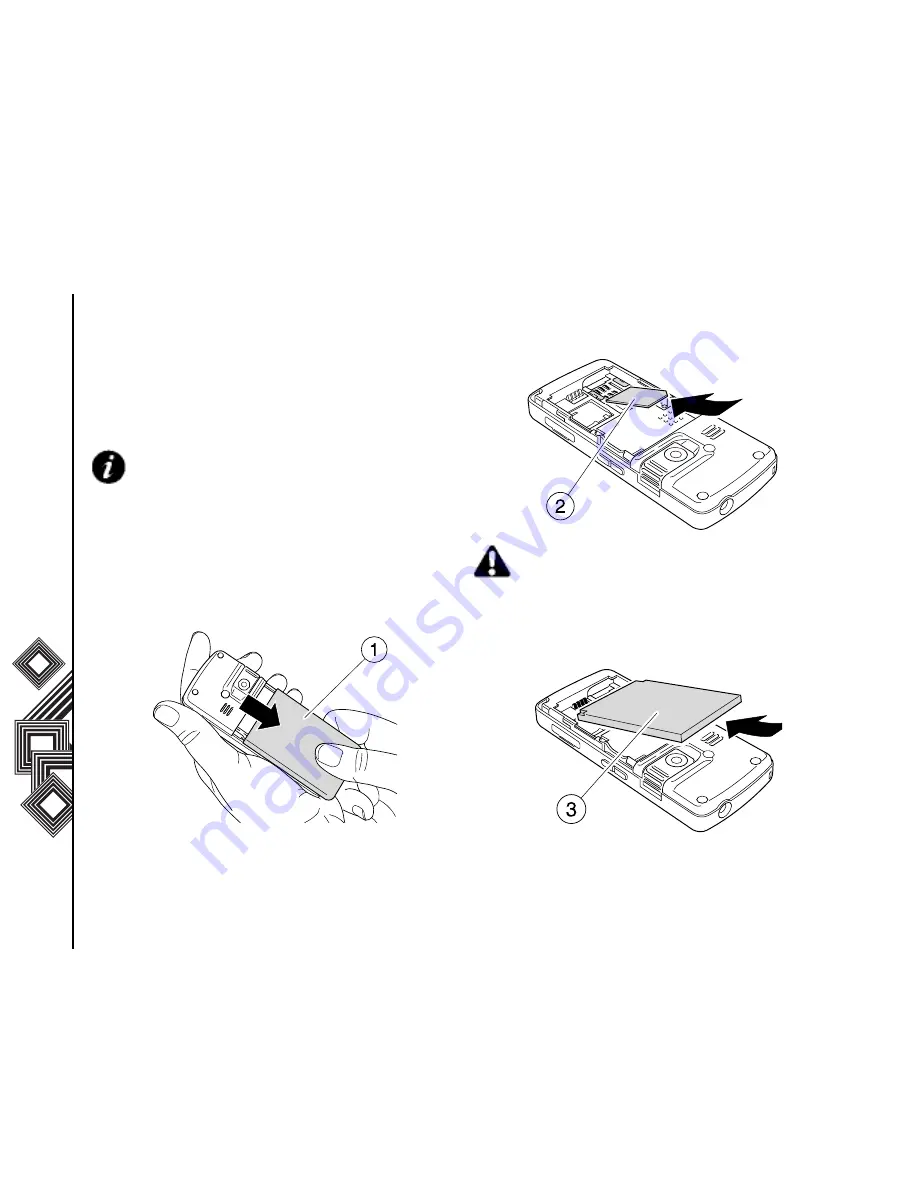
Getting started
22
Getting started
Installing the SIM card, battery
and microSD
1. With the back of the phone facing you, slide the
battery case in the direction of the arrow (1) and
remove the battery from the battery
compartment.
2. Insert the SIM card into the SIM card holder (2),
with the gold connectors facing downwards.
3. Insert the battery into the battery compartment
with the gold connectors facing downwards (3).
IMPORTANT: The SIM card and microSD
memory card are easily damaged by
scratching and bending, so be careful when
handling.
WARNING: Keep the SIM card and microSD
memory card out of the reach of small
children.
Содержание TS705
Страница 1: ......