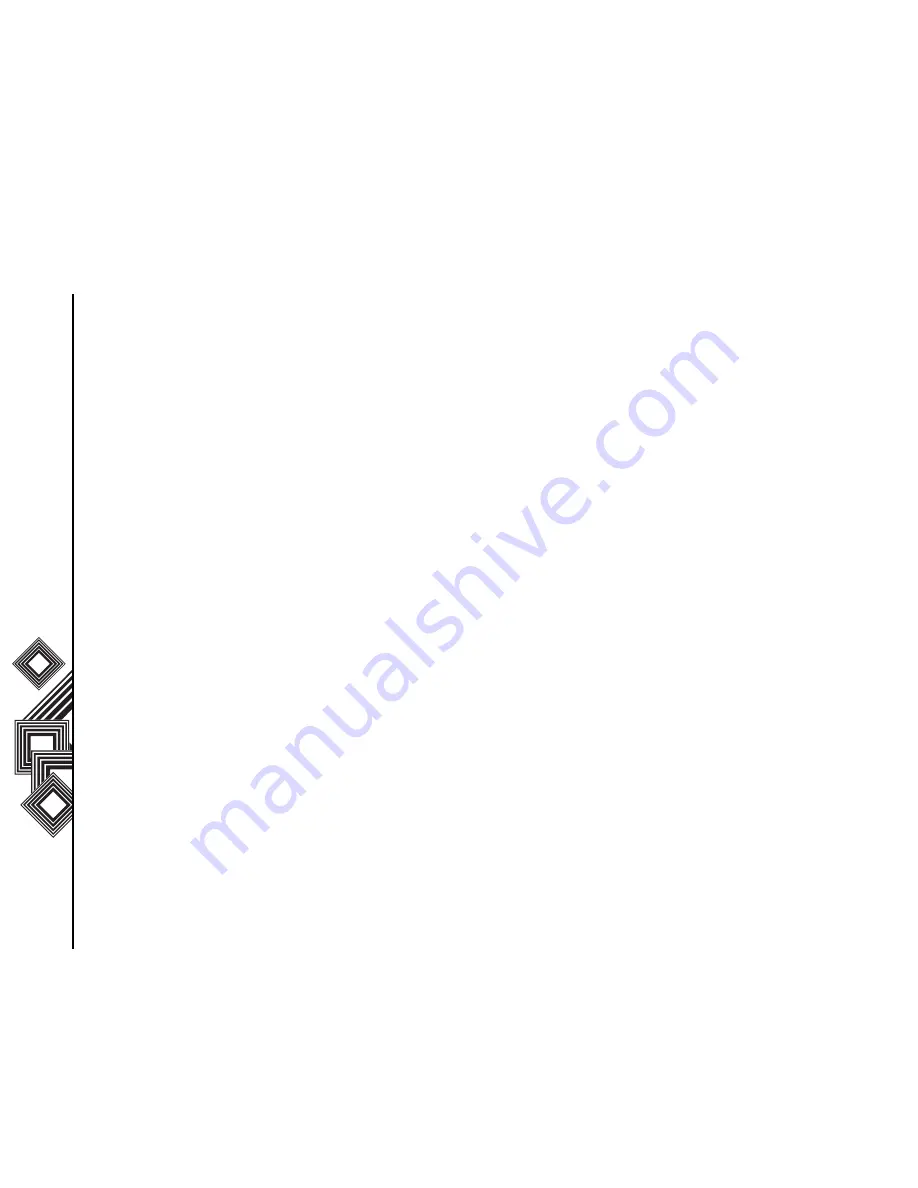
Settings
48
Settings
Connectivity settings
To access the connectivity settings:
1. In standby mode, press the Centre key. The
main menu is displayed.
2. Select Settings > Connectivity.
Bluetooth™ is a technology that facilitates wireless
communication between PCs and your Toshiba
phone. You can transfer data and use a wireless
headset device in your car for handsfree calls. We
recommend using Bluetooth™ whilst your Toshiba
phone and the pairing devices are within 10 meters
of each other.
To activate the Bluetooth connection, select
Bluetooth > Bluetooth active and press the
Centre key.
You also have the following connectivity options:
• Connection profiles: select and edit a
connection profile, which contains Profile name,
APN, Login, Password, Authentication, DNS1
and DNS2.
• Internet profiles: select and edit an internet
profile which contains Profile name, Type,
Security, Proxy server, Proxy port, Login and
Password.
• Linger time: specify linger time. This is a
universal setting which will apply to all
applications.
Memory settings
To access the memory settings:
1. In standby mode, press Centre key. The main
menu is displayed.
2. Select Settings > Memory settings.
You have the following memory settings options:
• File system: manage saved pictures, videos,
sounds, games, applications and other
miscellaneous items.
• Master reset: reset the phone. If you proceed
with the reset process, all customised settings
for certain applications will be reset to the default
settings.
Содержание TS705
Страница 1: ......






























