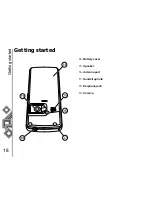Getting started
25
Getting started
Installing the software
USB driver installation
To install a USB driver:
1. Connect your Toshiba phone to the PC using
the USB cable.
2. Turn your Toshiba phone on.
3. Install the USB driver (on the installation CD
supplied in the sales pack) and check your
device manager and Com port number.
PC Management Program installation
You can synchronize your PC with your Toshiba
phone by sending and receiving your Contacts list,
Task, Calendar, SMS and My Files data.
Before you can do this you must install the PC
Management software (on the installation CD)
supplied in the sales pack.
Содержание TS705
Страница 1: ......