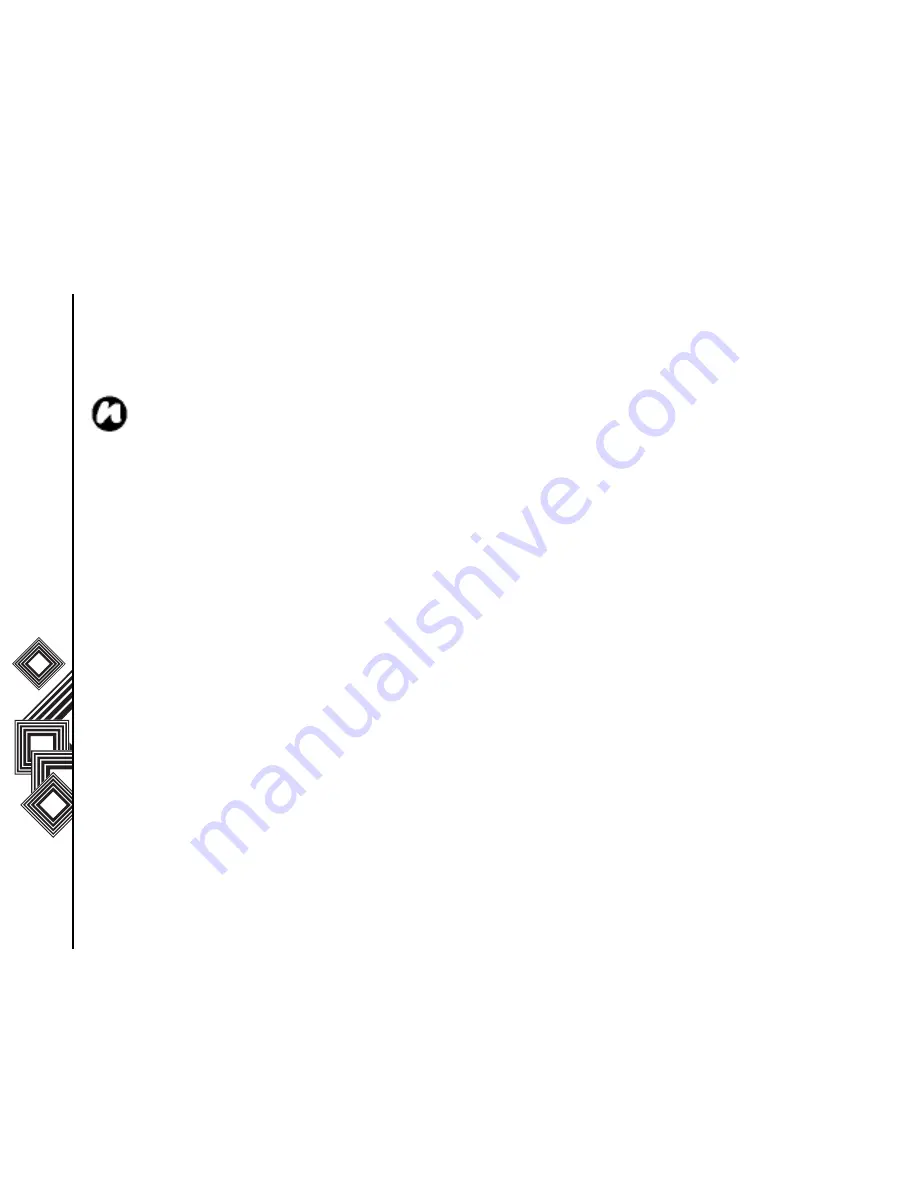
Organiser
50
Organiser
3. Enter the subject and set the start date, start
time, end date, end time, alarm and repeat.
4. Select Options > Save to save the new event.
Options
• Daily view: view the schedule in a daily format.
• Weekly view: view the schedule in a weekly
format.
• Monthly view: view the schedule in a monthly
format.
• Go to date: go directly to the date that you want
• Settings: set the alarm default setting.
• Memory status: check the number of events
currently entered and current memory status.
• Delete events: delete calender events.
• Exit: exit the calender application.
Calculator
To access the calculator:
1. In standby mode, press the Centre key. The
main menu is displayed.
2. Select Organiser > Calculator.
3. Enter numbers with the number keys and
operations with the navigation key.
Operations
• To input a decimal point, press the
*
key.
• To change the sign of the displayed number,
press the
#
key.
• To delete the number you entered, press the
Clear key.
• To initialize the calculator, press the Left
Softkey key
• To exit the calculator, press the Right Softkey
key
NOTE:
• The Repeat tool enables you to set a
repeat interval for the event - Never,
Daily, Weekly, Monthly or Yearly.
• The Alarm tool enables you to set a
reminder for the event – Never, 1 min
before, 5 mins before, 10 mins before,
15 mins before, 30 mins before, 1 hour
before, and 1 day before.
Содержание TS705
Страница 1: ......






























