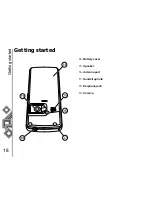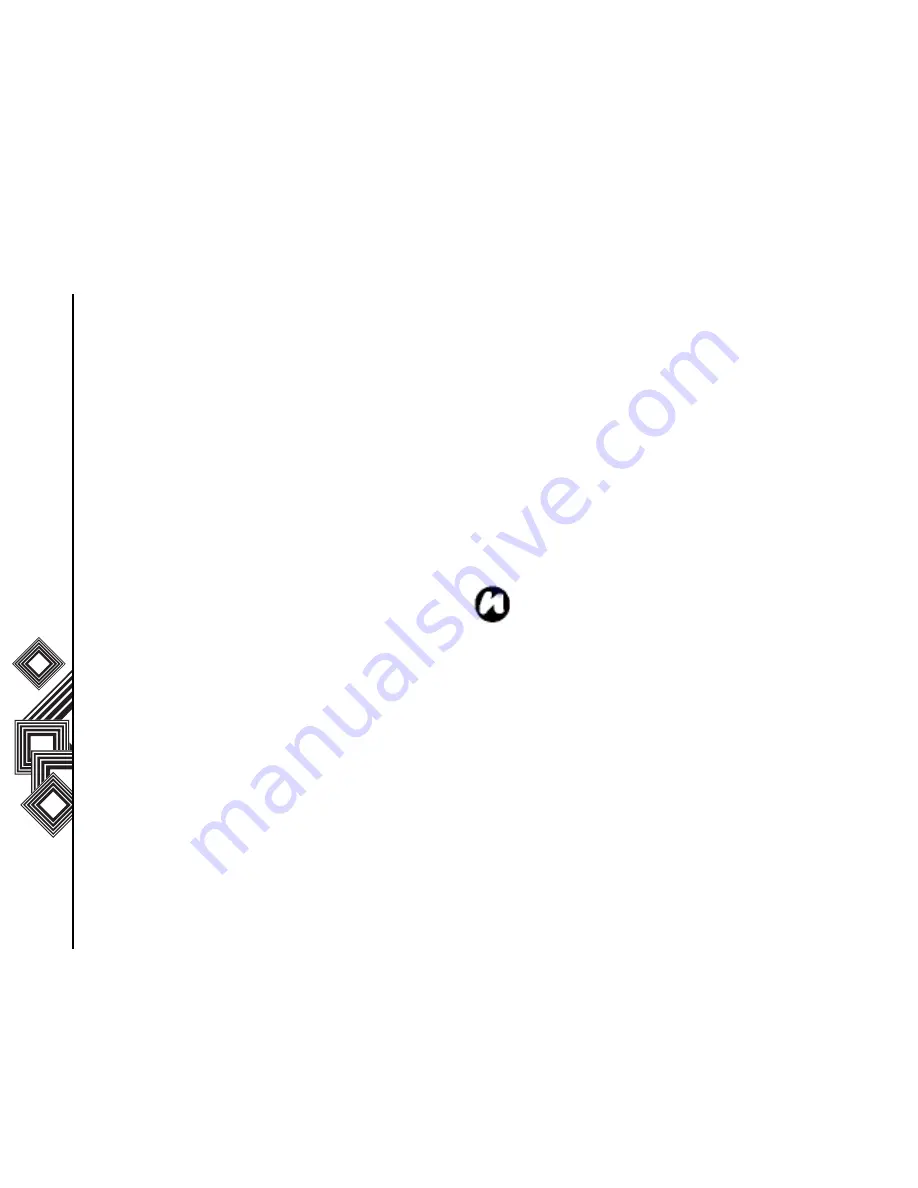
Con
tacts
32
Contacts
Editing contacts
To edit a contact:
1. In standby mode, press the Centre key. The
main menu is displayed.
2. Select Contacts and the contact you want to
edit.
3. Select Options > Edit.
4. Edit the necessary details and press the Centre
key.
5. Select Save contact. The edited contact is
saved.
Adding to speed dial
Speed dialling enables you to make calls quickly
and easily to phone numbers in your speed dial list.
To add a number to your speed dial list:
1. In standby mode, press the Centre key. The
main menu is displayed.
2. Select Contacts and the contact you want to
add to the speed dial list.
3. Select Options > Add to speed dial.
4. Select the number key you want to assign the
contact to and press the Centre key.
5. Select Back to return to the Contacts menu.
Adding contacts to groups
1. In standby mode, press the Centre key. The
main menu is displayed.
2. Select Contacts and the contact you want to
add to a group.
3. Select Options > Add to group.
4. Select the group you want to add the contact to
and press the Centre key.
Creating groups
1. In standby mode, press the Centre key. The
main menu is displayed.
2. Select Contacts.
3. Use the Right Navigation Key to access the
Groups tab.
4. Select New group.
NOTE: To specify a new group at this stage,
simple select New group, enter the group
name and select Save.
Содержание TS705
Страница 1: ......