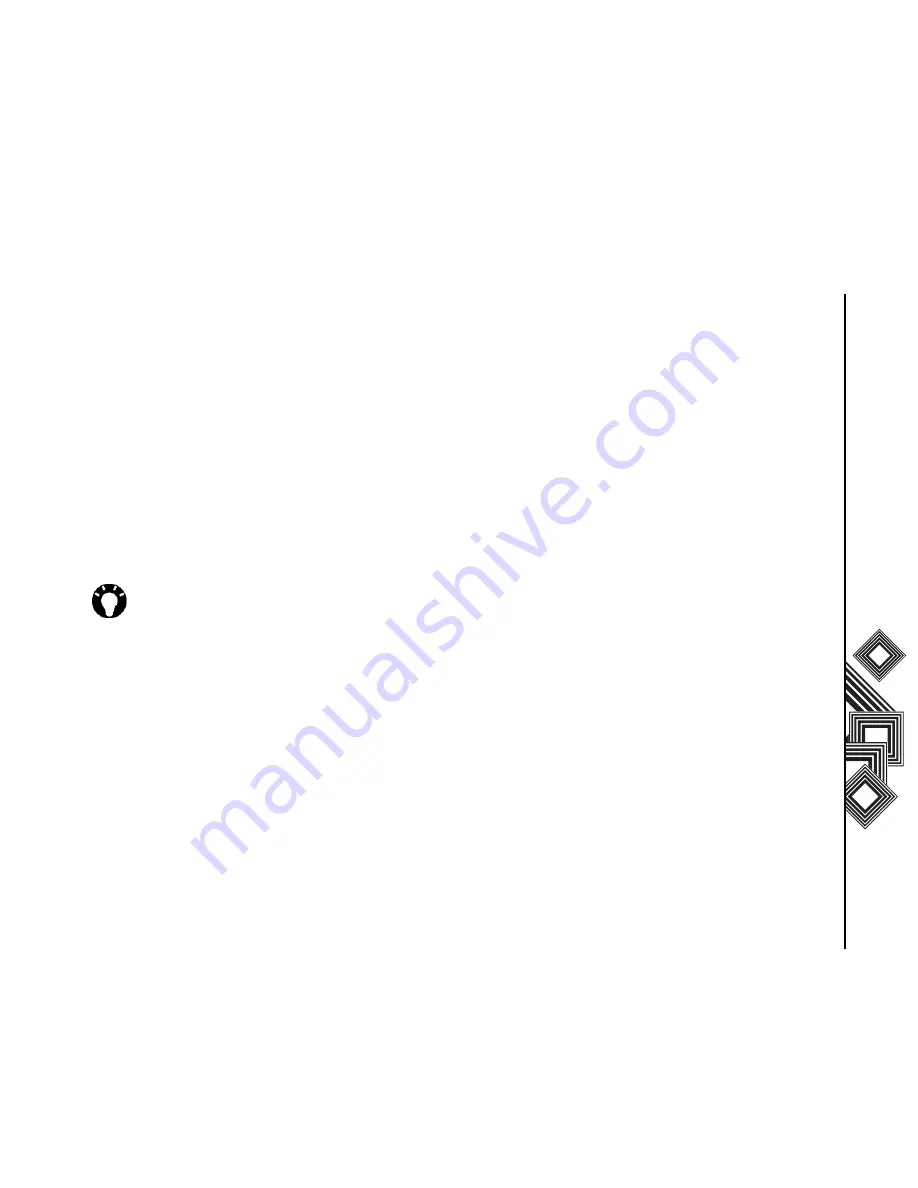
Camera
59
Camera
Taking a picture
To take a picture:
1. In standby mode, press the Centre key. The
main menu is displayed.
2. Select Camera > Picture mode.
3. Press the Centre key to take the picture.
4. Press the Centre key to save the picture. You
can view the picture in the Pictures folder in My
files.
Monitor screen options
To perform the following operations select Options
whilst in camera mode:
• View pictures: view the pictures you have
taken.
• Video mode: change to video mode.
• Self-timer: take pictures using the self-timer.
• Picture settings: set picture quality and size.
• Exit: exit the camera application.
Preview screen options
• New picture: take a new picture.
• Send picture: send a picture via MMS, email or
Bluetooth.
• Rename picture: change the name of a picture.
Setting the self-timer
1. In standby mode, press the Centre key. The
main menu is displayed.
2. Select Camera > Picture mode > Options >
Self timer.
3. Press the Centre key.
4. Press the Centre key to begin the self timer.
A prompt will sound three seconds before the
picture is taken.
5. Press the Centre key to save the picture. You
can view the picture in the pictures folder in My
files.
TIP: To take a self portrait, swivel the
camera lens outwards. With both the
camera lens and main display facing you,
press the Centre key to take the picture.
Содержание TS705
Страница 1: ......






























