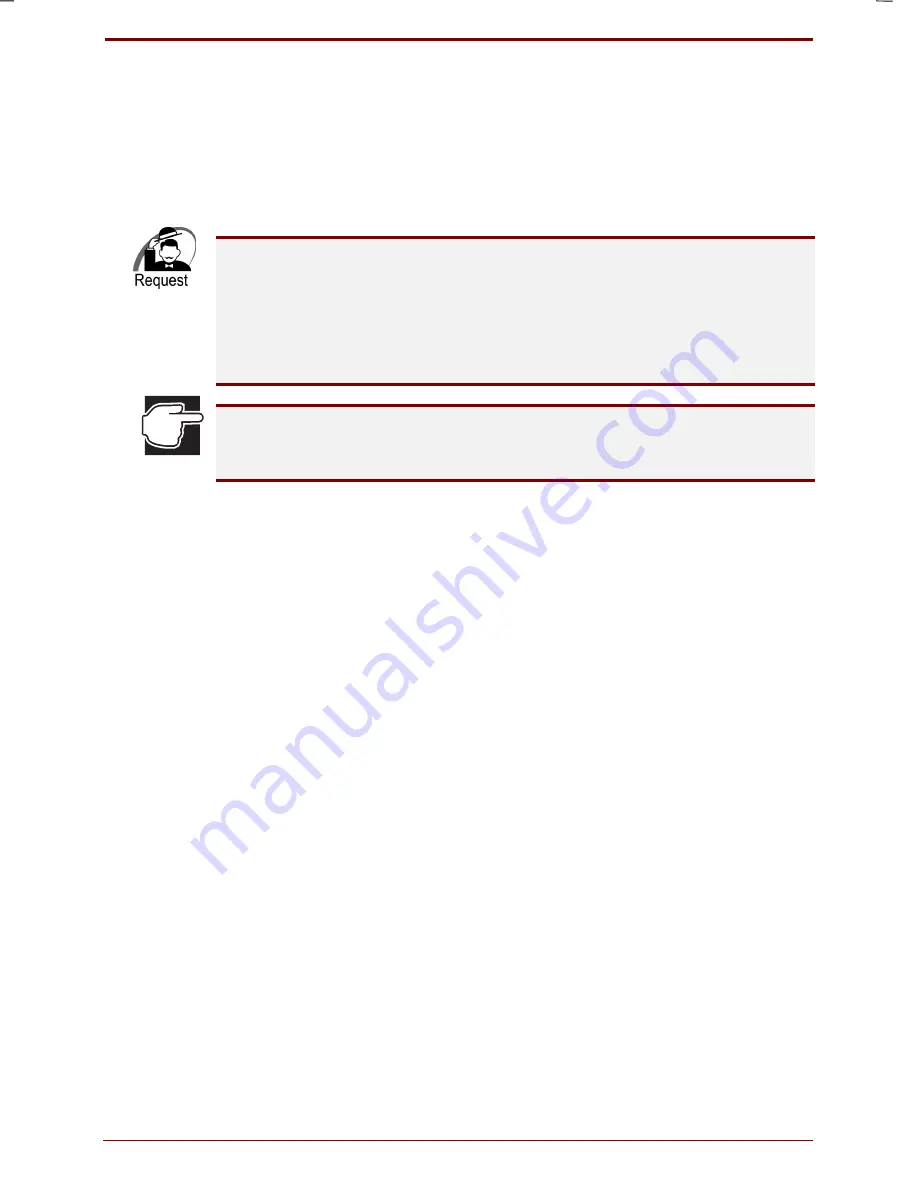
User's Manual
Hardware 4-25
Version
7
Last Saved on 16/10/00 18:34
Satellite 30DVD/35DVD – S30DVD_UK.doc – ENGLISH – Printed on 16/10/00 as
IM_30UK
Changing the display mode
If you have an external monitor connected, you can choose between the
following display modes:
external monitor only.
Both, external monitor and the built in LCD display at the same time.
Built in LCD display only.
Please do not change the display mode in the following conditions.
Otherwise a data loss could occur.
While data is read or written. This will cause an error. Please wait, until the
data exchange is completed.
During transmission. This will cause an error. Please wait, until the
transmission is completed.
Sometimes when you are using an external monitor, the position and
width, etc., of the displayed image will not be correct. In that case, please
set the display position and width of the external monitor.
















































