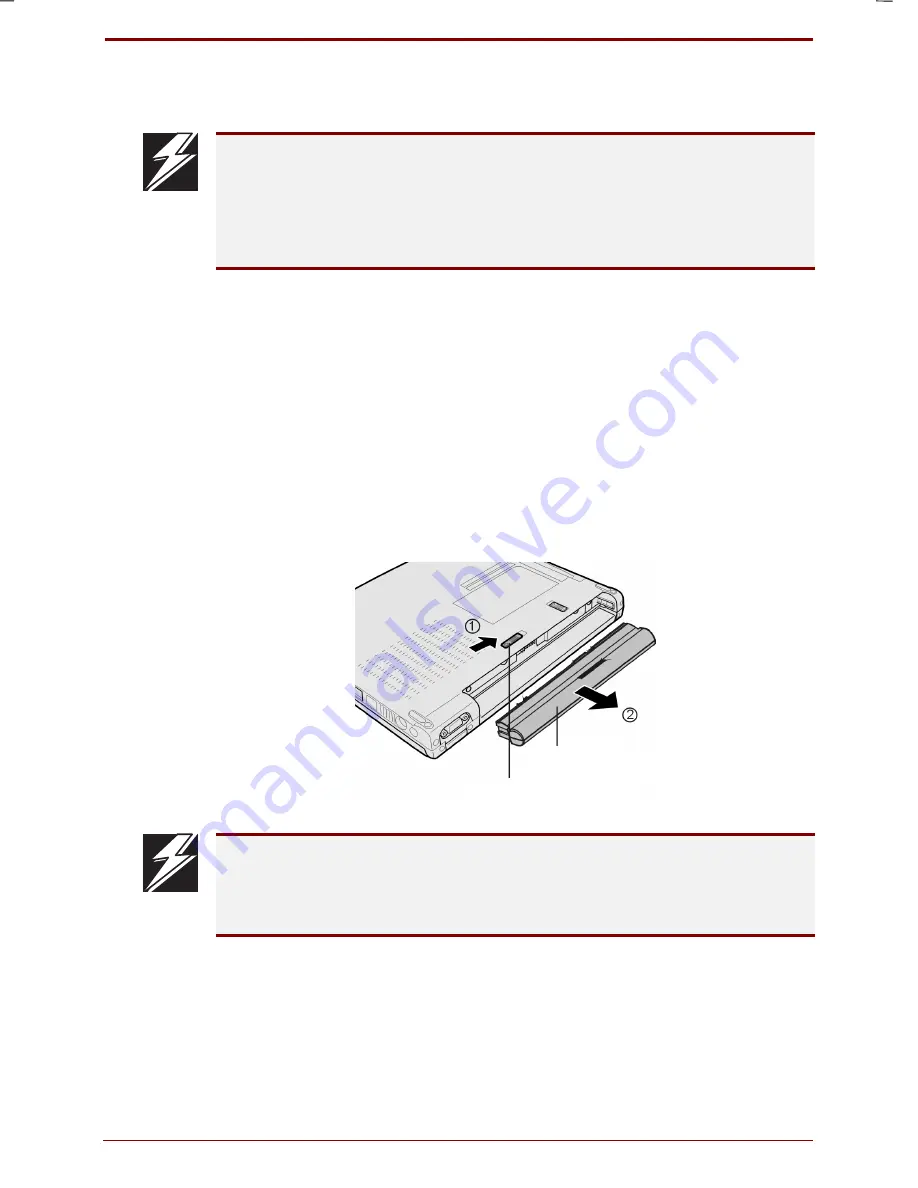
User's Manual
Travelling with the computer 3-5
Version
7
Last Saved on 16/10/00 18:34
Satellite 30DVD/35DVD – S30DVD_UK.doc – ENGLISH – Printed on 16/10/00 as
IM_30UK
Changing the battery pack
Please use only the battery pack that is intended for use in this computer.
When the battery life has expired, please only replace it with the
recommended type. If you use a different type, the difference in voltage
and polarity of the terminals may lead to smoke and fire. When disposing
of the battery pack, please follow the regulations and rules of your local
government.
Removing/ Installing
1. Save your data and close all applications.
2. Click on Start and Shut down Windows.
3. Select Shut down and click on the OK button. Turn off the power after
Windows has shut down.
4. Disconnect the AC adaptor and the various cables of the peripherals
from the computer.
5. Close the display and turn the computer upside down.
6. While sliding the battery latch, pull the battery pack out and remove it
from the computer.
If you store the battery pack, wrap a good amount of isolation tape over
the poles to prevent short circuits. If you just store it like it is this could
cause an explosion or fire.
Please do not touch the poles of the battery, this could lead to damage.
Battery pack
Battery latch






























