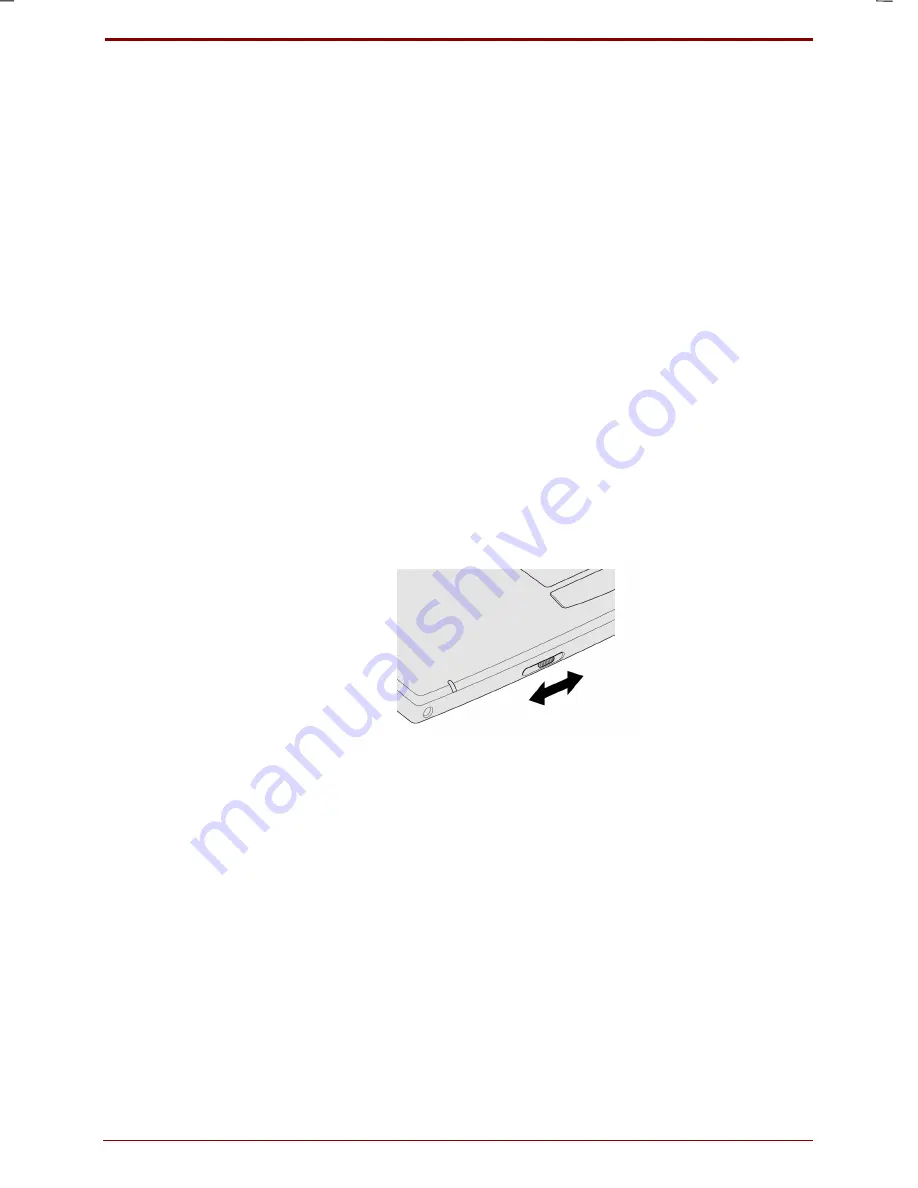
User's Manual
Before you turn on the computer 1-23
!"#$%&
Using the Numeric/ Cursor input mode only once
Here you are not working in the fixed Numeric/ Cursor input mode,
because you only use the numeric/ cursor keys once.
Using the cursor input function
While holding the
key pressed down, press any key
Using the numeric input function
While holding the
keys pressed down, press any key
Adjusting the volume
Your computer comes with voice/sound applications pre-installed.
Your computer’s sound system conforms to Microsoft Windows Sound
System and Sound Blaster Pro.
Control with Volume Control Slider
The sound volume can be controlled by the Volume Control Slider on the
front of your computer. To increase volume, slide it to the right, to
decrease, to the left.






























