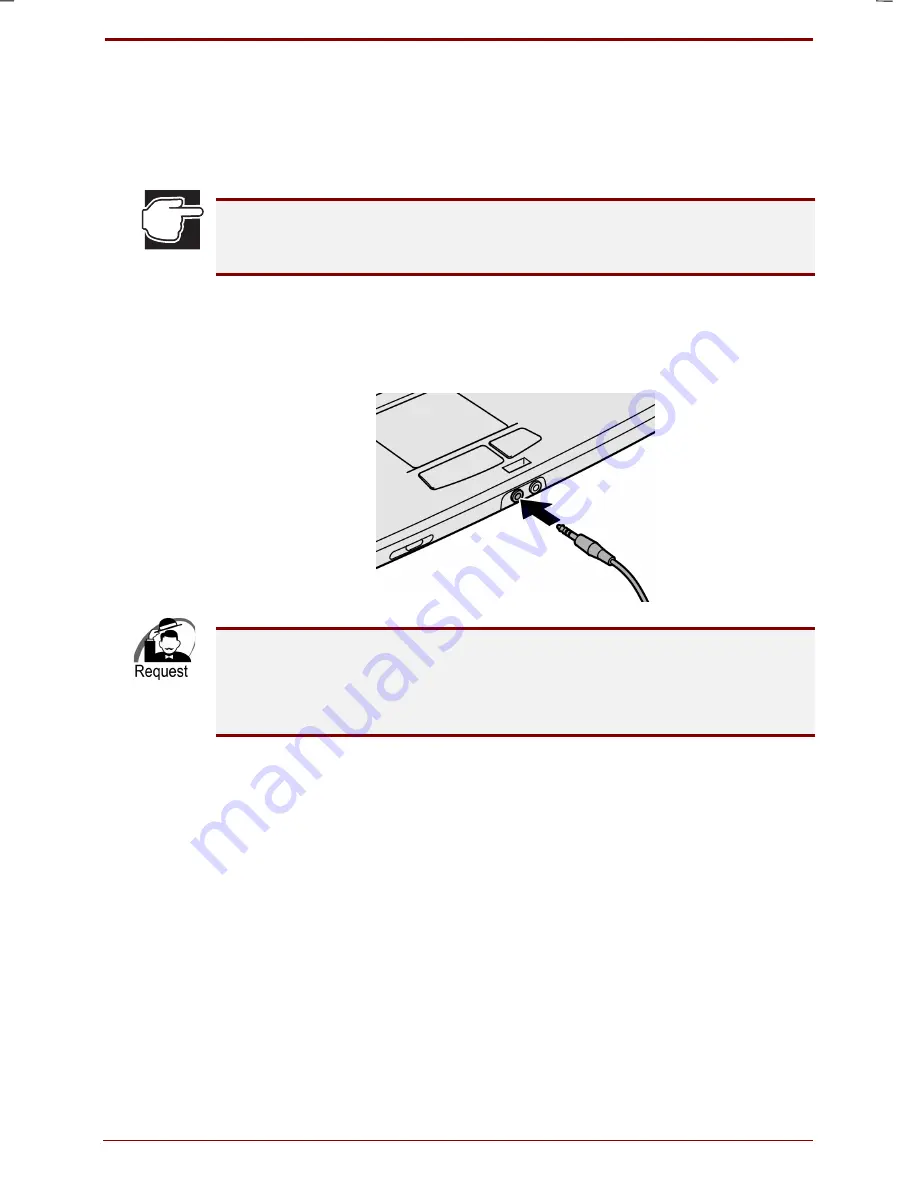
User's Manual
Hardware 4-23
Version
7
Last Saved on 16/10/00 18:34
Satellite 30DVD/35DVD – S30DVD_UK.doc – ENGLISH – Printed on 16/10/00 as
IM_30UK
Headphones
The headphones are connected to the Headphones-out jack. Please use
headphones with a 3.5mm stereo minijack type plug. The volume of the
headphones can either be controlled with the Volume control bar or
through the Windows Volume control.
Please take care not to turn on the volume too high when you are using
headphones. It can negatively affect your hearing abilities if you listen to
loud sounds that irritate your ears over a long period of time.
Connection
Insert the headphone plug into the Headphones-out jack. For disconnection,
simply unplug the Headphones from the Headphones-out jack.
Please, do not use headphones under the following circumstances, as
noises could occur.
While you turn the computer on/ off.
While you attach/ remove the headphones.
















































