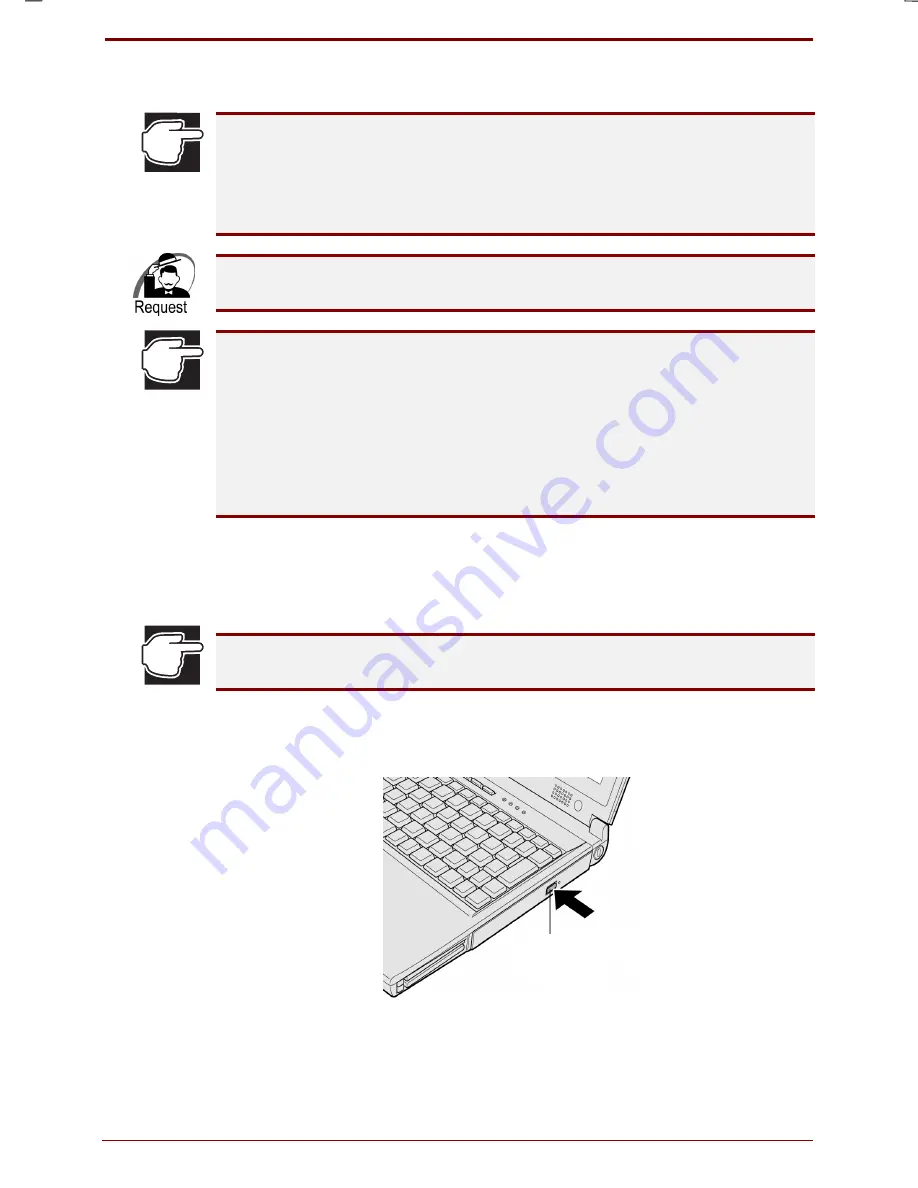
4-6 Hardware
User's Manual
Satellite 30DVD/35DVD – S30DVD_UK.doc – ENGLISH – Printed on 16/10/00 as
IM_30UK
Inserting and removing a CD/DVD
Please do not touch the insert inside the disk tray. This can damage the
DVD-ROM drive.
The glowing of the SelectBay light indicates that the DVD-ROM drive is in
use. Under this circumstances, please do not press the eject button. This
could ruin the CD/DVD and damage the DVD-ROM drive.
When you move the computer, please make sure that there is no CD/DVD
inside the DVD-ROM drive. If there is a CD/DVD inside, please remove it.
You can insert/ remove CDs/DVDs only when the computer is turned on.
In the following conditions, the DVD-ROM tray will not slide out, even
when you push the eject button, or it will at least not slide out immediately.
Directly after the computer was turned on
Directly after resetting
Directly after the disk tray was closed
In these cases, please wait a while before you press the eject button.
Inserting a CD/DVD
To insert a CD/DVD into the DVD-ROM drive, please follow the steps below.
1. Turn on the computer
If the computer is turned off, the DVD-ROM tray will not slide out, even
when you push the eject button.
2. Press the eject button. Please release the eject button after you have
pressed it. The disk tray will slightly slide out (it takes some seconds).
Eject button
















































