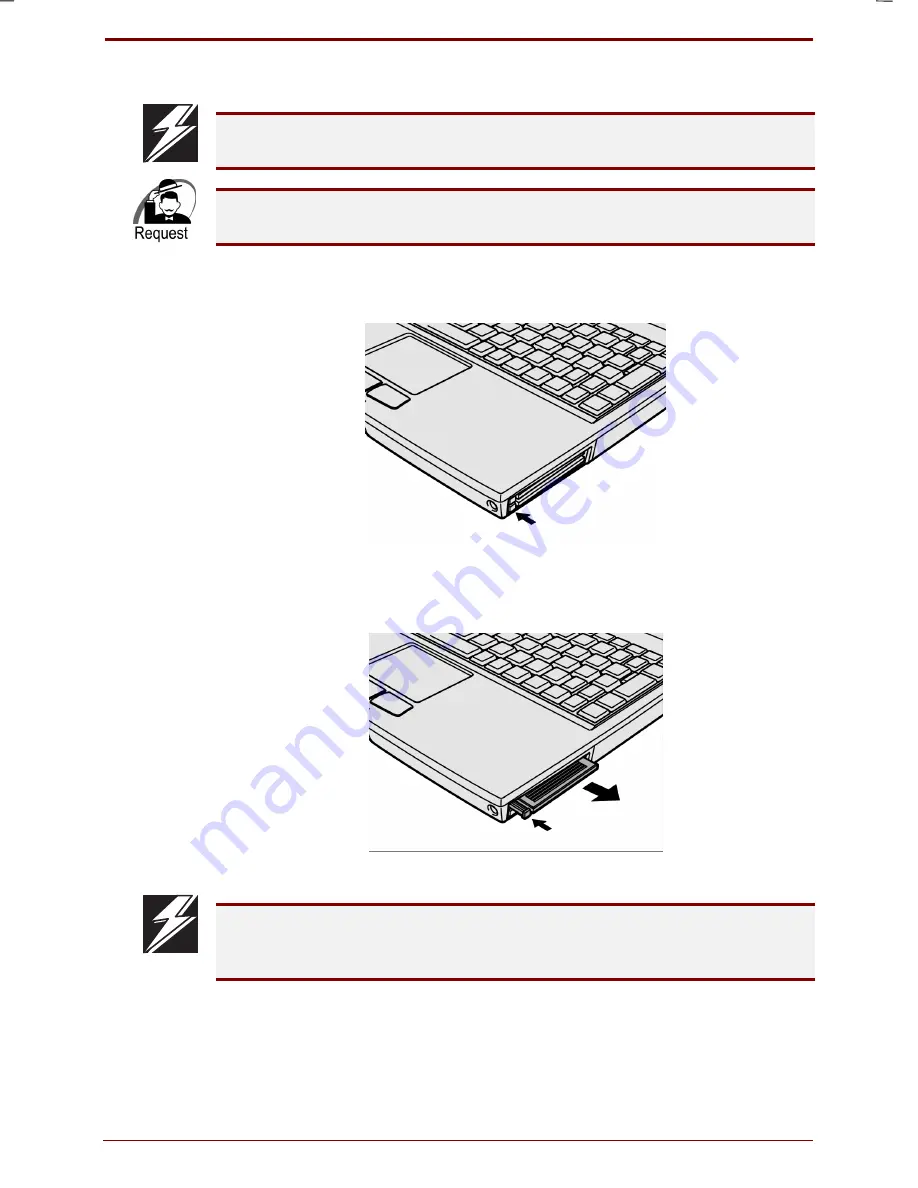
User's Manual
Hardware 4-13
Version
7
Last Saved on 16/10/00 18:34
Satellite 30DVD/35DVD – S30DVD_UK.doc – ENGLISH – Printed on 16/10/00 as
IM_30UK
Removal
Be sure to stop using the PC Card. If you remove a PC Card that is in use
at that moment, it can have a fatal effect on the system.
Please remove the PC Card only after you made sure it is not used by an
application or the system.
1. Press the eject button of the card you want to remove.
The eject button will pop out.
2. Press the eject button of the card you want to remove once more.
Please press until you hear a "click". The card will slightly come out.
3. Grip the card tightly and pull it out.
PC Cards that were used for a long period of time radiate heat. Please
wait a while until the card gets cooler before you remove it. Or use gloves,
etc., to remove it.






























