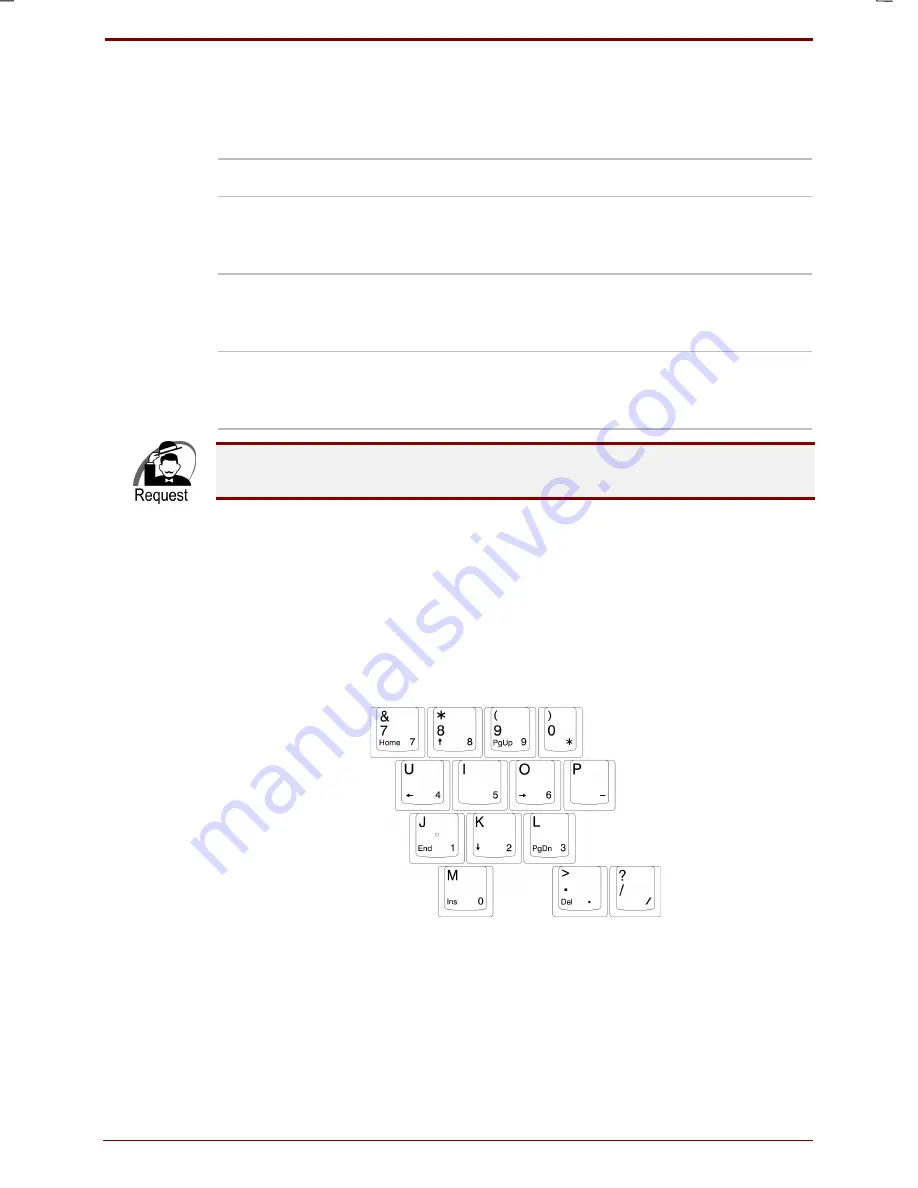
User's Manual
Before you turn on the computer 1-21
Version
7
Last Saved on 16/10/00 18:34
Satellite 30DVD/35DVD – S30DVD_UK.doc – ENGLISH – Printed on 16/10/00 as
IM_30UK
Special function keys
Combining several keys in the following way can enable some special
functions.
Special function
Key
Description
Restarts the system
Ctrl + Alt + Del
The Close Program box is
displayed. When you press
again, the computer will restart.
Copies the screen
Fn + Ins
Copies everything that is
currently displayed on the
screen into the Clipboard.
Alt + Fn + Del
Copies the active screen you
are currently running into the
Clipboard.
Please use the
Alt + Fn + Del
combination only if the system is not
responding any more, because it could lead to a data loss.
Numeric/ Cursor key input mode
The keys shown inside the dotted line below can be used as numeric or
cursor keys. However you cannot use both modes at the same time.
In the numeric input mode, you can enter the numbers or symbols, which
are inscribed in the bottom right corner of the keys.
In the cursor input mode, you can use the functions, which are inscribed in
the bottom left corner of the keys.






























