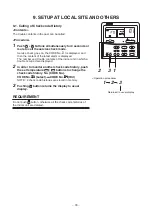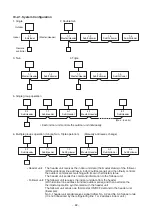– 79 –
9. SETUP AT LOCAL SITE AND OTHERS
1 2 3
<Operation procedure>
Returned to usual display
2
3 1
SET
TIME
TIMER SET
TEST
FILTER
RESET
TEMP.
CL
FAN
SAVE
SWING/FIX
VENT
MODE
ON / OFF
UNIT LOUVER
9-1. Calling of Check code History
<Contents>
The trouble contents in the past can be called.
<Procedure>
1
Push + buttons simultaneously for 4 seconds or
more to call the service check mode.
Service check goes on, the CODE No.
01
is displayed, and
then the content of the latest alarm is displayed.
The number and trouble contents of the indoor unit in which a
trouble occurred are displayed.
2
In order to monitor another check code history, push
the set temperature
/
buttons to change the
check code history No. (CODE No.).
CODE No.
01
01
01
01
01
(Latest)
→
→
→
→
→
CODE No.
04
04
04
04
04
(Old)
NOTE : 4 check code histories are stored in memory.
3
Pushing button returns the display to usual
display.
REQUIREMENT
Do not push button, otherwise all the check code histories of
the indoor unit are deleted.