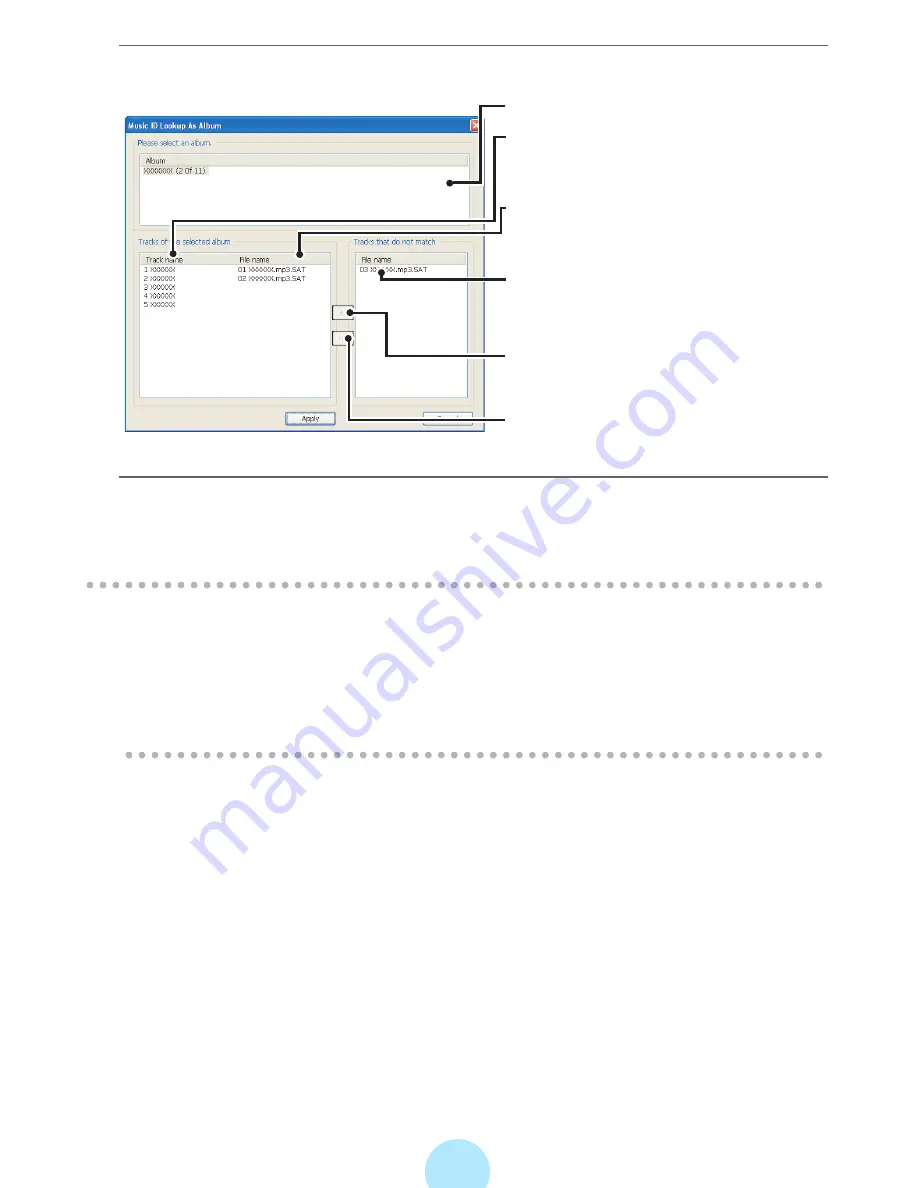
94
b
Select the album to which you want to apply the information.
c
Click “Apply”.
The selected information will be added to the tag information (track information)
again.
/
Note
-
Album searches can also be performed by clicking
“
Gracenote MusicID As
Album
”
of “Gracenote” in the
“
Tool
”
menu.
-
You can also perform album searches by right-clicking tracks and selecting
“
lookup album” in the displayed shortcut menu, Gracenote MusicID.
-
You can’t perform track search for music CDs.
The searched albums will be displayed.
The track name that matches the title
on the left will be displayed.
The track names that did not match
the titles in the selected album will be
displayed.
The titles in the selected album in the
album column will be displayed.
Assigns the tracks that were selected
in the right column to the selected
titles in the left column.
Removes the assignments of the
selected tracks in the left column.
Содержание gigabeat MEG-F10
Страница 98: ...98 The image size to be transferred is the same as transfers in the photo mode p 107 ...
Страница 162: ...F_00_US_UE ...






























