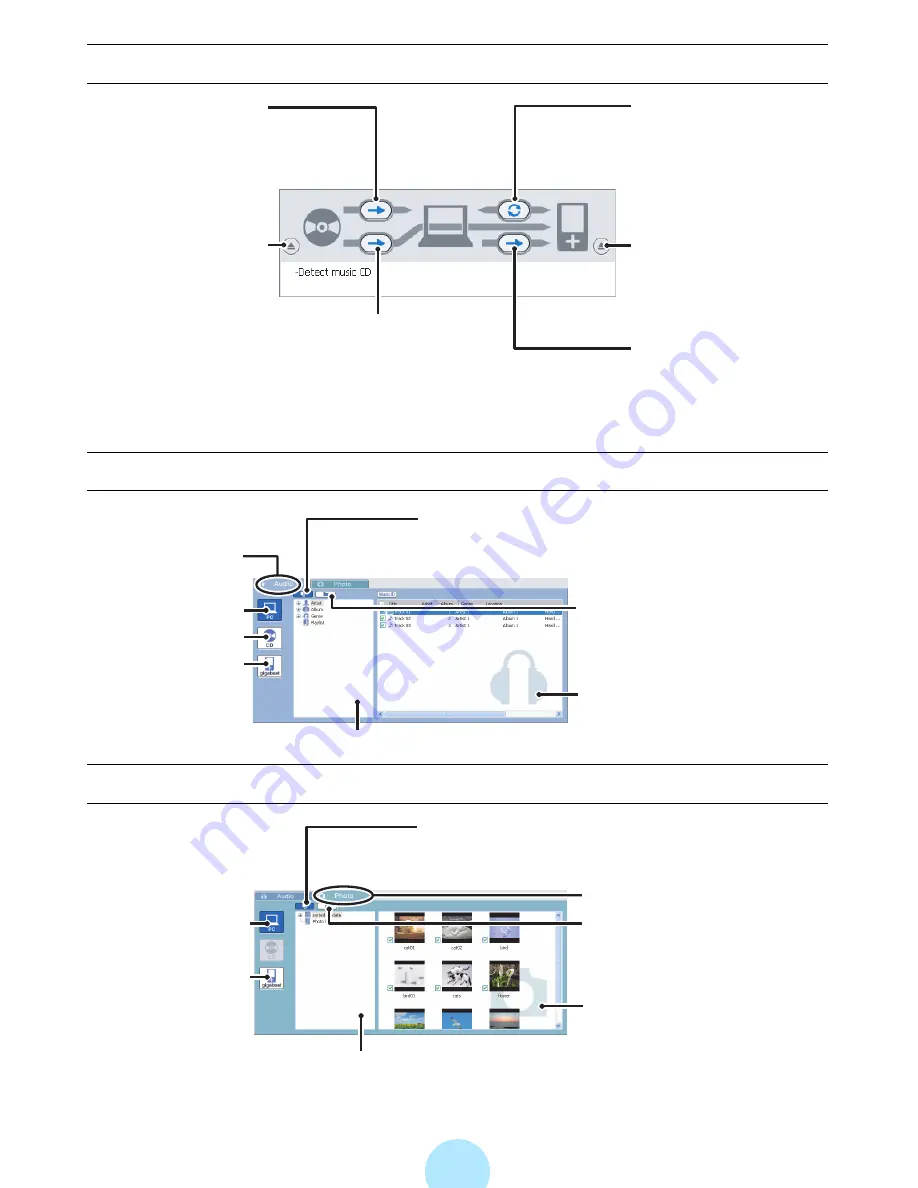
41
Transfer panel
Audio mode display
Photo mode display
The gigabeat Eject
Button
Disconnects the gigabeat
from the PC.
(
>
p.31)
Synchronize Button
Transfers the tracks or
image data in the syn-
chronize folder to the
gigabeat.
(
>
p.55)
Transfer Button
Transfers tracks or
images in the PC folder
to the gigabeat.
(
>
p.48
,
p.107
)
RipRec Transfer Button
Transfers Tracks from a
Music CD directly to the
gigabeat.
(
>
p.51)
CD Eject Button
Ejects a CD.
Record from audio
CD Button
Downloads CD music
to PC.
(
>
p.46)
Audio Tab
Library View Button
Displays the library as a user friendly folder
system.
Folder View Button
Folder is displayed like a
directory tree from your PC.
File List
PC Button
CD Button
gigabeat
Button
Library Tree or Folder Tree
Photo Tab
Folder View Button
Folder is displayed like a
directory tree from your PC.
File List
The “View” menu can
switch between the
detailed display and
thumbnail display.
PC Button
gigabeat
Button
Library View Button
Displays the library as a user friendly folder
system.
Library Tree or Folder Tree
Содержание gigabeat MEG-F10
Страница 98: ...98 The image size to be transferred is the same as transfers in the photo mode p 107 ...
Страница 162: ...F_00_US_UE ...
















































