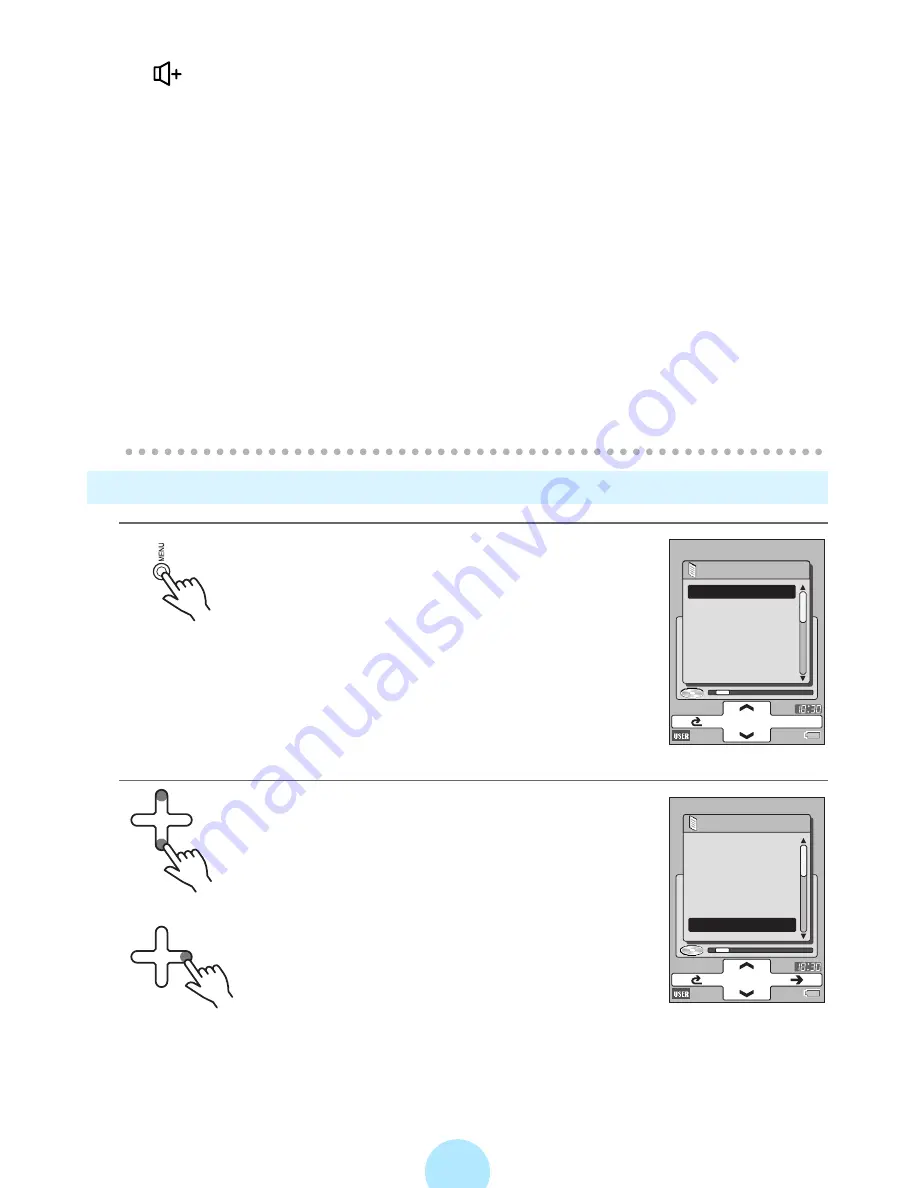
73
-
The equalizer mode can also be selected by pressing the equalizer button
(
) on the wired remote control.
-
You can also set the equalizer mode in “SETUP” - “AUDIO”.
-
Setting “PRESET EQ” in the “SETUP” - “AUDIO” menu to “ON” permits
playback at the equalization that was set with Music information edit of
gigabeat room.
#
“Editing Tag (Track) Information” (
>
p.95)
-
The equalization set with the Music Information edit of gigabeat room is not
reflected in the equalizer icon on the screen. You can confirm the set
equalization with “PROPERTIES” on the Menu screen displayed by pressing
the MENU button.
-
When the gigabeat is connected to the AC adapter via the USB CRADLE, the
equalizer is set to “FLAT” in spite of its setting and display and the “PRESET
EQ” has no effect.
-
The function of “EQUALIZER/SRS WOW” can be assigned to the “A-BUTTON”.
#
“A-BUTTON FUNCTION” (
>
p.138)
Adjusting “USER SETTING EQ”
a
Press the MENU button while in the
Playback window.
b
Touch the top or bottom of the Plus
Touch and select “USER SETTING
EQ”.
Touch the right of the Plus Touch.
OK
MENU
ALBUM SKIP
REGISTER BOOKM
PLAY MODE
INTRO
EQUALIZER/SRS
USER SETTING E
MENU
ALBUM SKIP
REGISTER BOOKM
PLAY MODE
INTRO
EQUALIZER/SRS
USER SETTING E
Содержание gigabeat MEG-F10
Страница 98: ...98 The image size to be transferred is the same as transfers in the photo mode p 107 ...
Страница 162: ...F_00_US_UE ...
















































