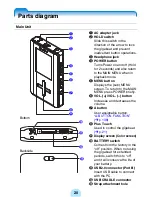29
Connecting the gigabeat
®
to Your PC
a
Turn on the PC.
b
Connect the AC adapter to the USB CRADLE, turn on the
gigabeat, and then connect the gigabeat to the USB CRADLE.
Refer to
“Charging the built-in battery” (
>
p.24)
.
c
Use the USB cable to connect the PC and the USB CRADLE.
Set the USB/LINE OUT switch of the USB CRADLE to “USB”.
The PC will automatically detect the USB CRADLE and the driver will be installed
automatically.
When a connection has been made to the PC for the first time, “Found New
Hardware wizard” may be displayed. Should this occur, please insert the supplied
CD-ROM into the CD-ROM drive of the PC. The required driver will be installed
automatically.
Содержание gigabeat MEG-F10
Страница 98: ...98 The image size to be transferred is the same as transfers in the photo mode p 107 ...
Страница 162: ...F_00_US_UE ...