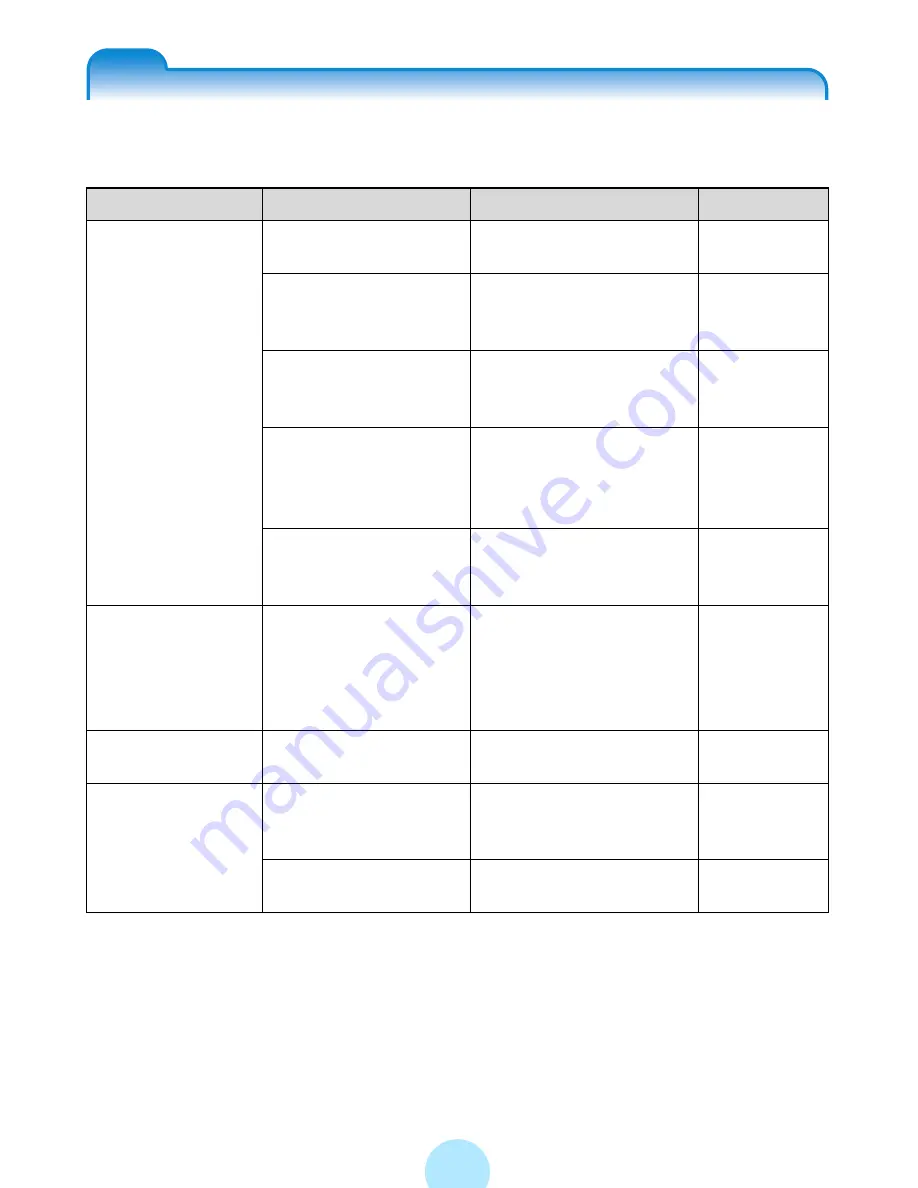
145
Troubleshooting
If you experience any of the following issues while using the gigabeat, check the
following guide for the possible cause before requesting service.
Issue
Cause
Solution
Refer
The gigabeat
doesn’t power up.
The button doesn’t
work.
The BATTERY switch
is set to “OFF”.
Set the BATTERY
switch to “ON”.
>
p. 24
There is insufficient
power remaining in
the built-in battery.
Connect the AC adapter
and charge the built-in
battery.
>
p. 24
The gigabeat is in
HOLD mode.
Reset the HOLD switch
to cancel the HOLD
mode.
>
p. 20
The button is not
being pressed long
enough.
When turning on the
power, press the
POWER button for two
seconds or longer.
>
p. 27
The gigabeat is con-
nected to a PC.
The gigabeat cannot be
operated while being
connected to a PC.
>
p. 29
The battery is con-
sumed quickly
after charge.
The built-in battery
has failed.
Replace with a new bat-
tery. To replace the
built-in battery, contact
TOSHIBA Customer
Service by calling.
>
p. 15
Playback cannot
be performed.
There is no track.
Use gigabeat room to
transfer tracks.
>
p. 45
There is no sound. The EARBUDS are
not connected prop-
erly.
Check the connection
between the EARBUDS
and main unit.
>
p. 62
The volume is set to
the minimum.
Adjust the volume.
>
p. 66
Содержание gigabeat MEG-F10
Страница 98: ...98 The image size to be transferred is the same as transfers in the photo mode p 107 ...
Страница 162: ...F_00_US_UE ...















































