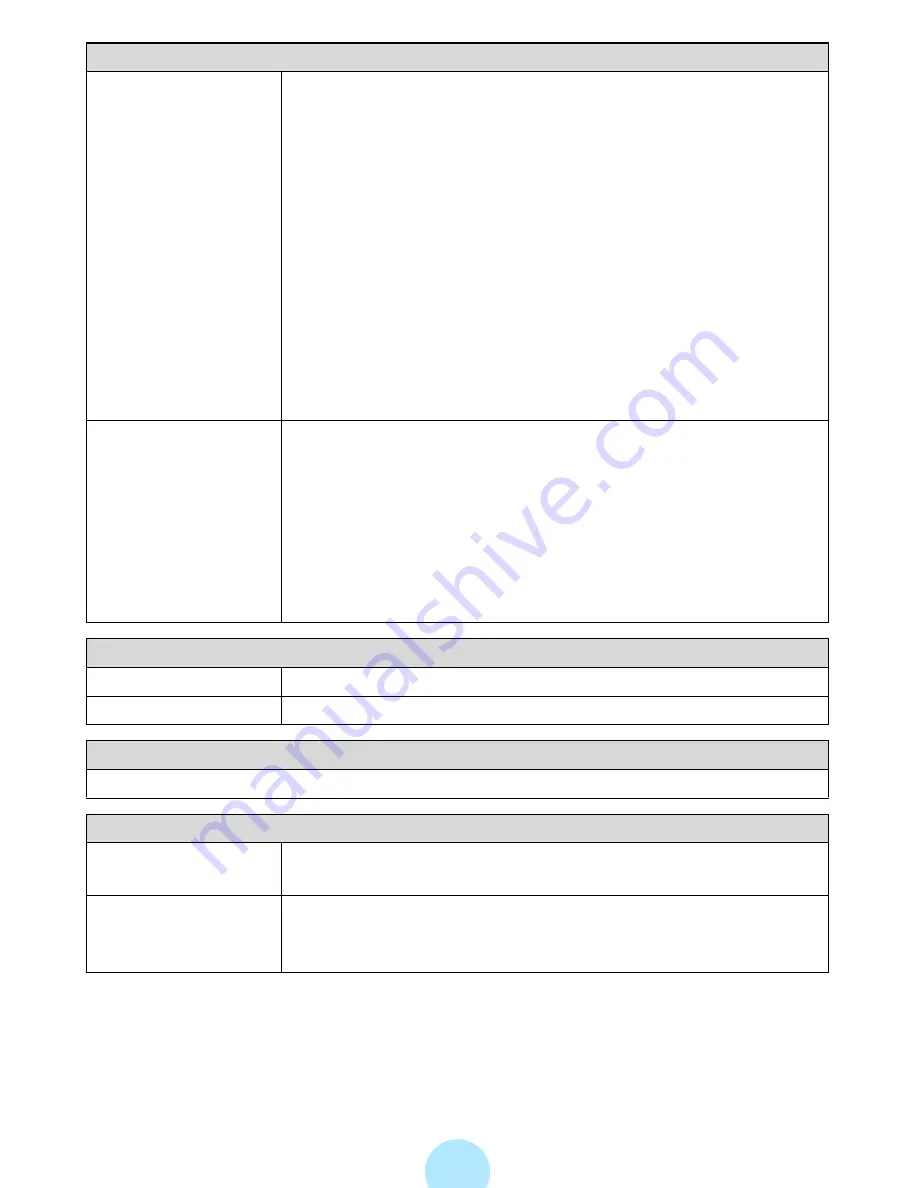
141
CONNECTIONS
PC CONNECTIONS
This determines whether the gigabeat is connected for use
with gigabeat room (USB) or Windows Media Player 10
(MTP). Please note: if you are using one or the other of these
programs and the gigabeat is not immediately recognized by
your PC, check to make sure the corresponding mode is set
in this menu.
-
Windows Media Player 10
This supports Windows Media Player.
-
gigabeat room
This supports gigabeat room.
-
SELECT WHEN CONNECT
When connecting to the PC, the gigabeat will ask you
which method to use for connection. This setting is best if
you plan to switch between gigabeat room and WMP10.
USB PRIORITY
Selects between Camera Priority or PC priority when both
cables are connected to the USB CRADLE.
-
PC
For use when connecting the gigabeat to the PC for file
transfers.
-
CAMERA
Prioritizes the connection with digital cameras, etc using a
USB cable.
CLOCK
DATE/TIME
Set date and time.
(
>
p.28)
TIME FORMAT
Select whether to display the format by 12 hours or 24 hours.
LANGUAGE
Select the onscreen language.
SYSTEM
SYSTEM INFO
Displays the gigabeat firmware version and number of tracks
already played.
FACTORY
DEFAULT SETTING
The gigabeat will return to the settings when you opened the
box for the first time (Factory Default). Selecting this may
cause a momentary pause in playback.
Содержание gigabeat MEG-F10
Страница 98: ...98 The image size to be transferred is the same as transfers in the photo mode p 107 ...
Страница 162: ...F_00_US_UE ...
















































