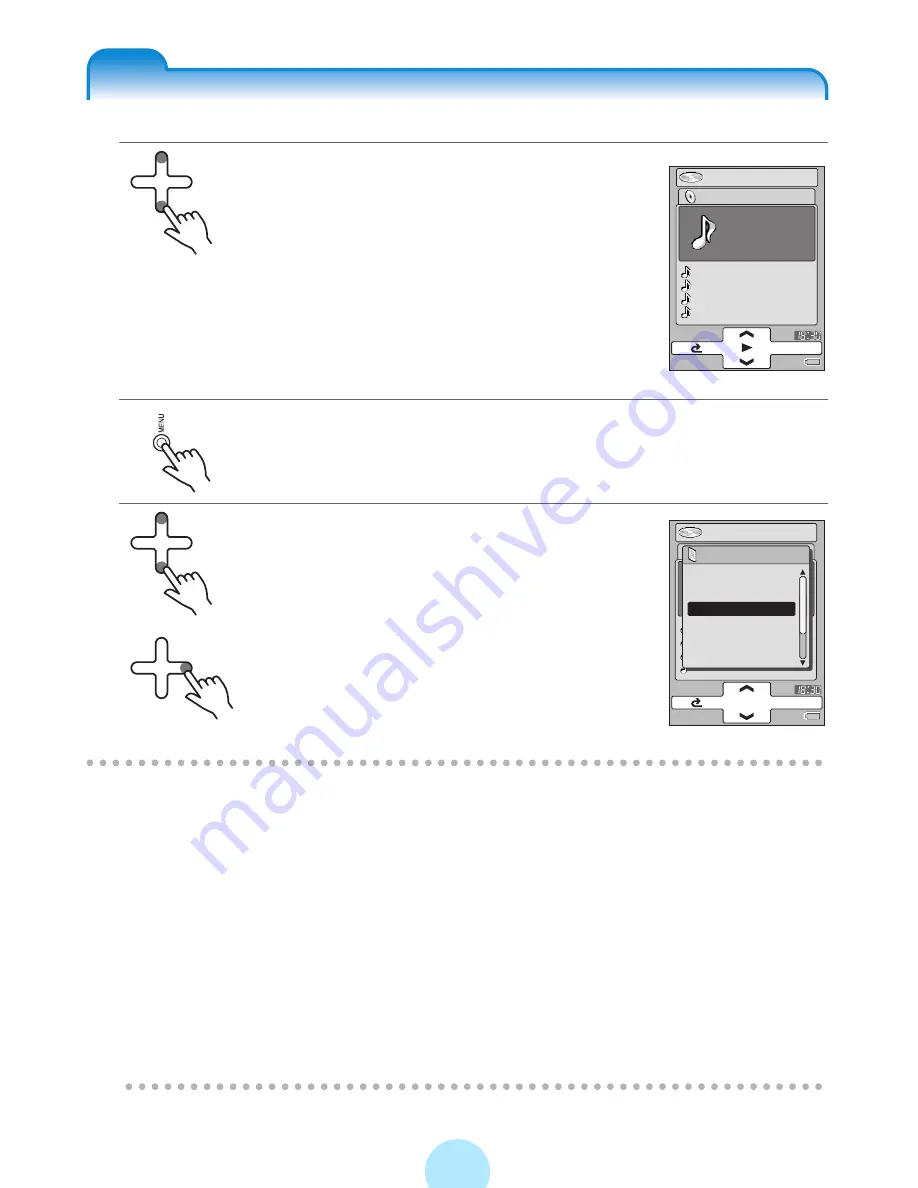
77
“My favorites” (Bookmark)
a
Touch the top or bottom of the Plus
Touch in the Browse screen and
select the track that you want to
bookmark.
b
Press the MENU button.
c
Touch the top or bottom of the Plus
Touch and select “REGISTER
BOOKMK”.
Touch the right of the Plus Touch.
The selected track is bookmarked and a
bookmark icon will be displayed beside the
name.
/
Note
-
When a track from any one of the “ARTIST”, “ALBUM”, “GENRE”, “PLAYLIST”
or “FOLDER” is registered as a bookmark, a bookmark icon is attached to the
same track that can be selected from other folders.
-
You can also select “REGISTER BOOKMARK” by pressing the MENU button
in the Playback window.
-
To cancel bookmarks, select the bookmarked tracks and select “ERASE
BOOKMK” in step
c
.
-
You can bookmark up to 50 audio files.
-
Entire playlists and folders cannot be bookmarked.
-
The “REGISTER BOOKMK” function can be assigned to the “A-BUTTON”.
#
“A-BUTTON FUNCTION” (
>
p.138)
ALBUM 1
TRACK 2
TRACK 3
TRACK 4
TRACK 5
XXXXXXX
TRACK 1
ARTIST 1
3
:
20
XXXXXXX
OK
MENU
PROPERTIES
DISPLAY JACKET
REGISTER BOOKM
DELETE FILE
AUDIO SORT
OPERATION GUIDE
Содержание gigabeat MEG-F10
Страница 98: ...98 The image size to be transferred is the same as transfers in the photo mode p 107 ...
Страница 162: ...F_00_US_UE ...
















































