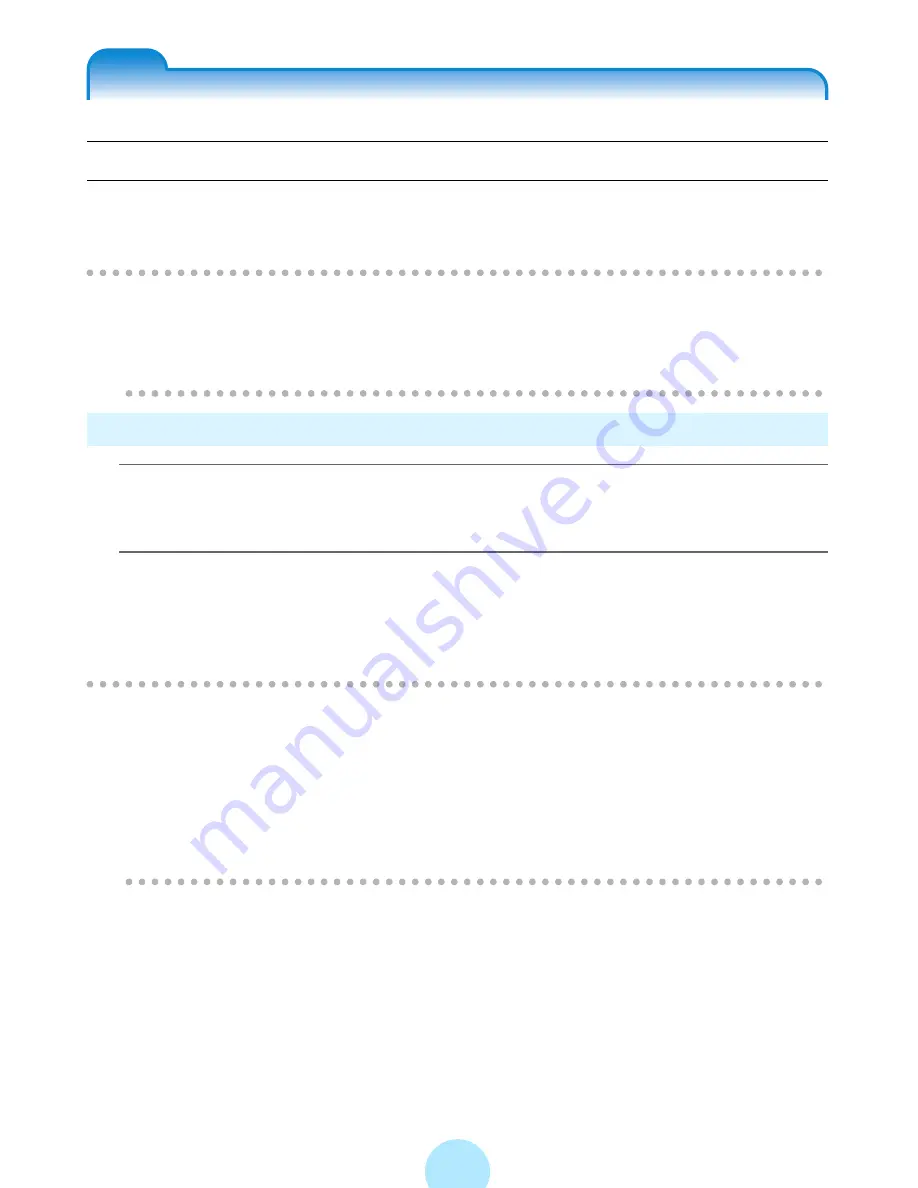
131
Refreshing the Photo library
Refreshing the Library Automatically
The Photo libraries in the gigabeat are created automatically when the images are
transferred to the gigabeat from a PC. Only images transferred using gigabeat room
will be listed in the Photo libraries.
!
Note
-
Libraries will not be refreshed when files have been deleted or their names
changed with Windows Explorer or another utility. Refresh libraries manually
under such circumstances.
Refreshing the Library Manually
a
Click the “Photo tab” in the main window of gigabeat room and
click the “PC Button” or “gigabeat Button”.
b
Click “Library refresh” in the “Tool” menu.
When Photo libraries in the PC are being displayed, the Photo libraries in the PC
will be refreshed. When Photo libraries in the gigabeat are being displayed, the
Photo libraries in the gigabeat will be refreshed.
!
Note
-
If the refresh process was aborted due to an error, correct the error and refresh
again.
-
Clicking “Number of tracks registered in library” from the “Tool” menu displays
the number of images that have been registered to the library.
-
Select images in the synchronize folder and click “Add to library” from the
shortcut menu to add them to a photo library.
Содержание gigabeat MEG-F10
Страница 98: ...98 The image size to be transferred is the same as transfers in the photo mode p 107 ...
Страница 162: ...F_00_US_UE ...
















































