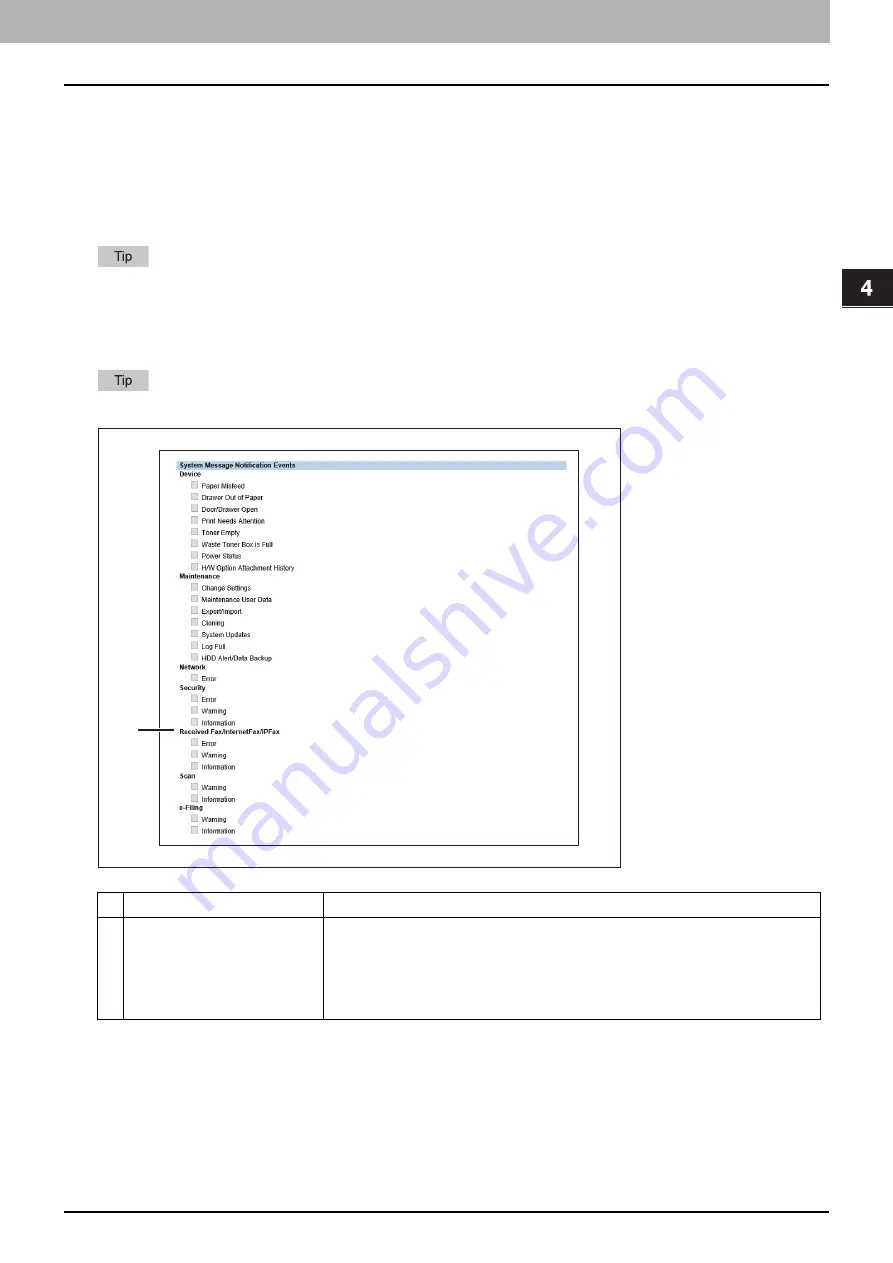
4.Using the IP Fax Function
Using the IP Fax Function from TopAccess 83
Usi
n
g th
e IP Fa
x
F
u
nc
ti
on
Notification Setting
You can receive information on your equipment by E-mail.
Access TopAccess. Run the access policy mode and click the [Administration] tab > [Maintenance] > [Notification].
P.83 “Setting up System Message Notification Events”
P.84 “Setting up Job Notification Events”
For details about the access policy mode, refer to the
TopAccess Guide
.
For details about “Setting up Email Setting”, “Setting up Application” and “Setting up License”, refer to the
TopAccess
Guide
.
Setting up System Message Notification Events
For details on items other than for IP Faxing, refer to the
TopAccess Guide
.
Item name
Description
1
Received Fax/InternetFax/
IPFax
Error
— Select this to be notified of fax, Internet Fax or IP Fax reception errors.
Warning
— Select this to be notified of fax, Internet Fax and IP Fax reception
warnings.
Information
— Select this to be notified of fax, Internet Fax or IP Fax reception
information.
1
Содержание e-STUDIO A Series
Страница 6: ...6 CONTENTS ...
Страница 7: ...1 IP Fax Function Overviews About IP Fax 8 ...
Страница 10: ...1 IP Fax Function Overviews 10 About IP Fax ...
Страница 11: ...2 Installing the license Checking the license 12 Installing the license 13 ...
Страница 14: ...2 Installing the license 14 Installing the license ...
Страница 97: ...5 Troubleshooting Transmission Reception Trouble 98 Error Codes for IP Faxing 99 ...
Страница 100: ...5 Troubleshooting 100 Error Codes for IP Faxing ...
Страница 106: ...106 INDEX ...
















































