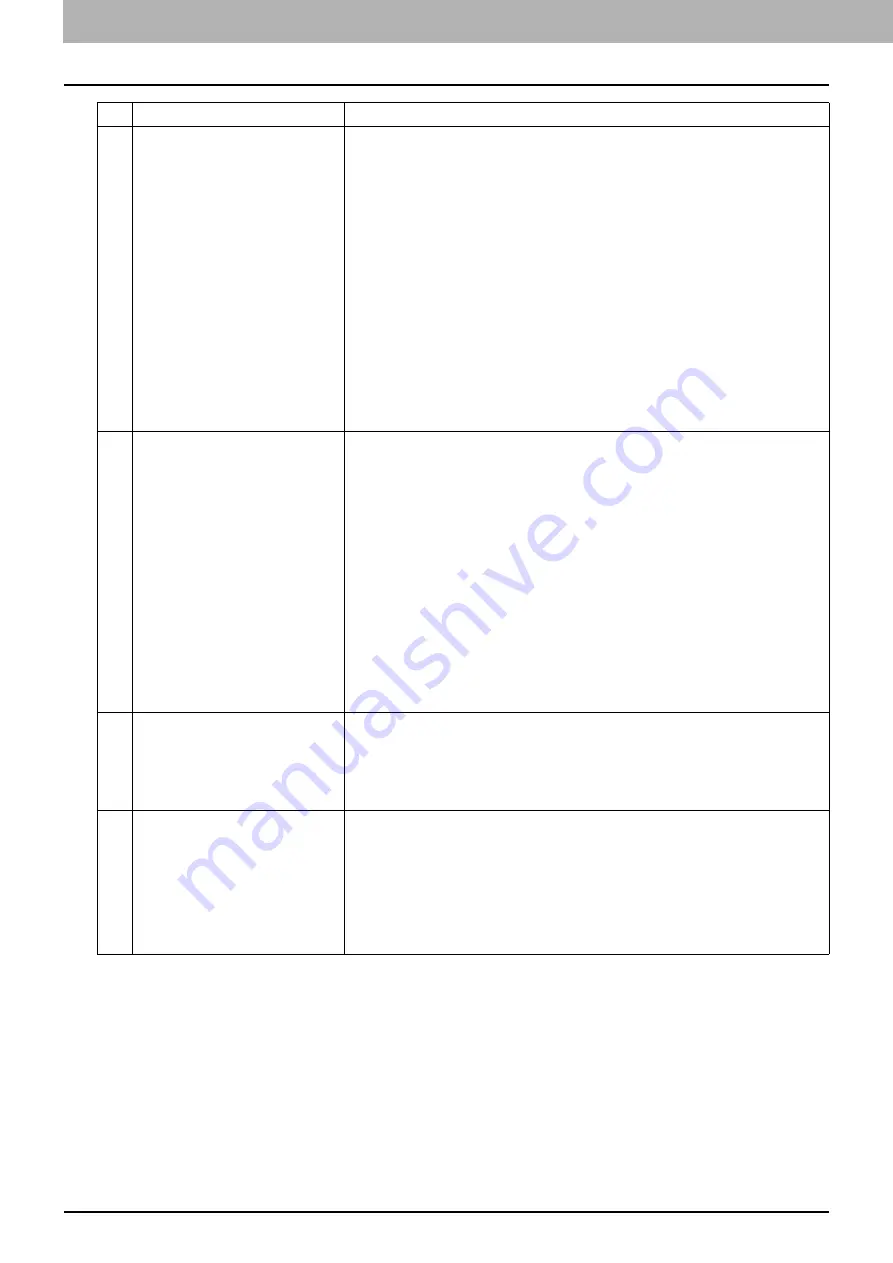
3.Setting the IP Fax Function
20 Setting the IP Fax Function from TopAccess
14
Memory Transmission Report
Selects how to print a result report after a memory transmission.
OFF
— Select this to not print a memory transmission report.
Always
— Select this to print a memory transmission report with all page
images for each memory transmission completed.
ON ERROR
— Select this to print a memory transmission report with all
page images only when the memory transmission is not successfully
completed.
Always (Print 1st Page Image)
— Select this to print a memory
transmission report with the 1st page image for each memory
transmission completed.
ON ERROR (Print 1st Page Image)
— Select this to print a memory
transmission report with the 1st page image only when the memory
transmission is not successful.
15
Multi Transmission Report
Selects how to print a result report after a multi-address transmission.
OFF
— Select this to not print a multi-address transmission report.
Always
— Select this to print a multi-address transmission report with all
page images for each multi-address transmission completed.
ON ERROR
— Select this to print a multi-address transmission report with
all page images only when the multi-address transmission is not
successfully completed.
Always
— Select this to print a multi-address transmission report with the
1st page image for each multi-address transmission completed.
ON ERROR (Print 1st Page Image)
— Select this to print a multi-address
transmission report with the 1st page image only when the multi-address
transmission is not successful.
16
RX End Tone
Selects how to sound the RX end tone after the completion of reception.
OFF
— The RX end tone does not sound.
Print End
— The RX end tone sounds at the completion of printing.
Receive End
— The RX end tone sounds at the completion of reception.
17
TX End Tone
Selects how to sound the TX end tone after the completion of transmission.
OFF
— The TX end tone does not sound.
Always
— The TX end tone sounds at the completion of transmission.
ON ERROR
— The TX end tone sounds in the case of a transmission failure.
Normal End
— The TX end tone sounds at the normal completion of
transmission.
Item name
Description
Содержание e-STUDIO A Series
Страница 6: ...6 CONTENTS ...
Страница 7: ...1 IP Fax Function Overviews About IP Fax 8 ...
Страница 10: ...1 IP Fax Function Overviews 10 About IP Fax ...
Страница 11: ...2 Installing the license Checking the license 12 Installing the license 13 ...
Страница 14: ...2 Installing the license 14 Installing the license ...
Страница 97: ...5 Troubleshooting Transmission Reception Trouble 98 Error Codes for IP Faxing 99 ...
Страница 100: ...5 Troubleshooting 100 Error Codes for IP Faxing ...
Страница 106: ...106 INDEX ...
















































