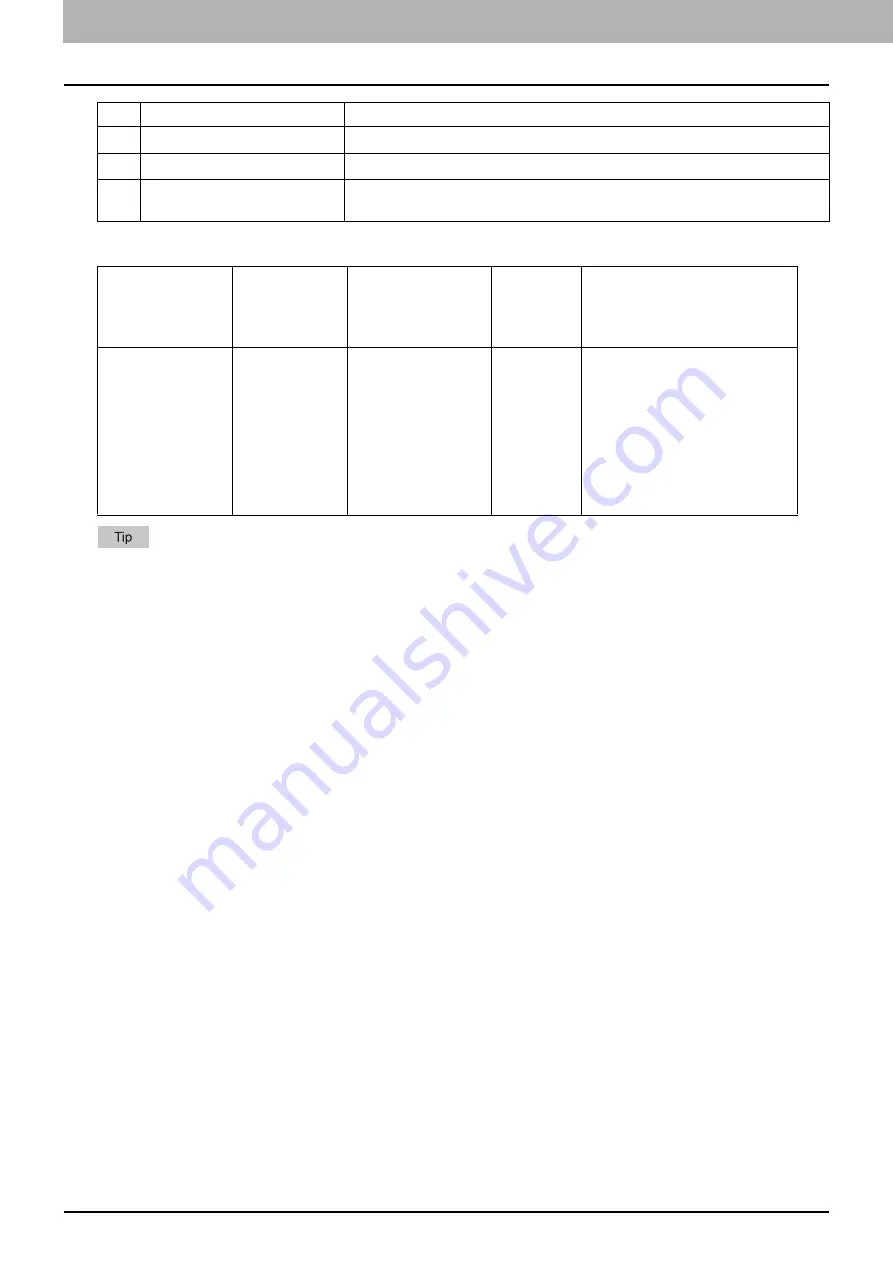
4.Using the IP Fax Function
76 Using the IP Fax Function from TopAccess
*
The reception mode is displayed by a combination of a 2-digit letter code, a 3-digit numeric code, and up to a 4-digit supplemental code.
Example: EC 603
Click a table heading item to refresh the page and reorder the reception journal list in the specified order.
12
Status
This displays the result of the reception.
13
User Name
This displays the user account name of the owner of the received job.
14
Domain Name/LDAP Server
This displays the domain name or LDAP server of the user account who was
the owner of the received job.
2-digit letter
code
Communication
Mode
1st numeric
code
(bps)
2nd numeric code
(Resolution)
3rd
numeric
code
(Mode)
Up to 4 digit
supplemental code
EC: ECM
G3: G3
ML: E-mail
IE: IP Fax (ECM)
IG: IP Fax (G3)
0: 2400
1: 4800
2: 7200
3: 9600
4: 12000
5: 14400
6: V.34
7: T.38 (IP Fax)
0: 8x3.85
1: 8x7.7
2: 8x15.4
4: 16x15.4
8: 300dpi
A: 400dpi
B: 600dpi
C: 100dpi
D: 150dpi
0: MH
1: MR
2: MMR
3: JBIG
P: Polling
SB: Mailbox
SR/R: Relay mailbox
SF/F: Forward mailbox
ML: Internet Fax
I: N/W-Fax
O: Onramp Gateway
Item name
Description
Содержание e-STUDIO A Series
Страница 6: ...6 CONTENTS ...
Страница 7: ...1 IP Fax Function Overviews About IP Fax 8 ...
Страница 10: ...1 IP Fax Function Overviews 10 About IP Fax ...
Страница 11: ...2 Installing the license Checking the license 12 Installing the license 13 ...
Страница 14: ...2 Installing the license 14 Installing the license ...
Страница 97: ...5 Troubleshooting Transmission Reception Trouble 98 Error Codes for IP Faxing 99 ...
Страница 100: ...5 Troubleshooting 100 Error Codes for IP Faxing ...
Страница 106: ...106 INDEX ...
















































