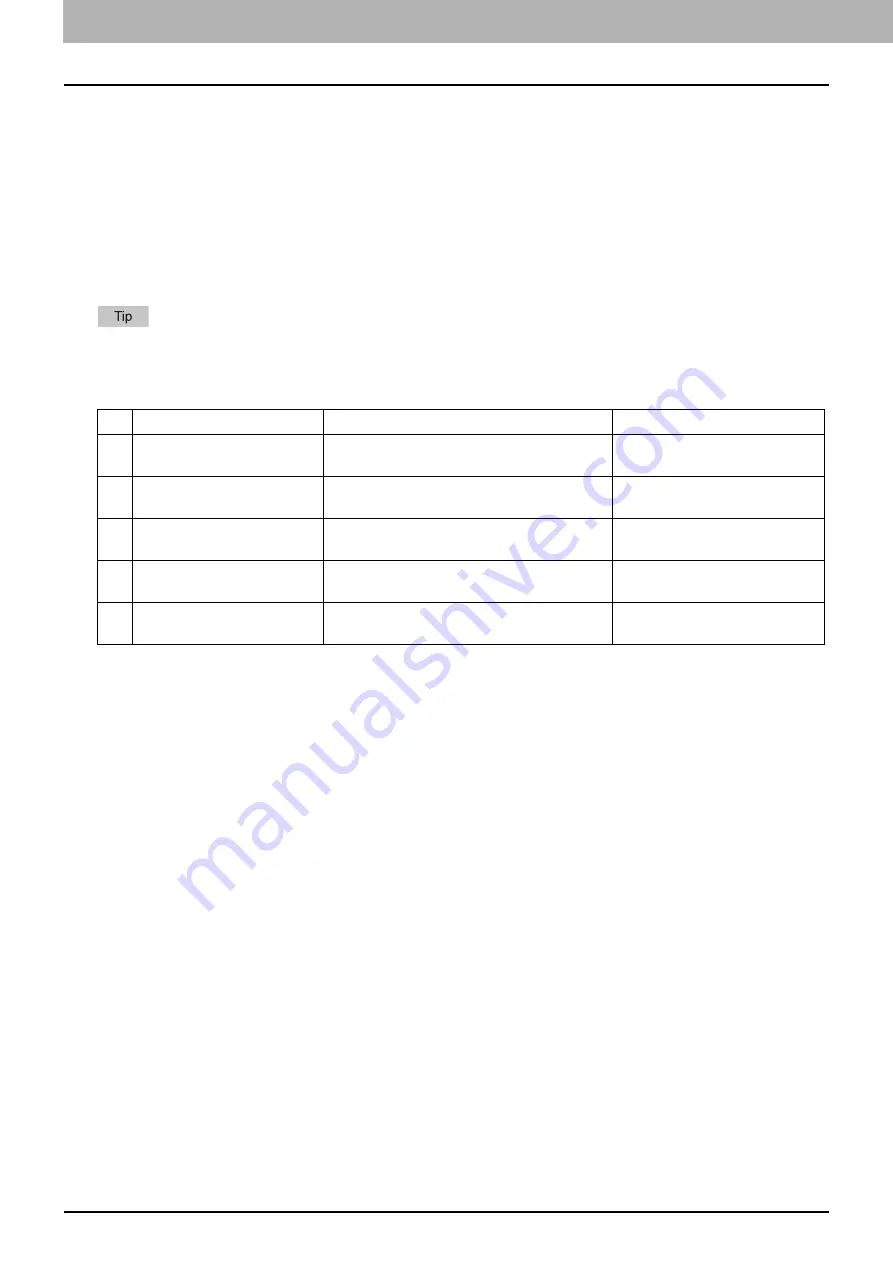
16 Setting the IP Fax Function from TopAccess
0.
Setting the IP Fax Function from TopAccess
Perform the necessary settings from TopAccess in order to use the IP Fax function.
For how to operate TopAccess, refer to the
TopAccess Guide
.
Setting procedure
This explains about the settings to use the IP Fax function.
For necessary information, such as telephone numbers, related to the setting and registration of each device (SIP
server, T.38 supporting gateway) used for receiving/sending an IP Fax, contact the administrator of each device.
Setting
Operation
Description
Reference
1
IP Fax Send/IP Fax Receive
functions confirmation
Check that [Enable] is set for the IP Fax Send
and the IP Fax Receive functions.
2
General settings
Specify the settings related to the IP Fax
operation from the touch panel.
3
SIP settings
Set the necessary settings when a SIP server
is used.
4
Gateway settings
Set the necessary settings when a T.38
supporting gateway is used.
5
Address book settings
Set or edit the recipients of the address
book.
Содержание e-STUDIO A Series
Страница 6: ...6 CONTENTS ...
Страница 7: ...1 IP Fax Function Overviews About IP Fax 8 ...
Страница 10: ...1 IP Fax Function Overviews 10 About IP Fax ...
Страница 11: ...2 Installing the license Checking the license 12 Installing the license 13 ...
Страница 14: ...2 Installing the license 14 Installing the license ...
Страница 97: ...5 Troubleshooting Transmission Reception Trouble 98 Error Codes for IP Faxing 99 ...
Страница 100: ...5 Troubleshooting 100 Error Codes for IP Faxing ...
Страница 106: ...106 INDEX ...
















































