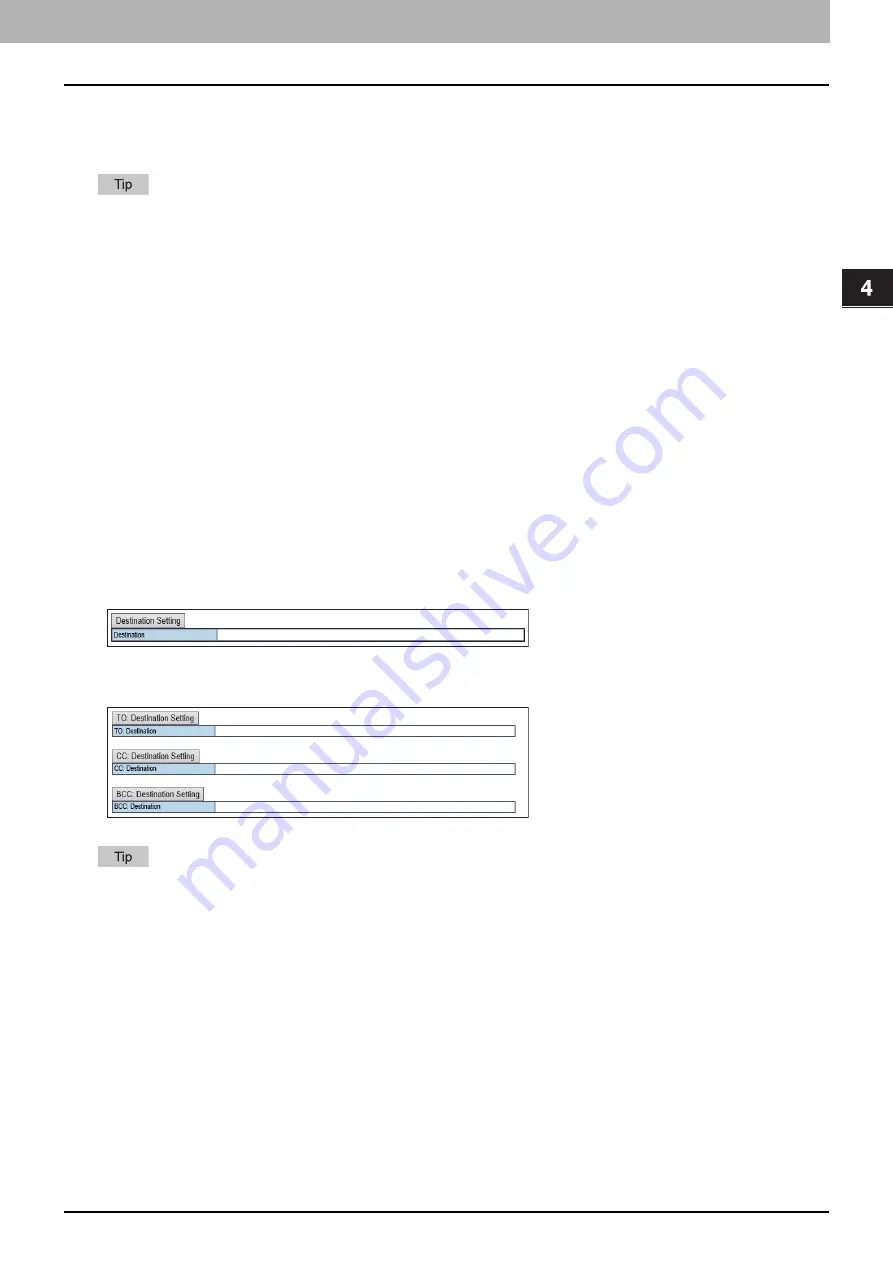
4.Using the IP Fax Function
Using the IP Fax Function from TopAccess 77
Usi
n
g th
e IP Fa
x
F
u
nc
ti
on
Template
You can register a template on the [Template] menu in the [Registration] tab of TopAccess.
For details about the following operations, refer to the
TopAccess Guide
.
“Panel Setting”
“InternetFax Setting”
“Fax Setting”
“Email Setting”
“Save as file Setting”
“Box Setting”
“Store to USB Device Setting”
“Scan Setting”
“Extended Field settings”
“Extended Field Properties”
“Password Setting”
Destination Setting
In the Recipient List page, you can specify the destinations to which the IP Fax will be sent.
When you are setting up the destinations for the Scan to Email agent, you can only specify the E-mail addresses for
them.
When you are setting up the destinations for the Fax/InternetFax agent, you can specify fax numbers, E-mail
addresses and IP Fax numbers for them.
When Creating a Fax/Internet Fax agent:
When Creating a Scan to Email agent:
You can specify the destinations by entering their E-mail addresses, fax numbers or IP Fax numbers manually or by
selecting them from destinations or destination groups from the address book. You can also specify the destinations
by searching in the LDAP server.
For details about the following operations, refer to the
TopAccess Guide
.
“Selecting the destination from the address book”
“Selecting the group from the address book”
“Searching for destinations in the LDAP server”
“Removing the contacts from Recipients List”
Содержание e-STUDIO A Series
Страница 6: ...6 CONTENTS ...
Страница 7: ...1 IP Fax Function Overviews About IP Fax 8 ...
Страница 10: ...1 IP Fax Function Overviews 10 About IP Fax ...
Страница 11: ...2 Installing the license Checking the license 12 Installing the license 13 ...
Страница 14: ...2 Installing the license 14 Installing the license ...
Страница 97: ...5 Troubleshooting Transmission Reception Trouble 98 Error Codes for IP Faxing 99 ...
Страница 100: ...5 Troubleshooting 100 Error Codes for IP Faxing ...
Страница 106: ...106 INDEX ...
















































