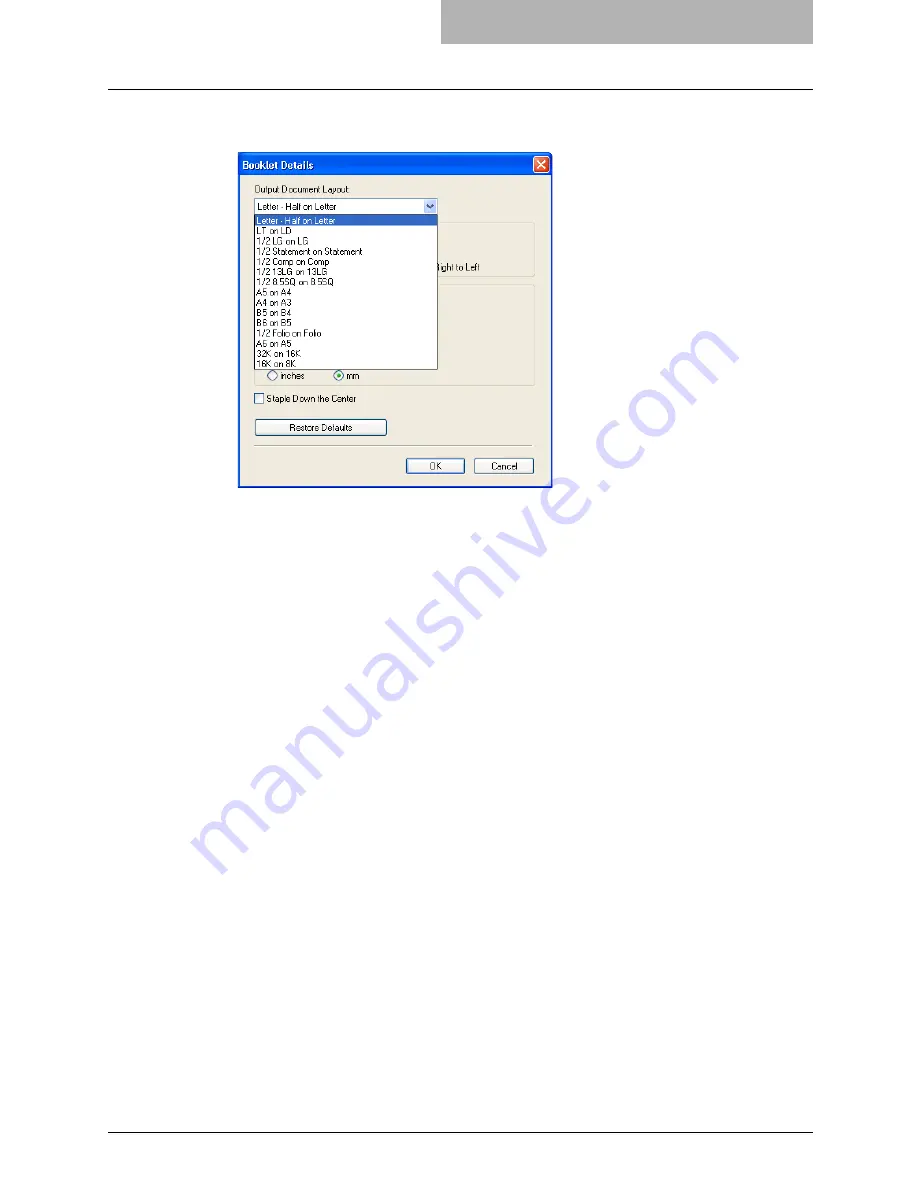
Printing with Extended Print Functionality 281
4
Select the a booklet size at the “Output Document Layout” drop
down menu.
Letter-Half on Letter
— Select this to print a 1/2 Letter size booklet. Every 2 pages are
printed on Letter paper to fit on half a sheet.
LT on LD
— Select this to print a Letter size booklet. Every 2 pages are printed on
Ledger paper to fit on half a sheet (Letter).
1/2 LG on LG
— Select this to print a 1/2 Legal size booklet. Every 2 pages are printed
on Legal paper to fit on half a sheet.
1/2 Statement on Statement
— Select this to print a 1/2 Statement size booklet. Every
2 pages are printed on Statement paper to fit on half a sheet.
1/2 Comp on Comp
— Select this to print a 1/2 Computer size booklet. Every 2 pages
are printed on Computer paper to fit on half a sheet.
1/2 13LG on 13LG
— Select this to print a 1/2 13inchLG size booklet. Every 2 pages are
printed on 13inchLG paper to fit on half a sheet.
1/2 8.5SQ on 8.5SQ
— Select this to print a 1/2 8.5inchSQ size booklet. Every 2 pages
are printed on 8.5inchSQ paper to fit on half a sheet.
A5 on A4
— Select this to print a A5 size booklet. Every 2 pages are printed on A4
paper to fit on half a sheet (A5).
A4 on A3
— Select this to print a A4 size booklet. Every 2 pages are printed on A3
paper to fit on half a sheet (A4).
B5 on B4
— Select this to print a B5 size booklet. Every 2 pages are printed on B4
paper to fit on half a sheet (B5).
B6 on B5
— Select this to print a B6 size booklet. Every 2 pages are printed on B5
paper to fit on half a sheet (B6).
1/2 Folio on Folio
— Select this to print a 1/2 Folio size booklet. Every 2 pages are
printed on Folio paper to fit on half a sheet.
A6 on A5
— Select this to print a A6 size booklet. Every 2 pages are printed on A5
paper to fit on half a sheet (A6).
32K on 16K
— Select this to print a 32K size booklet. Every 2 pages are printed on 16K
paper to fit on half a sheet.
16K on 8K
— Select this to print a 16K size booklet. Every 2 pages are printed on 8K
paper to fit on half a sheet.
Содержание E-studio 281c
Страница 1: ...MULTIFUNCTIONAL DIGITAL COLOR SYSTEMS Printing Guide ...
Страница 2: ......
Страница 10: ......
Страница 20: ......
Страница 155: ...Uninstalling Client Utilities Software 153 6 Click Yes y The printer drivers are completely deleted ...
Страница 156: ......
Страница 190: ......
Страница 292: ......
Страница 340: ......
Страница 359: ...8 Other Printing Methods This equipment also supports following printing methods FTP Printing 358 Email Printing 360 ...
Страница 380: ......
Страница 381: ...FC 281C 351C 451C OME050050E0 ...






























