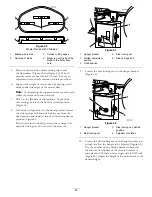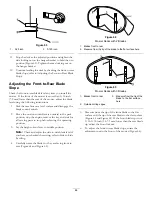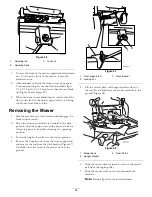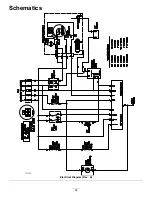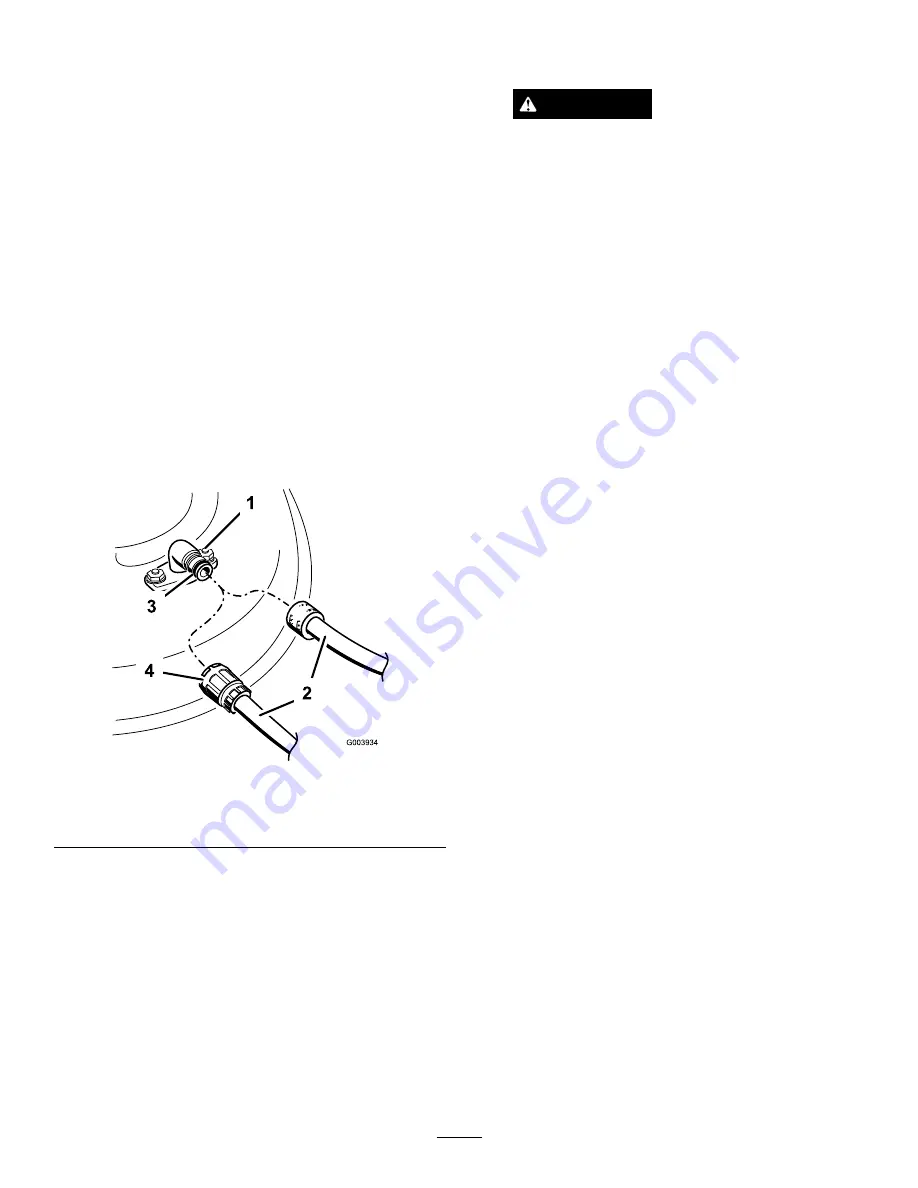
Cleaning
Washing the Underside of the
Mower
Service Interval:
After each use—Clean the mower deck
housing.
Wash the underside of the mower after each use to prevent
grass buildup for improved mulch action and clipping
dispersal.
1.
Park the machine on a level surface and disengage the
blade control switch.
2.
Move the motion control levers outward to the park
position, stop the engine, remove the key, and wait for
all moving parts to stop before leaving the operating
position.
3.
Attach the hose coupling to the end of the mower
washout fitting, and turn the water on high (Figure 72).
Note:
Spread petroleum jelly on the washout fitting
O-ring to make the coupling slide on easier and protect
the O-ring.
Figure 72
1.
Washout fitting
3.
O-ring
2.
Hose
4.
Coupling
4.
Lower the mower to the lowest height-of-cut.
5.
Sit on the seat and start the engine. Engage the blade
control switch and let the mower run for one to three
minutes.
6.
Disengage the blade control switch, stop the engine,
and remove the ignition key. Wait for all moving parts
to stop.
7.
Turn the water off and remove the coupling from the
washout fitting.
Note:
If the mower is not clean after one washing,
soak it and let it stand for 30 minutes. Then repeat the
process.
8.
Run the mower again for one to three minutes to
remove excess water.
WARNING
A broken or missing washout fitting could
expose you and others to thrown objects or
blade contact. Contact with blade or thrown
debris can cause injury or death.
•
Replace broken or missing washout fitting
immediately, before using mower again.
•
Never put your hands or feet under the
mower or through openings in the mower.
48
Содержание TimeCutter ZS 4200
Страница 12: ...121 0772 1 Fast 4 Choke 2 Continuous variable setting 5 Power take off PTO Blade control switch 3 Slow 12 ...
Страница 13: ...121 0773 1 Fast 4 Choke 2 Continuous variable setting 5 Power take off PTO Blade control switch 3 Slow 13 ...
Страница 52: ...Schematics G014644 Electrical Diagram Rev A 52 ...
Страница 53: ...Notes 53 ...
Страница 54: ...Notes 54 ...