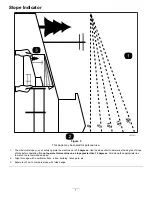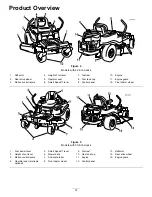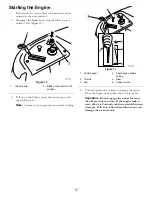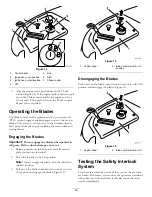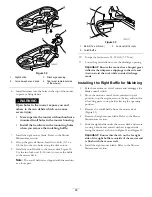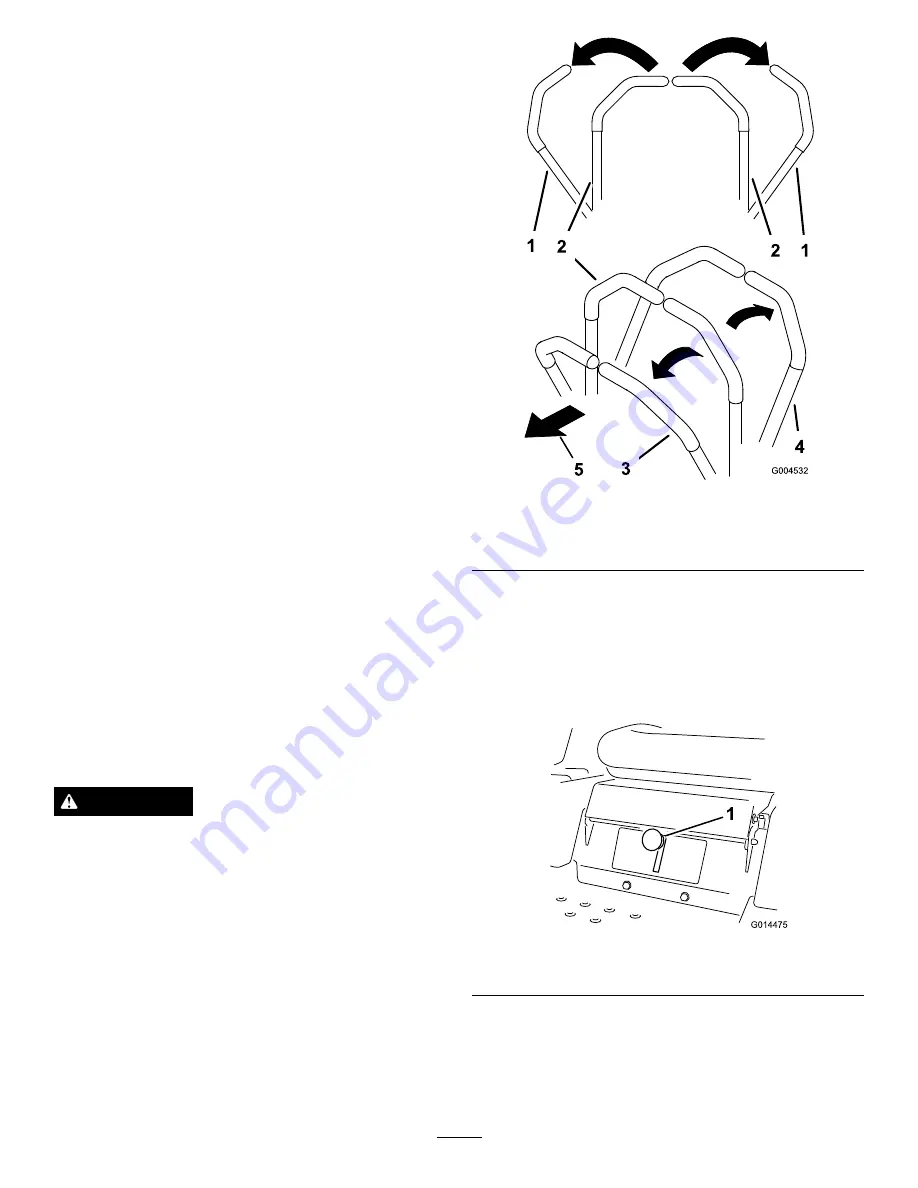
1.
While sitting on the seat, with the control levers in park
position, and move the blade control switch to On. Try
starting the engine; the engine should not crank.
2.
While sitting on the seat, move the blade control
switch to Off. Move either motion control lever to the
center, unlocked position. Try starting the engine; the
engine should not crank. Repeat with the other motion
control lever.
3.
While sitting on the seat, move the blade control switch
to Off, and lock the motion control levers in the park
position. Start the engine. While the engine is running,
engage the blade control switch, and rise slightly from
the seat; the engine should stop.
4.
While sitting on the seat, move the blade control switch
to Off, and lock the motion control levers in the park
position. Start the engine. While the engine is running,
move the motion control levers to the center, unlocked
position, engage the blade control switch, and rise
slightly from the seat; the engine should stop.
Stopping the Engine
1.
Disengage the blades by moving the blade control
switch to Off (Figure 16).
2.
Move the throttle lever to Fast (Figure 13).
3.
Turn the ignition key to Off (Figure 14) and remove
the key.
Driving
Driving the machine benefits from an understanding of
what zero turn radius mower means. The drive wheels turn
independently, powered by hydraulic motors on each axle;
hence one side can turn in reverse while the other turns
forward causing the machine to spin rather than turn. This
vastly improves the machine maneuverability but may require
some adjustment if the operator is unfamiliar.
WARNING
The machine can spin very rapidly. The operator
may lose control of the machine and cause personal
injury or damage to the machine.
•
Use caution when making turns.
•
Slow the machine down before making sharp
turns.
The throttle control regulates the engine speed as measured
in rpm (revolutions per minute). Placing the throttle control
in the Fast position can be best for performance. For most
applications, operating in the full throttle position is desirable.
Figure 17
1.
Park (brake) position
3.
Forward
2.
Center unlock position
4.
Backward
Using the Smart Speed
™
Control
System
The Smart Speed™ Control System lever, located below the
operating position (), gives the operator a choice to drive the
machine at two ground speed ranges, high and low.
G
014475
1
Figure 18
1.
Smart speed lever
To change speeds:
1.
Move the motion control levers to neutral and outward
to the park position; disengage the blade control switch.
21
Содержание TimeCutter ZS 4200
Страница 12: ...121 0772 1 Fast 4 Choke 2 Continuous variable setting 5 Power take off PTO Blade control switch 3 Slow 12 ...
Страница 13: ...121 0773 1 Fast 4 Choke 2 Continuous variable setting 5 Power take off PTO Blade control switch 3 Slow 13 ...
Страница 52: ...Schematics G014644 Electrical Diagram Rev A 52 ...
Страница 53: ...Notes 53 ...
Страница 54: ...Notes 54 ...