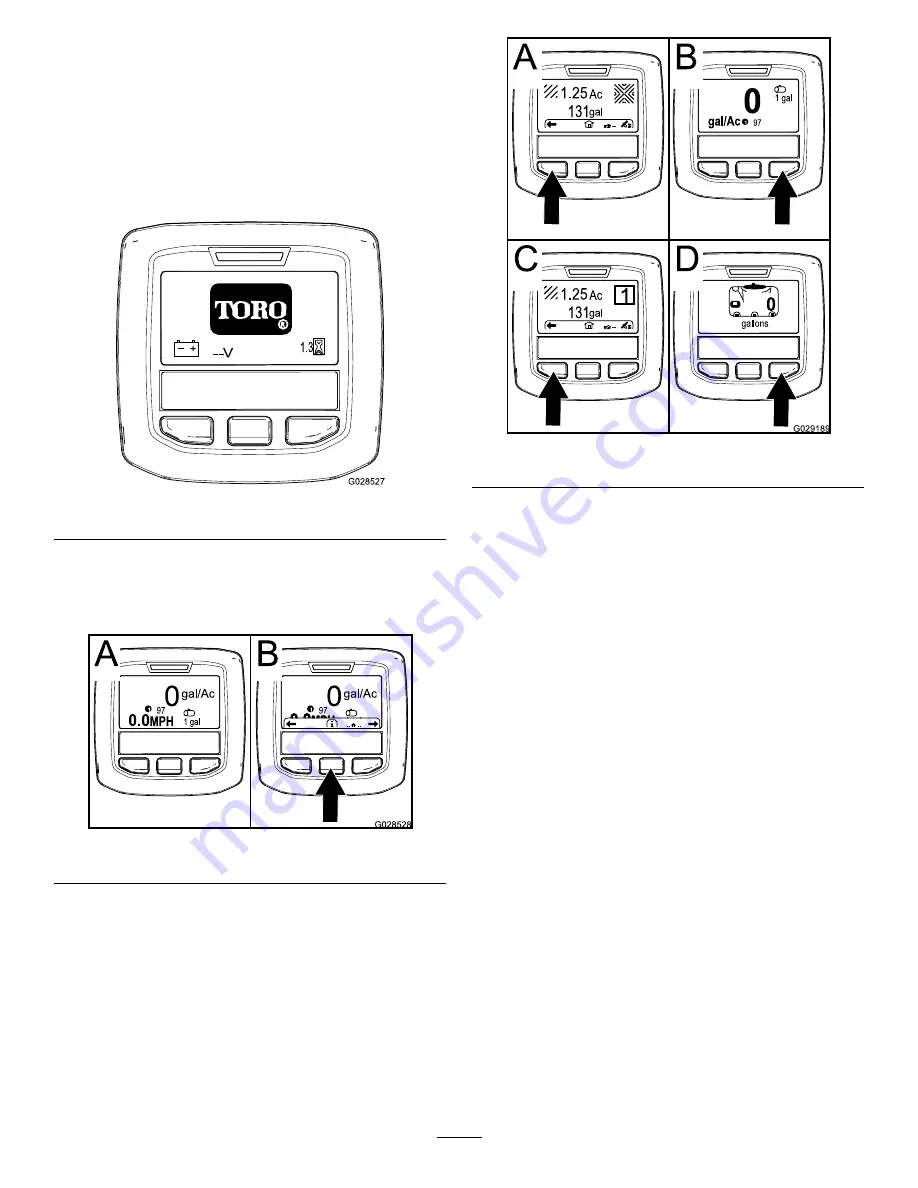
LCD display shows an icon above each button that
indicates its current function.
Starting the InfoCenter
1.
Insert the key into the
STARTER
switch and rotate
it to the On position.
Note:
The InfoCenter will illuminate and display
the initialization screen (
).
g028527
Figure 49
2.
After approximately 15 seconds, the home
screen will appear, press the center selection
button to display the information context (
g028528
Figure 50
•
Press the center selection button again to
navigate to the Main Menu.
•
Right selection button:
Total area sprayed
(A of
•
Right selection button:
Application rate
(B
of
)
•
Left selection button:
Sub-area sprayed
(C
of
)
•
Left selection button:
Tank volume
(D of
)
g029189
Figure 51
Note:
Rotating the
STARTER
switch to the start
position and starting the engine will cause the values
indicated in the InfoCenter display to reflect the
running machine.
Accessing the Settings Menu
1.
Start the InfoCenter; refer to
InfoCenter (page 40)
.
Note:
The Home screen will display.
2.
Press the center selection button to access the
Information context.
Note:
The information context icon will display
3.
Press the center selection button to access the
Main Menu (
40
Содержание Multi Pro WM 41240
Страница 79: ...Schematics g255886 Flow Diagram Sprayer System DWG 125 0699 Rev B 79...
Страница 80: ...Notes...
Страница 81: ...Notes...
Страница 82: ...Notes...






























