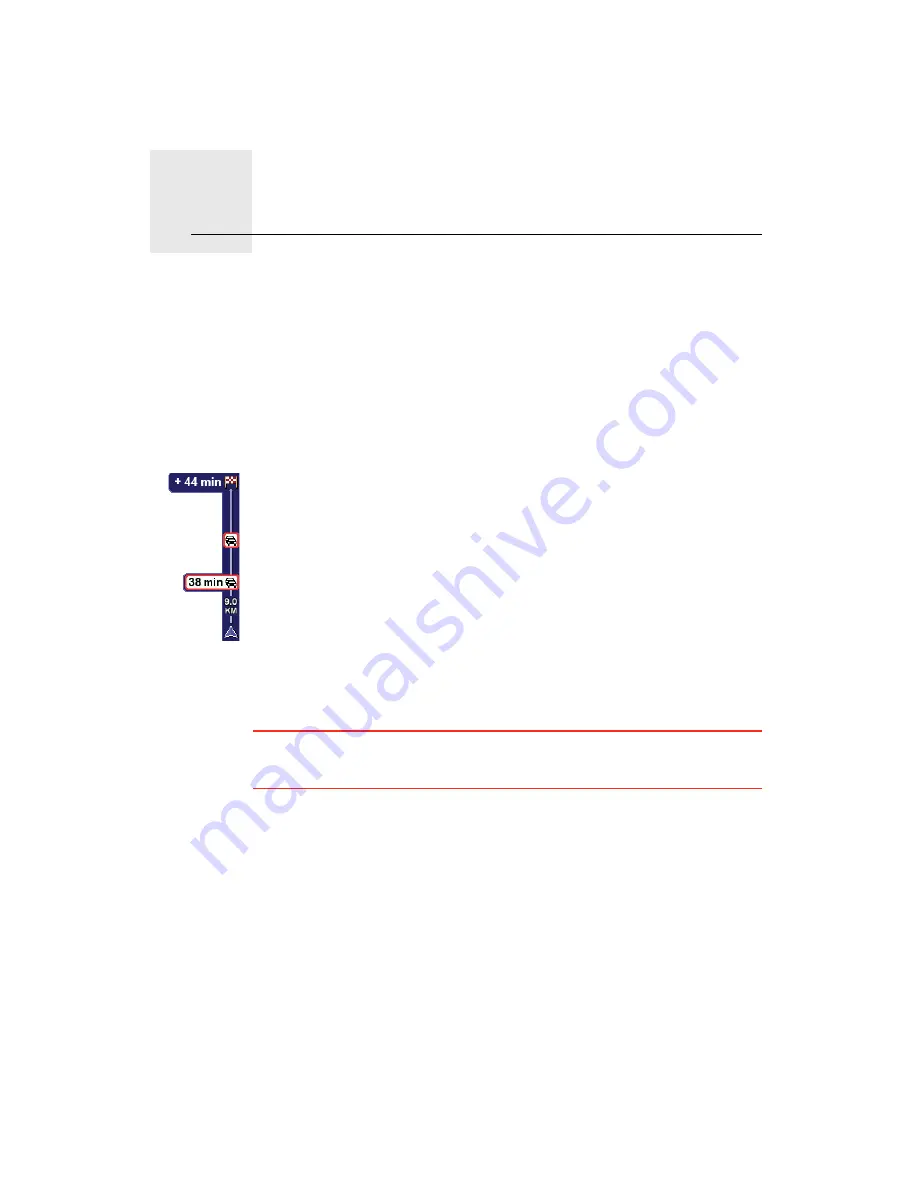
̱³Ì±³ ØÜ Ì®¿ºº·½ ·²º±®³¿¬·±²
îîò
90
TomTom HD Traffic information
TomTom HD Traffic is a unique TomTom service for receiving up-to-date
traffic information. It helps you plan the smartest route possible to your
destination.
Your device automatically receives updated traffic information. When you
plan a journey, your route is calculated by taking into account the current local
traffic conditions. If any delays are found on your route, you are given the
chance to re-plan a faster route avoiding one or more incidents.
Ë-·²¹ ̱³Ì±³ ØÜ Ì®¿ºº·½
To find the quickest route to your destination, do the following:
1. Tap the sidebar.
Ì·°
: If you have trouble tapping the sidebar and the Main Menu is being
displayed instead of the traffic menu, try tapping your finger half on the
sidebar and half off the screen.
2. Tap
Ó·²·³·-» ¬®¿ºº·½ ¼»´¿§-
.
Your device looks for the quickest route to your destination.
It is possible that the new route may also include traffic delays, or may even
be the same route as before. You can re-plan the route to avoid all delays,
but this new route will take longer than the quickest route already shown.
3. Tap
ܱ²»
.
The HD Traffic sidebar on the right side of the Driving View, warns you
about any traffic incidents on your route.
In the example shown here, the sidebar warns of a traffic jam on your route
that is 9 kms ahead and will cause an expected delay of 38 minutes. The
total delay over your route is 44 minutes (including other additional
incidents further along your route).
For more information about the sidebar, see
̸» ØÜ Ì®¿ºº·½ -·¼»¾¿®
on
page 91.






























