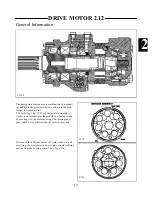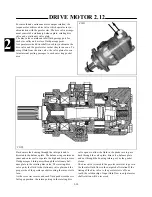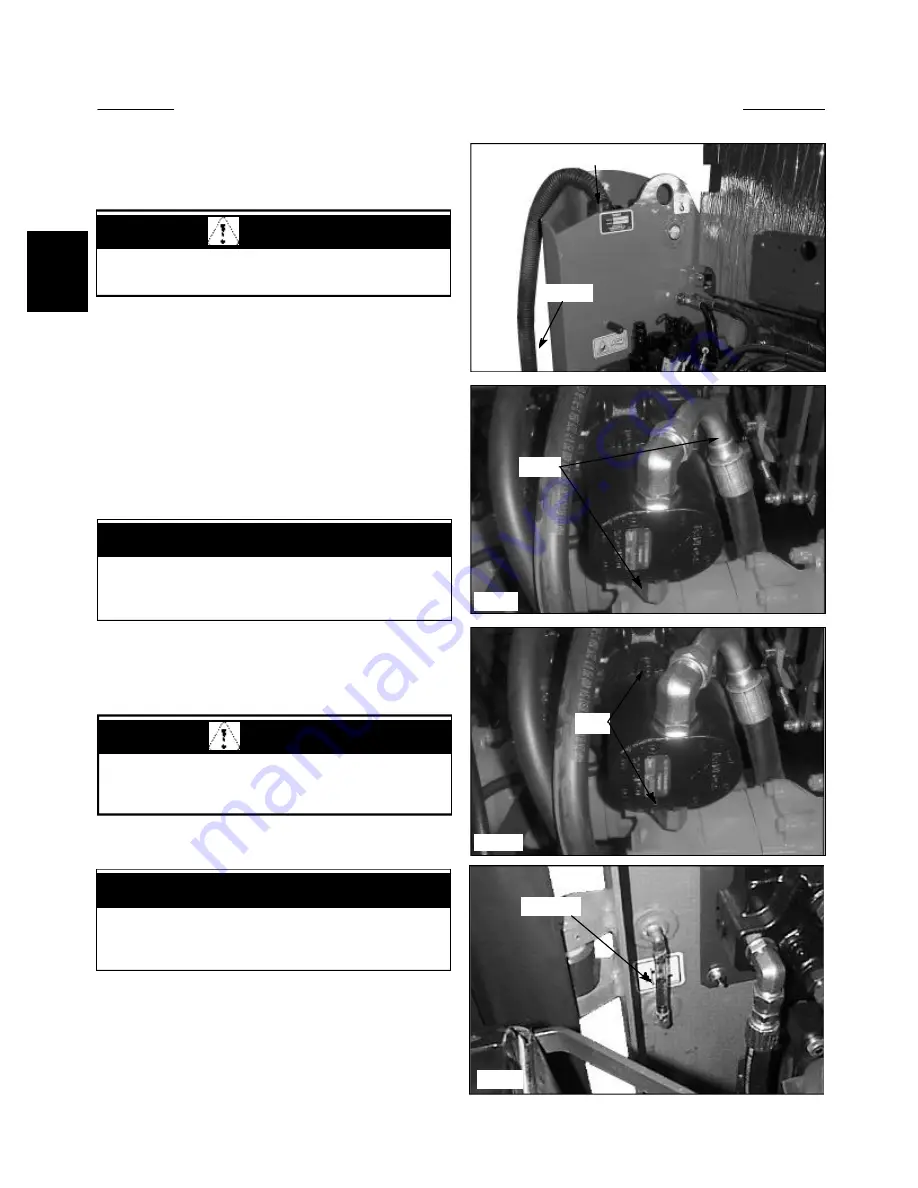
2-16
2
GEAR PUMP REPLACEMENT 2.9
Start the gear pump removal procedure by removing any
attachment, raising the boom arms and engaging the
boom support pins. Shut off the engine.
1
Remove the seat and hydrostatic shield.
2
Attach a vacuum system to the hydraulic oil reservoir
filler location. ( fig. C4227 ) Or drain the oil reservoir.
Seal the threads on the drain plug, if removed, with teflon
tape or a liquid form of pipe sealant before re - installing.
3
Disconnect the hydraulic hoses from the gear pump.
( fig. C4259) Remove the pump fittings. Cap all open
hoses to prevent contamination. After capping ends you
may unhook vacuum system from oil reservoir.
4
Remove the 2 bolts holding the gear pump to the
hydrostatic tandem section. ( fig. C4259a) Remove the
gear pump.
5
Replace gear pump in reverse order.
6
If the hydraulic system has been contaminated by
pump or other failure you must follow the cleaning proce-
dure outlined in section 2.7.
7
Start the engine and check for leaks. Do not use your
hands to find leaks.
8
Check the fluid level in the hydraulic oil reservoir
and replenish as required. (fig. C1878)
C4259
C4259a
C1878
Hoses
Bolts
Oil level
Reservoir filler spout
Vacuum
C4227
WARNING
To prevent personal injury do not work under the
boom arms without the boom supports engaged.
If gear pump replacement is being done because of
failure, the hydraulic system and oil should be
checked for contamination.
IMPORTANT
WARNING
Use caution when dealing with hydraulic fluid under
pressure. Escaping fluid under pressure can pene-
trate the skin and cause serious injury.
When making repairs to the hydraulic system, keep
the work area and parts clean. Use caps and plugs
on all open lines and ports.
IMPORTANT
Содержание 1300 ProTough
Страница 1: ...REPAIR MANUAL 135 137 153 1300 ProTough Publication No 49702 September 2004 THOMAS...
Страница 13: ...1 HYDRAULIC SCHEMATIC 1 1 1 3 C4475...
Страница 61: ...1 1 51 NOTES...
Страница 86: ...2 25 2 TANDEM PUMP PARTS DIAGRAM 2 11 C 2875 6 1 5 5 2 7 8 10 11 12 13 4 4 4 4 3 3 9 2 LN000500 onward shown...