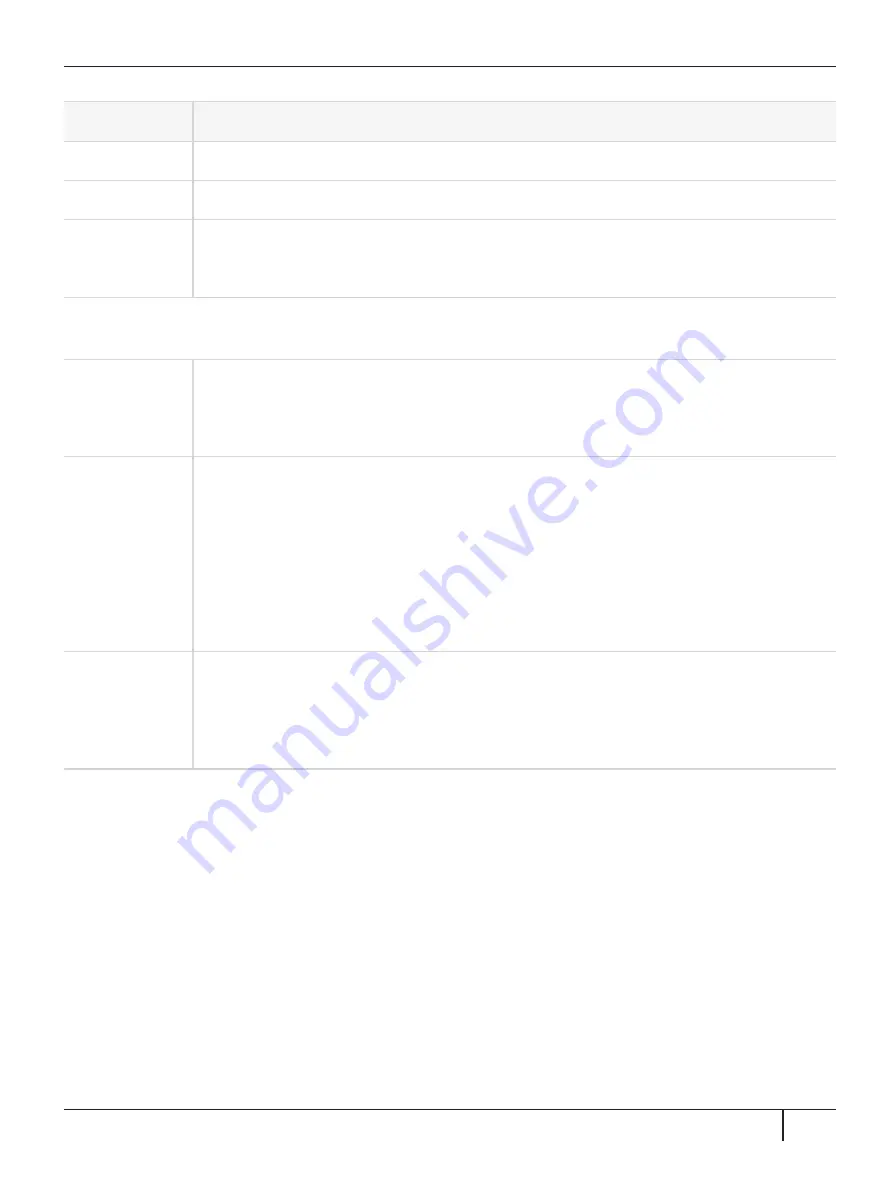
Chapter 1: Appliance Hardware Functions
Action
Result/State
hsm login
This time, it works.
partition create
Partition is created.
partition list
Confirm that the created partition is there - you have confirmed that you have successfully set
Secure Transport Mode, then recovered from it. The HSM is unusable while in STM, but is fully
restored to its previous state when you recover from STM.
Now, we illustrate a hardware tamper (by physically interfering with the appliance as an intruder might do)
open the fan bay
(with a Torx #8
screwdriver)
The HSM stops responding as the vkd (HSM driver) times out [the command-line prompt is still
available until you issue a command that attempts to access the HSM, at which point the driver
goes into time-out] - the entire system stops responding for approximately ten minutes (you can
wait it out, or you can reboot) - the system has detected a tamper event
(system
resumes)
run
sysconf
appliance
reboot
or press
the restart
[Stop/Start]
switch on the
back panel
(If you wait until the system becomes responsive on its own, issue
sysconf appliance reboot
; if
you simply restart with the switch, that's the same thing, but faster.)
when the
system is back
up, run
hsm show
Check for HSM Tampered: Yes or No
SafeNet Luna Network HSM 7.3 Appliance Administration Guide
007-013576-005 Rev. A 13 December 2019 Copyright 2001-2019 Thales
17
















































