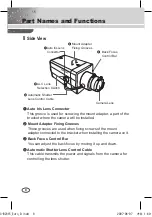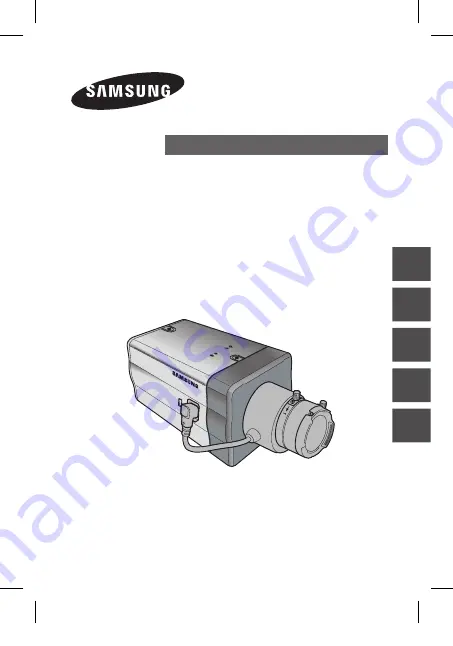Содержание SCC-B2315
Страница 38: ...38 38 Memo CC B2315_Euro_D indd 38 2007 06 07 1 49 3...
Страница 39: ...39 39 ENG Memo CC B2315_Euro_D indd 39 2007 06 07 1 49 3...
Страница 41: ...GER WDR TAG NACHT FARBKAMERA SCC B2315 P SCC B2015P Bedienungsanleitung CC B2315_Ger indd 1 18 05 2007 15 56 27...
Страница 78: ...38 38 Memo CC B2315_Ger indd 38 18 05 2007 15 56 40...
Страница 79: ...GER 39 39 CC B2315_Ger indd 39 18 05 2007 15 56 40...
Страница 118: ...38 38 M mo CC B2315_FRA indd 38 18 05 2007 15 55 36...
Страница 119: ...39 39 FRE CC B2315_FRA indd 39 18 05 2007 15 55 36...
Страница 121: ...C MARA DE COLOR DIA NOCHE WDR SCC B2315 P SCC B2015P Manual de usuario SPA CC B2315_SPN indd 1 2007 5 18 15 55 06...
Страница 158: ...38 38 Notas CC B2315_SPN indd 38 2007 5 18 15 55 19...
Страница 159: ...39 39 SPA CC B2315_SPN indd 39 2007 5 18 15 55 19...
Страница 161: ...ITA TELECAMERA A COLORI WDR GIORNO NOTTE SCC B2315 P SCC B2015P Manuale d uso CC B2315_ITA indd 1 2007 6 5 14 58 01...
Страница 198: ...38 38 Memo CC B2315_ITA indd 38 2007 6 5 14 58 13...
Страница 199: ...ITA 39 39 CC B2315_ITA indd 39 2007 6 5 14 58 13...