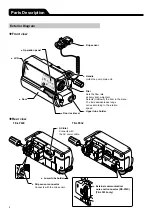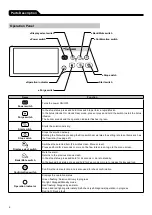12
Parts Description
Menu
Menu tab
Menu details
Note
Menu 2
Press and hold Back/Mute switch, then
press and hold Display select switch
for 2 seconds or more.
Display select switch
Back/Mute
switch
2 seconds
or more
History
Up to 10,000 events
Checks the operation history.
Sound volume
Alarm sound:
1:
Low
2:
Medium
3:
High
Step: Step up
Operation sound:
0: Very low
1:
Low
2:
Medium
3:
High
Cable insertion or extraction
sound:
0: Very low
1:
Low
2:
Medium
3:
High
Sets the sound volume level.
Brightness
1 to 5
(Dark
↔
Bright)
Sets the brightness level.
Date and time
Year, Month, Day, Hour, Minute
Sets the date and time.
Password
If the password is set, some
special functions are password
protected.
Displays the menu only
available to TERUMO trained
service technicians.