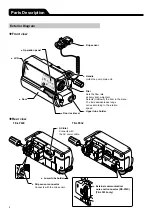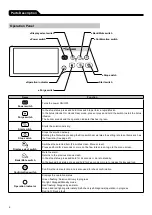6
Parts Description
Operation Panel
Ɣ%DFN0XWHVZLWFK
Ɣ'LVSOD\VHOHFWVZLWFK
Ɣ&RQILUPDWLRQVZLWFK
Ɣ3RZHUVZLWFK
Ɣ6WRSVZLWFK
Ɣ6WDUWVZLWFK
Ɣ3XUJHVZLWFK
Ɣ2SHUDWLRQLQGLFDWRU
Name
Function
Power switch
Turns the power ON/OFF.
Purge switch
In the stop status, press and hold this switch to perform a rapid infusion.
In the bolus (Hands On/ Hands Free) mode, press or press and hold the switch to start the bolus
infusion.
The buzzer sounds and the operation indicator flashes in green.
Start switch
Starts the solution delivery.
Stop switch
Stops the solution delivery.
Rotating the Dial while pressing the Stop switch accelerates the setting rate to set items such as
the flow rate. (See page 47.)
Display select switch
Switches the selected item (Flow rate screen, Menu screen).
Press and hold for 2 seconds or more on the flow rate screen to go to the menu screen.
Back/Mute switch
Mute the alarm.
Returns to the previous menu screen.
In the stop status, press and hold for 2 seconds or more to standby.
In the keypad lock status, press and hold for 2 seconds or more to release the keypad lock.
Confirmation switch
Confirms the item selection and is also used for check confirmation.
Operation indicator
Displays the operation status.
Green flashing: Solution delivery in progress
No light: Stopped/Standby mode
Red flashing: Stopped by an alarm
Green and red lighting alternately: Self-check (self-diagnosis) operation in progress
Red light: Device fault