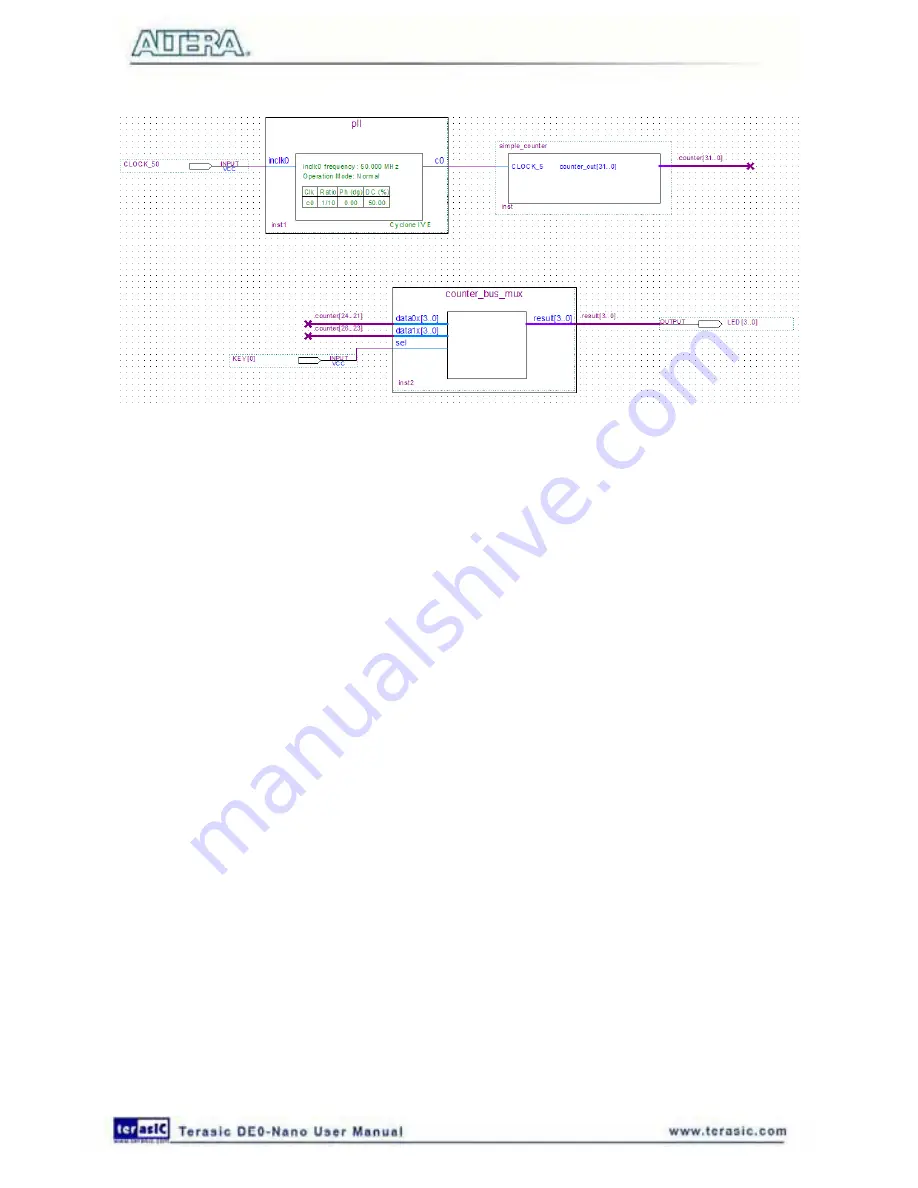
71
Figure 6-40 Adding the KEY [0] Input Pin
You have finished adding all required components of the circuit to your design. You can add notes
or information to the project as text using the Text tool on the toolbar (indicated with the A symbol).
For example, you can add the label “OFF = SLOW, ON = FAST” to the KEY [0] input pin and add
a project description, such as “DE0-Nano Tutorial Project.”
6
6
.
.
6
6
A
A
s
s
s
s
i
i
g
g
n
n
t
t
h
h
e
e
P
P
i
i
n
n
s
s
In this section, you will make pin assignments. Before making pin assignments, perform the
following steps:
1. Select
Processing > Start > Start Analysis & Elaboration
in preparation for assigning pin
locations.
2. Click
OK
in the message window that appears after analysis and elaboration completes.
To make pin assignments to the KEY [0] and CLOCK_50 input pins and to the LED[3..0] output
pins, perform the following steps:
1. Select
Assignments > Pin Planner
, which opens the Pin Planner, a spreadsheet-like table of
specific pin assignments. The Pin Planner shows the design’s six pins. See
Figure 6-41
Содержание De0-Nano
Страница 1: ...1 ...
Страница 4: ...4 9 3 Revision History 155 9 4 Copyright Statement 155 ...
Страница 44: ...44 Figure 6 5 Browse to find the location Figure 6 6 There is no need to test the driver ...
Страница 90: ...90 Figure 7 14 Add NIOS II Processor ...
Страница 91: ...91 Figure 7 15 Nios II Processor 9 Click Finish to return to main window as shown in Figure 7 16 ...
Страница 93: ...93 Figure 7 17 Rename the CPU 1 Figure 7 18 Rename the CPU 2 ...
Страница 98: ...98 Figure 7 23 Add On Chip Memory ...
Страница 100: ...100 Figure 7 25 Update Total memory size ...
Страница 102: ...102 Figure 7 28 Update CPU settings ...
Страница 104: ...104 Figure 7 30 Add PIO ...
Страница 106: ...106 Figure 7 32 PIO 21 Rename pio_0 to pio_led as shown in Figure 7 33 Figure 7 33 Rename PIO ...
Страница 113: ...113 Figure 7 43 Input verilog Text Figure 7 44 Open DE0_NANO_SOPC v ...
Страница 146: ...146 Figure 8 16 Display Progress and Result Information for the SDRAM Demonstration ...
Страница 150: ...150 Figure 9 3 Select Devices Page ...
Страница 151: ...151 Figure 9 4 Convert Programming Files Page ...






























