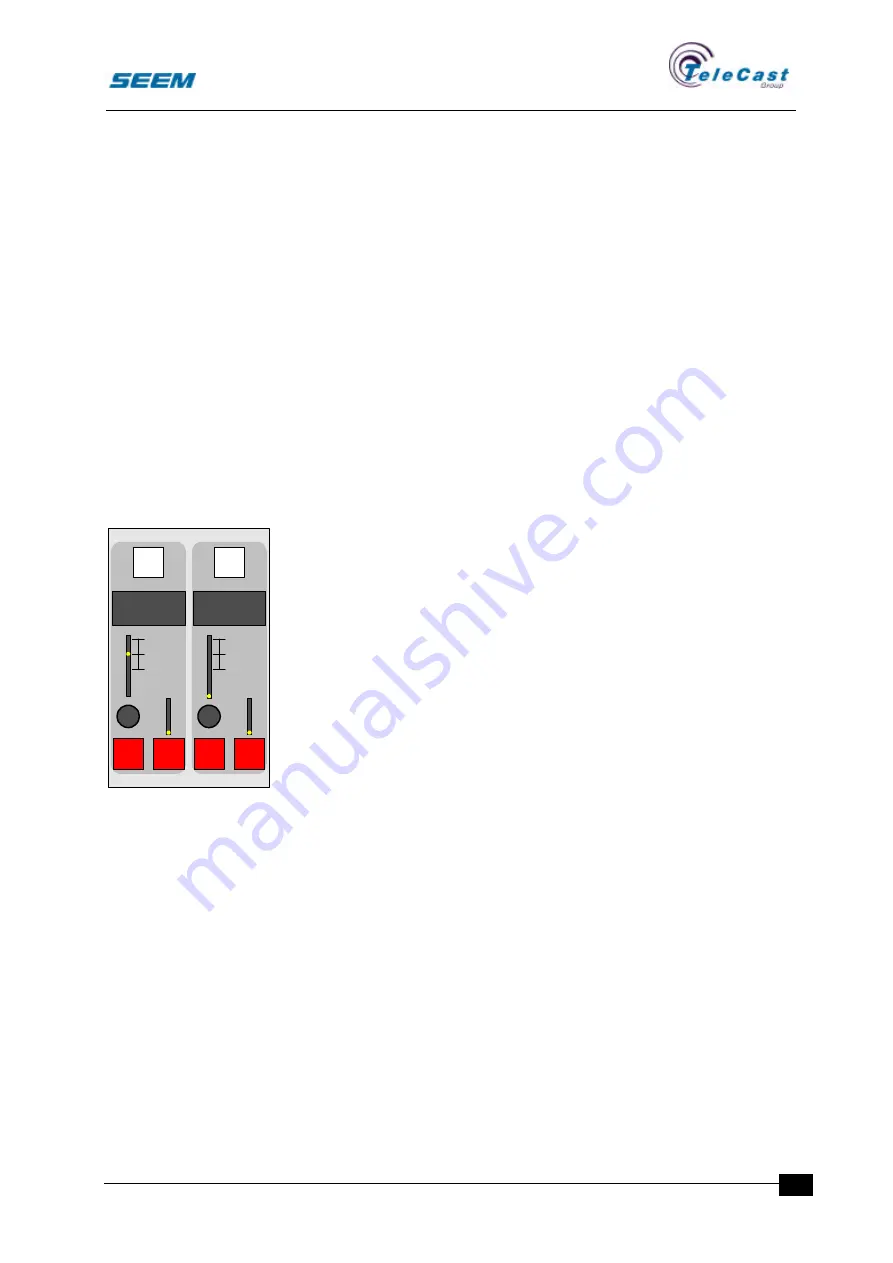
SEECTOR User Manual
seector00.doc 27.04.00
25
6. Monitoring
6.1 General
The monitoring panels are special panels for controlling the
monitoring facilities. The number of monitor outputs is part of the
configuration.
The monitoring panels consist of monitor level controls with dim and
mute, monitor selectors and monitor function controls.
The user menu adds extra functions to the monitor outputs.
A number of monitoring panels can be installed to control different
speaker and headphone outputs.
6.2 Monitor panel controls
6.2.1 General
The monitor panel is similar to the small fader panel. The only
difference is that a mute and dim switch replaces the cue and SOLO
switches.
6.2.2 Controls
Illuminated assign switch
By using a short push on the assign switch the assign function
becomes available. Only source and destination selections are
available, and the rest of the assign panel is disabled.
The assign switch has no effect on the audio.
One, and only one, assign switch is selected at a time.
Channel indicators
•
8-character source display
•
8-character destination display
The source display shows the selected source.
The destination display shows the selected monitor output name.
Level control section
•
Level rotary control
•
Light bar displaying the level setting
The level is adjusted with the rotary control and the level setting is
shown on the light bar.
Additional switches
•
Illuminated DIM switch
•
Illuminated MUTE switch
M4400
SOURCE 1
MAIN LS
SOURCE 2
SMALL LS
LEVEL
12
ASSIGN
ASSIGN
PEAK
PEAK
LEVEL
MUTE
DIM
MUTE
DIM
+
0
-
12
24
36
00
12
+
0
-
12
24
36
00
+12
-12
-36
0
+12
-12
-36
0










































