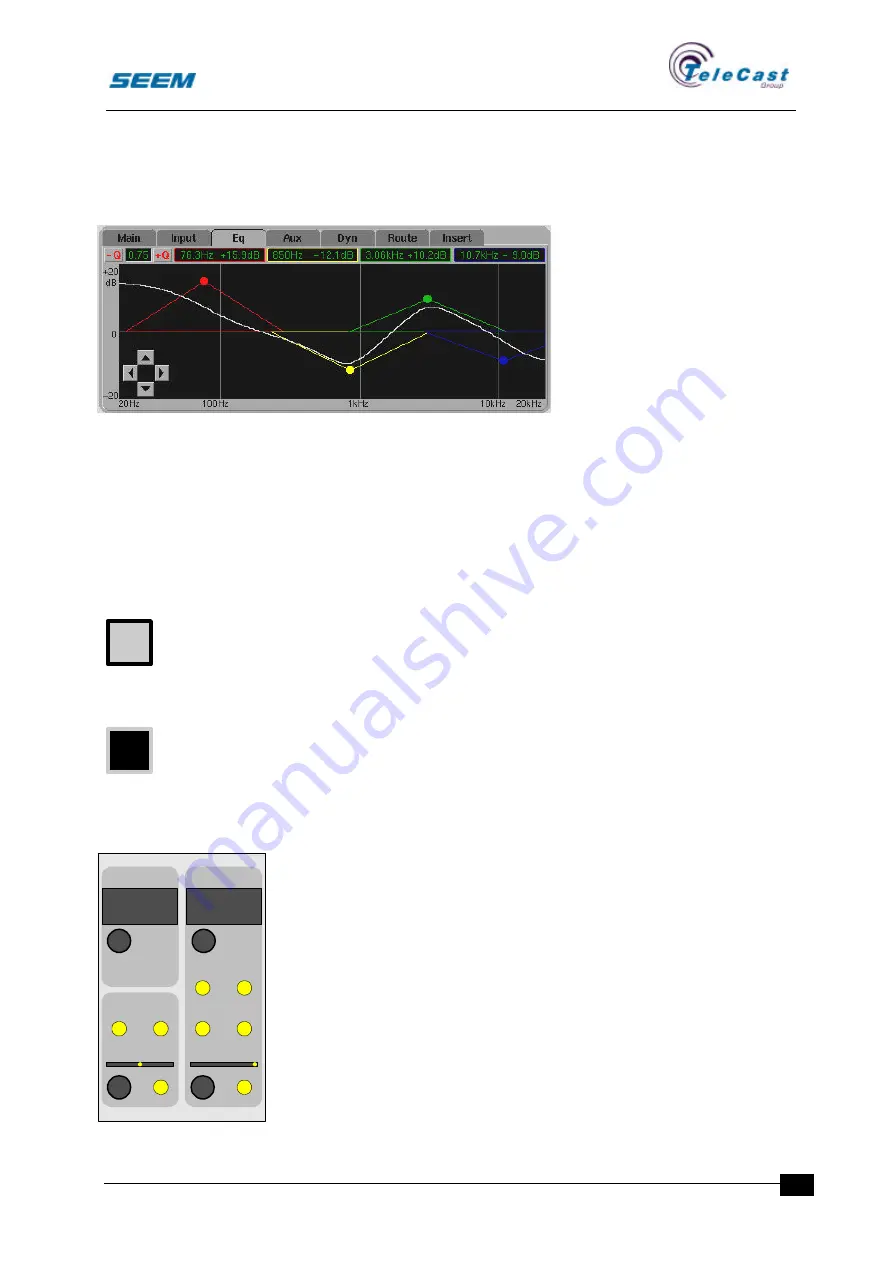
SEECTOR User Manual
seector00.doc 27.04.00
21
4.4.4 Equaliser menu
This menu shows detailed information about the equalisation in the
channel. An ordinary gain vs. frequency plot is shown with the bands
shown as triangles. The width of the baseline indicates the Q-value.
Above the plot the exact
values for gain and frequency
are shown. In the upper left
corner the Q-value is shown.
This can be adjusted by + and -
buttons. The band that is
shown is selected by clicking
either on the coloured dot in the
plot or the value field for the
right band.
By clicking on a value field a
four arrow cross is shown. This can now be clicked for fine
adjustments. A second click on the value field removes the arrow
cross.
Changes on any equaliser control are shown in the display.
Dragging with the pointing device changes the level and frequency.
All changes are indicated on the hardware panel.
Also a fine mode changes the range of level adjustments to +/-3 dB.
A user set-up option opens the equaliser menu whenever an
equaliser control is operated.
4.5 Insert panels and processes
4.5.1 General
To enhance the functionality of the channel extra processing can be
inserted in the channel on demand. These processes normally
require too much processing power to be distributed in every channel.
External equipment will also in some cases be inserted in a channel.
Insert processes are either internal processes within the console,
probably with their own panels, or they are pointing at an output -
input pair of connectors for connecting external equipment.
The insert points are placed in the block diagram during configuration
of the audio rack. In this way a high degree of flexibility is maintained.
4.5.2 Insert point controls
Insert process selection rotary control
•
8-character display
•
Availability indicator
If the main assign panel insert switch is inactive the complete insert
panel is inactive.
A rotary control with detents selects an insert process for the
assigned channel.
U
O
AP4405
MS/AB DECODE
INSERT
DIRECT OUT
EXTERNAL
OUT 13
IN
WIDTH
M
X2
ON
LEVEL
-00
+6
SELECT
PRE
FADER
POST
FADER
ST
SELECT
SOURCE
N-1
WIDTH
MS/AB
0
-6




























