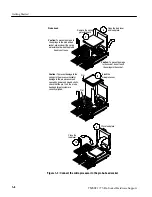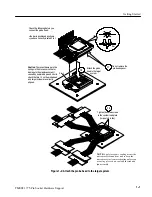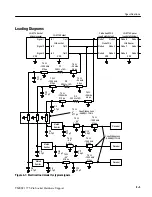Getting Started
TMSST1 775-Pin Socket Hardware Support
1--9
Applying LAI Labels
Since the LAI cables are shipped without labels, you must attach labels to the
module end and the preprocessor end of the LAI cables. Read the following note
before you begin attaching labels.
NOTE
. Always use flat-nosed tweezers to remove the labels from the sheet of
labels. Never peel labels with your fingers. The labels are made of soft vinyl and
can stretch and distort easily. To avoid stretching the label, always grasp it from
the top right corner while removing it from the sheet of labels.
The adhesive on the vinyl labels is extremely strong. Carefully align the label to
the indented outline on the module end and preprocessor unit end. Once labels
are placed on the LAI cables, they are difficult to remove.
To attach labels, perform the following steps:
1.
Determine which channel groups you are planning to use and identify the
matching labels.
2.
Follow the steps in Figure 1--6 while attaching the labels.
Blank
Blank
3
2
1
LAI cable
Match the
color and the
channel name.
Probe-head
end
Module
end
4
Align and place the labels
in the label indents.
Repeat for all steps.
Figure 1--6: Apply LAI labels
Содержание TMSST1
Страница 1: ...Instruction Manual TMSST1 775 Pin Socket Hardware Support 071 1315 00 www tektronix com ...
Страница 4: ......
Страница 8: ...Table of Contents iv TMSST1 775 Pin Socket Hardware Support ...
Страница 12: ...Service Safety Summary viii TMSST1 775 Pin Socket Hardware Support ...
Страница 15: ...Getting Started ...
Страница 16: ......
Страница 35: ...Specifications ...
Страница 36: ......
Страница 45: ...Reference ...
Страница 46: ......
Страница 49: ...Replaceable Parts List ...
Страница 50: ......
Страница 56: ...Replaceable Parts List 4 6 TMSST1 775 Pin Socket Hardware Support ...
Страница 57: ...Index ...
Страница 58: ......