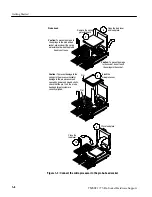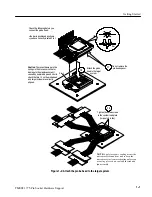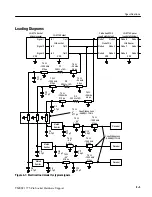Getting Started
1--8
TMSST1 775-Pin Socket Hardware Support
Thread the standoffs
onto the screws.
14
Snap the heat sink
into the standoffs (4).
15
Figure 1--5: Attach the heat sink to the target system
Follow these steps to remove the probe head from the target system:
1.
Power off the target system, and unplug the AC power cord on the preproces-
sor unit. The power switch for the probe adapter is located on the back of the
preprocessor unit. It is not necessary to power off the logic analyzer.
2.
Reverse the steps in Figures 1--2 through 1--5 to remove the probe head.
3.
Store the probe head (see page 1--15.)
Removing the Probe Head
from the Target System
Содержание TMSST1
Страница 1: ...Instruction Manual TMSST1 775 Pin Socket Hardware Support 071 1315 00 www tektronix com ...
Страница 4: ......
Страница 8: ...Table of Contents iv TMSST1 775 Pin Socket Hardware Support ...
Страница 12: ...Service Safety Summary viii TMSST1 775 Pin Socket Hardware Support ...
Страница 15: ...Getting Started ...
Страница 16: ......
Страница 35: ...Specifications ...
Страница 36: ......
Страница 45: ...Reference ...
Страница 46: ......
Страница 49: ...Replaceable Parts List ...
Страница 50: ......
Страница 56: ...Replaceable Parts List 4 6 TMSST1 775 Pin Socket Hardware Support ...
Страница 57: ...Index ...
Страница 58: ......